You need to sign in to do that
Don't have an account?
Developer Beginner Process Automation Automate Basic Business Processes with Process Builder
Hello,
I am not able to complete following challange.
Developer Beginner -> Process Automation->Automate Basic Business Processes with Process Builder
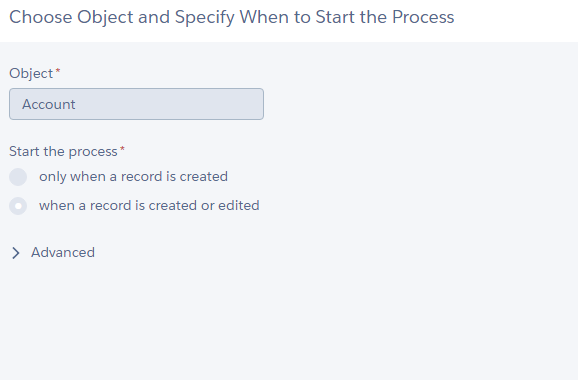
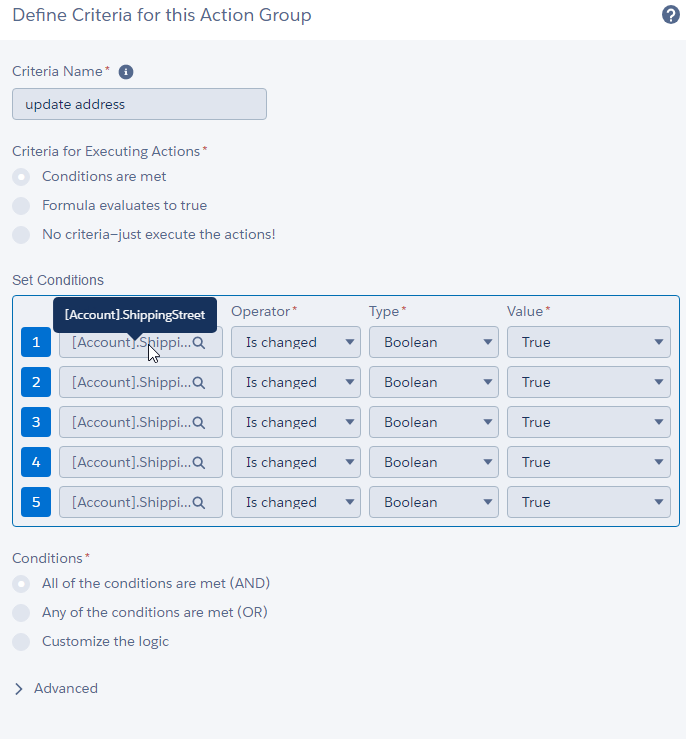
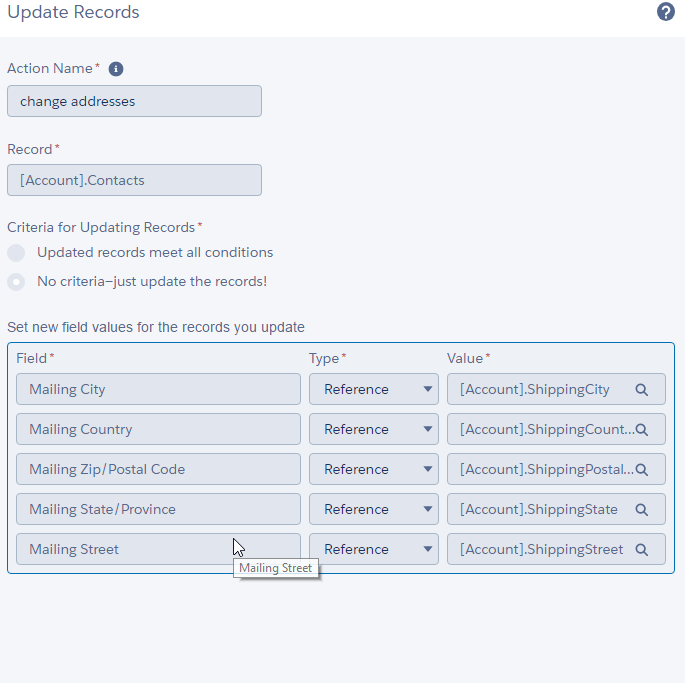
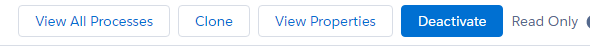
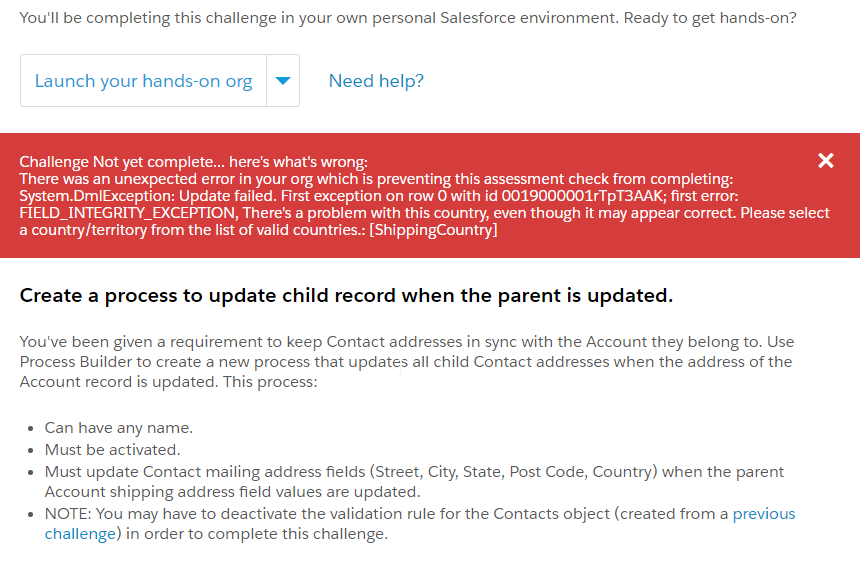
Tried all variations like "Updated records meet all conditions" and "No criteria—just update the records!".
"Conditions are met" and "No criteria—just execute the actions!"
Please help
I am not able to complete following challange.
Developer Beginner -> Process Automation->Automate Basic Business Processes with Process Builder
Tried all variations like "Updated records meet all conditions" and "No criteria—just update the records!".
"Conditions are met" and "No criteria—just execute the actions!"
Please help






 Apex Code Development
Apex Code Development
All Answers
Your criteria node is set to "All of the conditions are met (AND)", but you want this to be "Any of the conditions are met (OR)".
I hope this helps!
Getting same error
Don't know how to check invalid country further
But unfortunately I am getting another error now
Challenge Not yet complete... here's what's wrong:
There was an unexpected error in your org which is preventing this assessment check from completing: System.DmlException: Update failed. First exception on row 0 with id 0019000001rV8rXAAS; first error: CANNOT_EXECUTE_FLOW_TRIGGER, The record couldn’t be saved because it failed to trigger a flow. A flow trigger failed to execute the flow with version ID 30190000000gCin. Flow error messages: An unhandled fault has occurred in this flow
An unhandled fault has occurred while processing the flow. Please contact your system administrator for more information. Contact your administrator for help.: []
Will create another process from scratch..
Thanks
Thank you very much Charisse, you helped to solve a problem in which i was stuck for more than a week. However this problem, gives me lot of opportunity to learn many things and a mentor like you
Thanks again
Again It shows an error.
Challenge Not yet complete... here's what's wrong:
There was an unexpected error in your org which is preventing this assessment check from completing: System.DmlException: Insert failed. First exception on row 0; first error: FIELD_CUSTOM_VALIDATION_EXCEPTION, Account number must be 8 characters long.: []
Can you please tell me how to deactivate the validation rule in contacts.
you might have solved this problem long ago but i write down the solution for others information.
Setup > Object Manager > Account
then choose "validation rules" on the left side menu.
you can find the "Account_Number_8_Characters" rule you made by yourself for the previous challenge.
deactivate it for this challenge.
Automate Business Process with Process Builder (https://www.youtube.com/watch?v=Mcs79jAOsb4)
Thanks