You need to sign in to do that
Don't have an account?
Hello I am new to apex
I have just started coding in Apex and in the very begining I have got an error.
Error - Line: 2, Column: 4
Variable does not exist: name
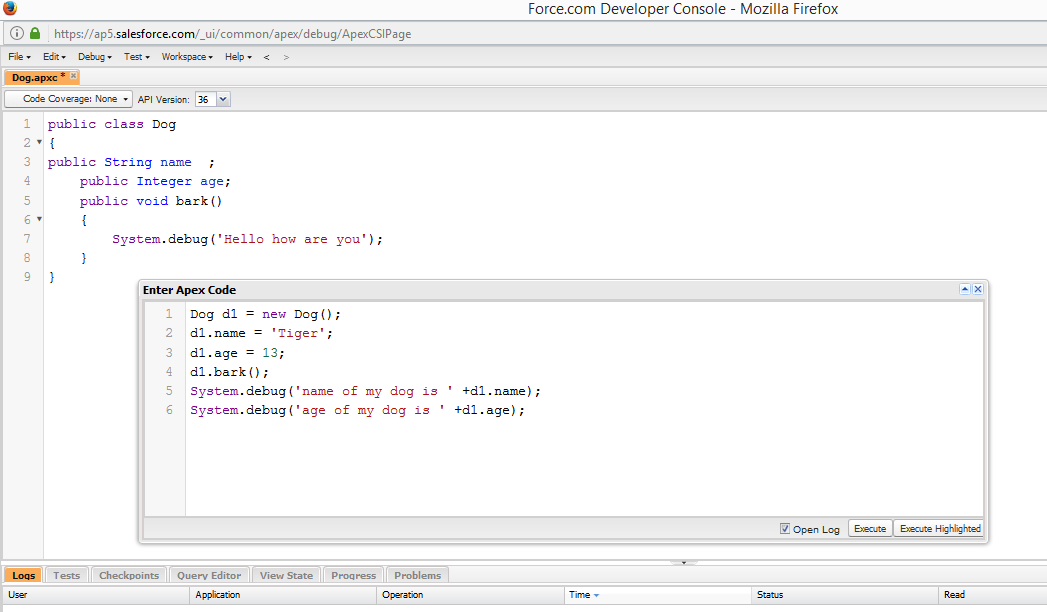
Error - Line: 2, Column: 4
Variable does not exist: name






 Apex Code Development
Apex Code Development
* symbol indicates that class is not saved completley, so please try to save your class again.
There is no problem with code.
Please let me know, if it works.
BestRegards,
Dayakar.D
All Answers
Please use this below code
Apex class:
public class Dog { public String Name; Public void bark(){ System.debug('test'); } }Anonymous window code:
Dog d1 = new dog(); d1.Name = 'Tiger'; d1.bark(); System.debug('dfgdfgdf'+d1.Name);I have tested that in my org .it is working for me..Please use below code.Damm sure it will work for you.
Ans add anything in this if you want to.
Thanks,
Harshit Garg
HI Kumar,
I have tried at my end. It is working fine. Please try once again, it will work for you.
Thanks,
Arvind kumar
* symbol indicates that class is not saved completley, so please try to save your class again.
There is no problem with code.
Please let me know, if it works.
BestRegards,
Dayakar.D