You need to sign in to do that
Don't have an account?
Lightning Experience Rollout Specialist Superbadge Step 6
I'm having problems with the Check Challenge on step 6, with regards to the Chatter Group.
I have created the Chatter group and a lightning page to support it. I have been getting this error for the last hour:
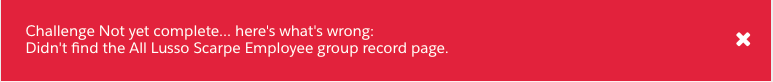
It's driving me nuts - I've tried everything, even renaming the page. It's quite clearly there.
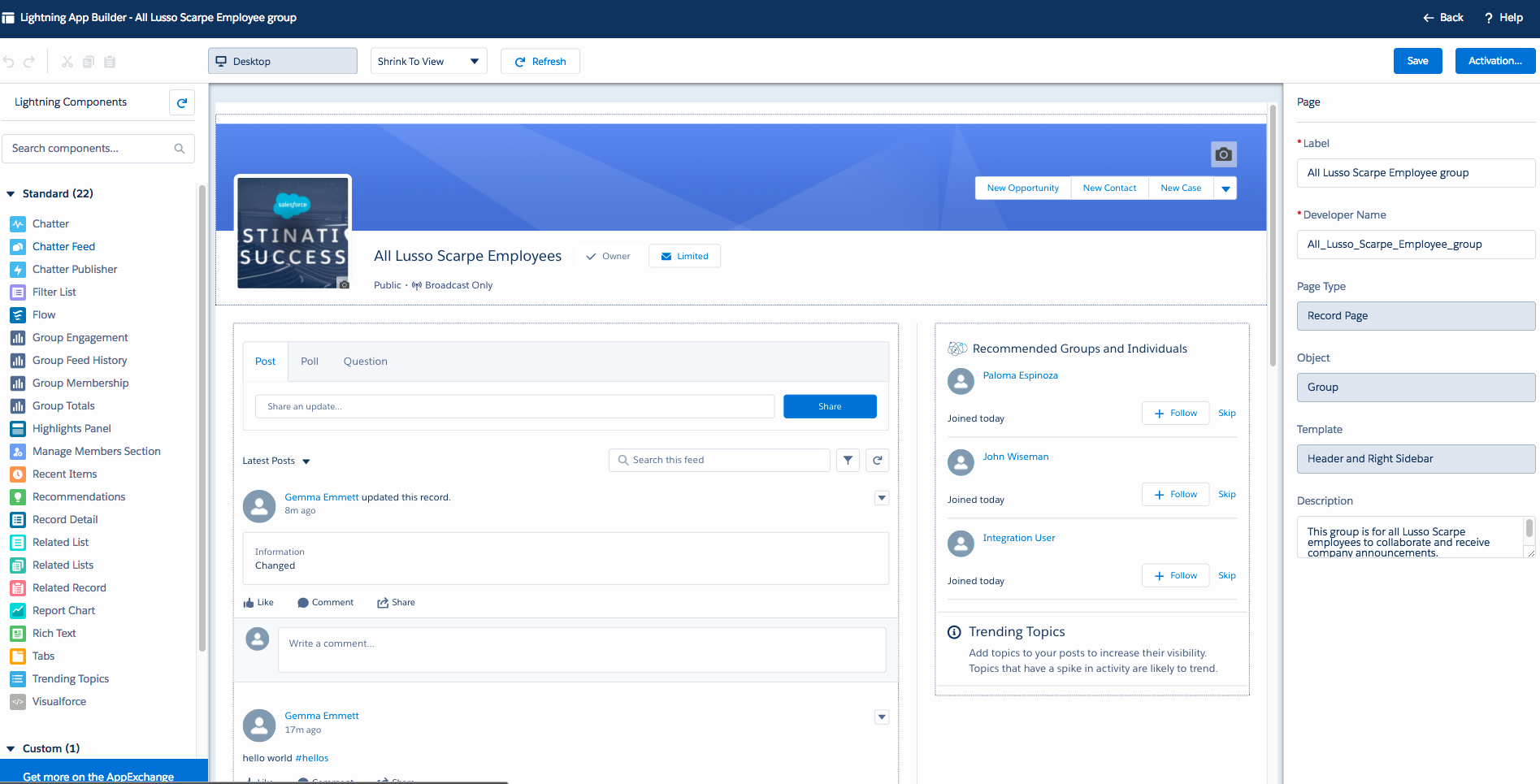
Salesforce is this a bug?
I have created the Chatter group and a lightning page to support it. I have been getting this error for the last hour:
It's driving me nuts - I've tried everything, even renaming the page. It's quite clearly there.
Salesforce is this a bug?






 Apex Code Development
Apex Code Development
All Answers
On a related note, the preview for a Group record page in the lightning page builder seems to always show "Broadcast Only" regardless if it's enabled for the group or not, I assume so you can see what it would look like were it enabled.
Thank you
Challenge Not yet complete... here's what's wrong:
Didn't find a Lightning page named Key Sales Data. This page must include: 1. List of new Accounts this week, 2. Recent items showing an "Opportunity", "Lead" and "Contact", 3. Log A Call and New Opportunity actions. Don't use the CreateOppty custom Lightning component for this challenge.
I have created new Key Sales Data lightning page and added all the components as requested and i have not used "CreateOppty custom Lightning component". But still i get the same error message.
Also, try this (http://www.alwaysablezard.com/2017/09/06/lightning-experience-rollout-specialist-superbadge/) for more help.
Can you please help me with this error? I am receiving it at Step 6 also:
Challenge Not yet complete... here's what's wrong:
There was an unexpected error while verifying this challenge. Usually this is due to some pre-existing configuration or code in the challenge Org. We recommend using a new Developer Edition (DE) to check this challenge. If you're using a new DE and seeing this error, please post to the developer forums and reference error id: OCOUCCKX
Thank you!
Very frustrating... This is a fresh playground, not used it for ANYTHING but this superbadge.
I assume there is SOMETHING I have created or done that is wrong... but what I do not know...
After following all the instructions I am still getting this error:
Challenge Not yet complete... here's what's wrong:
The All Lusso Scarpe Employee group page must display the following information on the right side of the page: recommended groups and individuals to follow, and the most popular topics currently under discussion.
Create a Chatter group called All Lusso Scarpe Employees and give the group this description: This group is for all Lusso Scarpe employees to collaborate and receive company announcements. All employees can join the group
I did NOT include the fullstop that was at the end of the original text...
Thanks for the help!!!.
Please check complete solution for this superbadge on below blog.
http://faizanaz90.blogspot.com/2017/09/salesforce-trailhead-lightning.html
Hi! I'm stuck with the challenge 6. Even if I login as Paloma and everything is allright (I see the default app Communications with the requested tab) I receive the error:Challenge Not yet complete... here's what's wrong:
Didn't find a Lightning app named Communications. This Lightning app must include the items that Paloma uses regularly. Paloma must be able to access the app.
The app is named correctly and I see it as default app logged as Paloma.
I'm getting mad finding what's wrong...any help please?
Hi All,
I also have same error. I tried to diffrent record page name and I kept getting this error. Where i can find "Brodcast" option?
"Challenge Not yet complete... here's what's wrong:
There was an unexpected error while verifying this challenge. Usually this is due to some pre-existing configuration or code in the challenge Org. We recommend using a new Developer Edition (DE) to check this challenge. If you're using a new DE and seeing this error, please post to the developer forums and reference error id: UTDUGNXP"
but if i Delete the app and says something like " I have to configure a communications app" <-
this are my configurations screens, I don't have repited objects or something to provoke that , I don't undestand the error, please help
@angelo Rivera 1027
I am getting this error for Challenge 6 in Lightning Experience Rollout Specialist Superbadge.
Error :
Challenge Not yet complete... here's what's wrong:
There was an unexpected error while verifying this challenge. Usually this is due to some pre-existing configuration or code in the challenge Org. We recommend using a new Developer Edition (DE) to check this challenge. If you're using a new DE and seeing this error, please post to the developer forums and reference error id: VWFQMGYS.
Pls, help in removing this error.
Need assistance with below error
Challenge 6 in Lightning Experience Rollout Specialist Superbadge.
Error :
Challenge Not yet complete... here's what's wrong:
There was an unexpected error while verifying this challenge. Usually this is due to some pre-existing configuration or code in the challenge Org. We recommend using a new Developer Edition (DE) to check this challenge. If you're using a new DE and seeing this error, please post to the developer forums and reference error id: XCANEPZH
The error:
There was an unexpected error while verifying this challenge. Usually this is due to some pre-existing configuration or code in the challenge Org. We recommend using a new Developer Edition (DE) to check this challenge. If you're using a new DE and seeing this error, please post to the developer forums and reference error id: NXHECUNU