You need to sign in to do that
Don't have an account?
field service lightning not in my Trailhead Playground
Options missing in my TP.
Trailhead Field Service Lightning Basics > Enable Field Service and Create Service Resources
Setup>Field Service Settings
Only option I have there is to 'enable work orders' not the full settings (e.g. notify relevant users; set due date; etc.)
Tried in Lightning and Classic.
Thoughts?
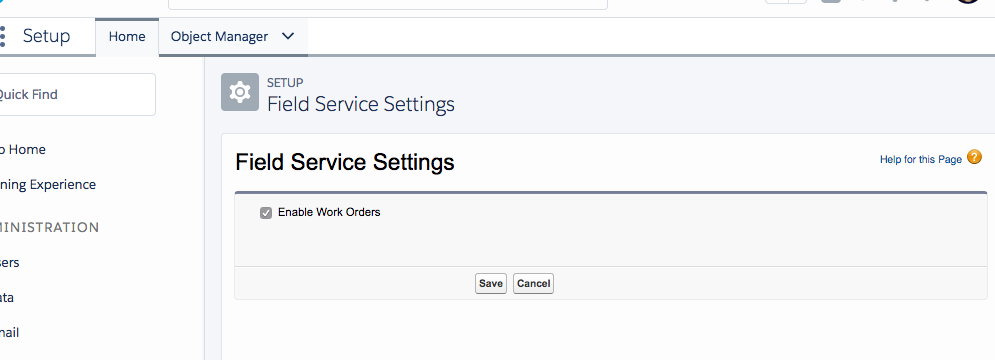
Trailhead Field Service Lightning Basics > Enable Field Service and Create Service Resources
Setup>Field Service Settings
Only option I have there is to 'enable work orders' not the full settings (e.g. notify relevant users; set due date; etc.)
Tried in Lightning and Classic.
Thoughts?






 Apex Code Development
Apex Code Development
Once we Enable field service we can find all the other options please check the below image.
Please mark it as best answer if the information is informative.so that question is removed from an unanswered question and appear as a proper solution.
Thanks
Rahul Kumar
What do i need to enable the "Enable Field Service Lightning checkbox" in my Developer Account?
Its a bit late reply.
Don't use your existing developer org for this trailhead challenge. Use any trailhead playground to see this feature.
As per salesforce Winter ’17 release notes, If you don’t have a Field Service Lightning permission set license, you just see an Enable Work Orders option, which is on by default, Click Save.
Reference: https://releasenotes.docs.salesforce.com/en-us/winter17/release-notes/rn_fs_enable.htm
Please close the thread. So, it might help someone !!! :)