You need to sign in to do that
Don't have an account?
Adding SCHEMA.OBJECTNAME in the code. Apex Compiler - Product & Service Notification
Hi all,
I have an email about Code changes required for Apex compiler. In that, one of the scenario is binding SCHEMA to objectname in the code.
Should I have to add/ modify map<Id, OpportunityLineItem> TO map<Id, Schema.OpportunityLineItem> in all codes??
I appreciate your help.
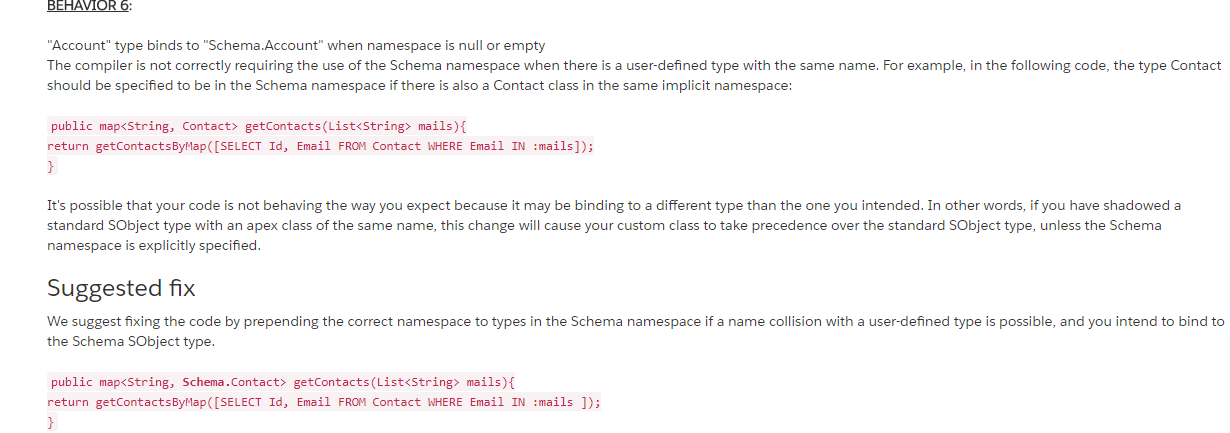
Thanks
GR
I have an email about Code changes required for Apex compiler. In that, one of the scenario is binding SCHEMA to objectname in the code.
Should I have to add/ modify map<Id, OpportunityLineItem> TO map<Id, Schema.OpportunityLineItem> in all codes??
I appreciate your help.
Thanks
GR






 Apex Code Development
Apex Code Development
Please do not forget to mark this thread as SOLVED and answer as the BEST ANSWER if it helps address your issue.
All Answers
It seems based on the snapshot, that, there could be a possibility that a custom Apex class exists in your org, with exactly the same name as one of the standard SobjectType classes in your Salesforce org.
Owing to this, the Apex compiler is unable to distinguish and resolve the call, performed to the respective class i.e. Contact. Hence, to enable the Apex compiler resolve the call and associate it to the respective Sobjecttype,due to ambiguous names, the compiler expects providing a fully qualified name for that respective class by associating a namespace i.e Schema in this case, before the respective class name.
A simpler approach would be to identify if there exists a custom Apex class with the same name as that of a standard Sobjecttype on your Salesforce org and modify the name to make it unique. It is always recommended that the reserved Apex keywords including SObject names should not be used for naming custom types and variables. Hope that helps.
How and when did you encounter this message?
Please do not forget to mark this thread as SOLVED and answer as the BEST ANSWER if it helps address your issue.
Thank you so much for your help and information. So in cut short, did you mean to check for classes with same names as SObject Names? Sorry, just need a bit of more clarification.
To answer your question, I've got an email from Salesforce regarding "Code changes required for Apex compiler - Product & Service Notification"
Thanks,
GR
Please do not forget to mark this thread as SOLVED and answer as the BEST ANSWER if it helps address your issue.