You need to sign in to do that
Don't have an account?
Lightning components: Inner component extends beyond the border of outer component
I'm working on my first "real" lightning component, trying to extend what I've learned through a couple Trailhead trails and other Lightning component examples to my own real world component, but I can't figure why my inner component extends beyond the border of my outer component.
My scenario is this, I have a custom object with one or many contacts related to it. I'm creating a record page component to show Activities related to the contacts who are related to my custom object record. I have an Apex class returning the activity records and my lightning component is showing those records.
The problem occurs with long Subject descriptions, despite my attemp to use slds-truncate. How do I keep my inner component from extending beyond the border of my outer component?
Here's what I see:
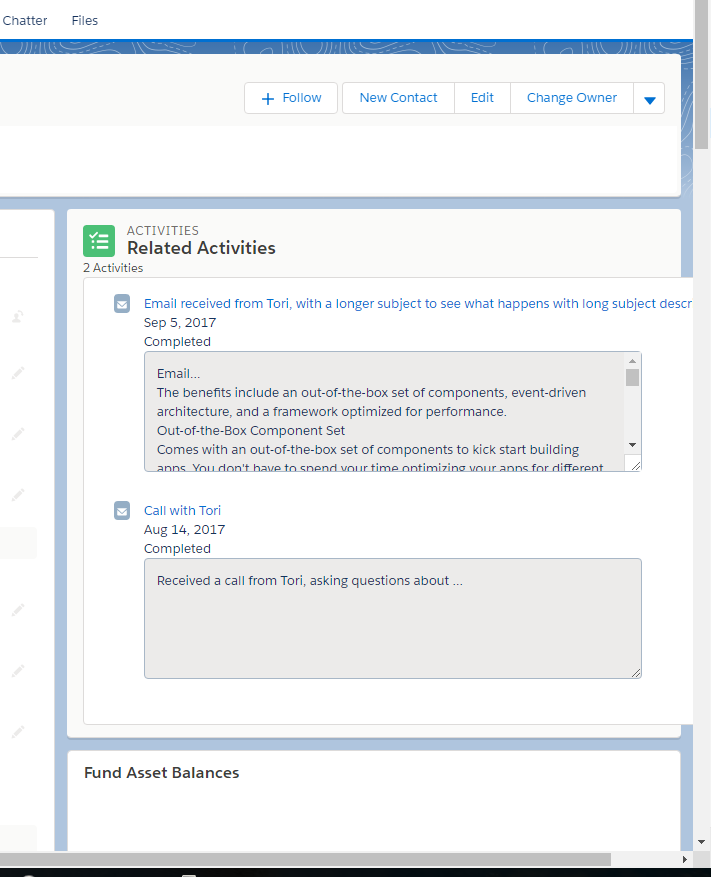
Here's my outer component (tasksRelatedToFundList):
Here's my inner component (tasksRelatedToFund):
My scenario is this, I have a custom object with one or many contacts related to it. I'm creating a record page component to show Activities related to the contacts who are related to my custom object record. I have an Apex class returning the activity records and my lightning component is showing those records.
The problem occurs with long Subject descriptions, despite my attemp to use slds-truncate. How do I keep my inner component from extending beyond the border of my outer component?
Here's what I see:
Here's my outer component (tasksRelatedToFundList):
<aura:component implements="flexipage:availableForRecordHome,force:hasRecordId" access="global" controller="getActivitiesRelatedToFund" >
<!-- Handle component initialization in a client-side controller -->
<aura:handler name="init" value="{!this}" action="{!c.doInit}" />
<!-- Dynamically load the list of tasks -->
<aura:attribute name="recordId" type="Id" />
<aura:attribute name="tasks" type="Task[]" />
<aura:attribute name="taskList" type="Task[]" />
<aura:attribute name="totalTasks" type="Integer" />
<!-- Page header with a counter that displays total number of tasks -->
<div class="slds-page-header slds-page-header--object-home">
<lightning:layout >
<lightning:layoutItem >
<lightning:icon iconName="standard:task" />
</lightning:layoutItem>
<lightning:layoutItem class="slds-m-left--small">
<p class="slds-text-title--caps slds-line-height--reset">Activities</p>
<h1 class="slds-page-header__title slds-p-right--x-small">Related Activities</h1>
</lightning:layoutItem>
</lightning:layout>
<lightning:layout >
<lightning:layoutItem >
<p class="slds-text-body--small">{!v.totalTasks} Activities</p>
</lightning:layoutItem>
</lightning:layout>
<!-- BOXED AREA -->
<fieldset class="slds-box slds-theme--default slds-container--small">
<!-- Body with list of tasks -->
<lightning:layout >
<lightning:layoutItem padding="horizontal-small" >
<!-- Iterate over the list of tasks and display them -->
<aura:iteration var="task" items="{!v.tasks}">
<c:tasksRelatedToFund task="{!task}"/>
</aura:iteration>
</lightning:layoutItem>
</lightning:layout>
</fieldset>
</div>
</aura:component>
Here's my inner component (tasksRelatedToFund):
<aura:component implements="flexipage:availableForRecordHome">
<aura:attribute name="task" type="Task" />
<span class="slds-assistive-text">Email</span>
<div class="slds-media">
<div class="slds-media__body">
<div class="slds-media slds-media--timeline slds-timeline__media--call">
<div class="slds-media__figure slds-timeline__icon">
<div class="slds-icon_container">
<lightning:icon iconName="standard:email" size="x-small" alternativeText="email"/>
</div>
</div>
<div class="slds-media__body">
<p class="slds-truncate" title="{!v.task.Subject}"><a onclick="{!c.goToRecord}">{!v.task.Subject}</a></p>
<p class="slds-p-horizontal--none"> <ui:outputDate value="{!v.task.ActivityDate}"/> </p>
<p class="slds-truncate">{!v.task.Status}</p>
<ul class="slds-list--horizontal slds-wrap">
<li class="slds-m-right_large">
<ui:inputTextArea aura:id="comments" value="{!v.task.Description}" rows="5" cols="65" disabled="true" />
</li>
</ul>
</div>
</div>
</div>
</div>
</aura:component>Did you ever find a solution to this?






 Apex Code Development
Apex Code Development