You need to sign in to do that
Don't have an account?
Admin Beginner Trail - Customize Lightning Experience with Buttons & Links Unit
So within this module under the Create a Custom Detail Page Link section it asks you to create a link called Energy Audit Sales Layout. Now I have created this link and pulled it onto the correct Page Layout.
However when I go onto an Energy Audit record the US Average Energy Costs link does not show. The module states that The custom link now lives under the details tab:
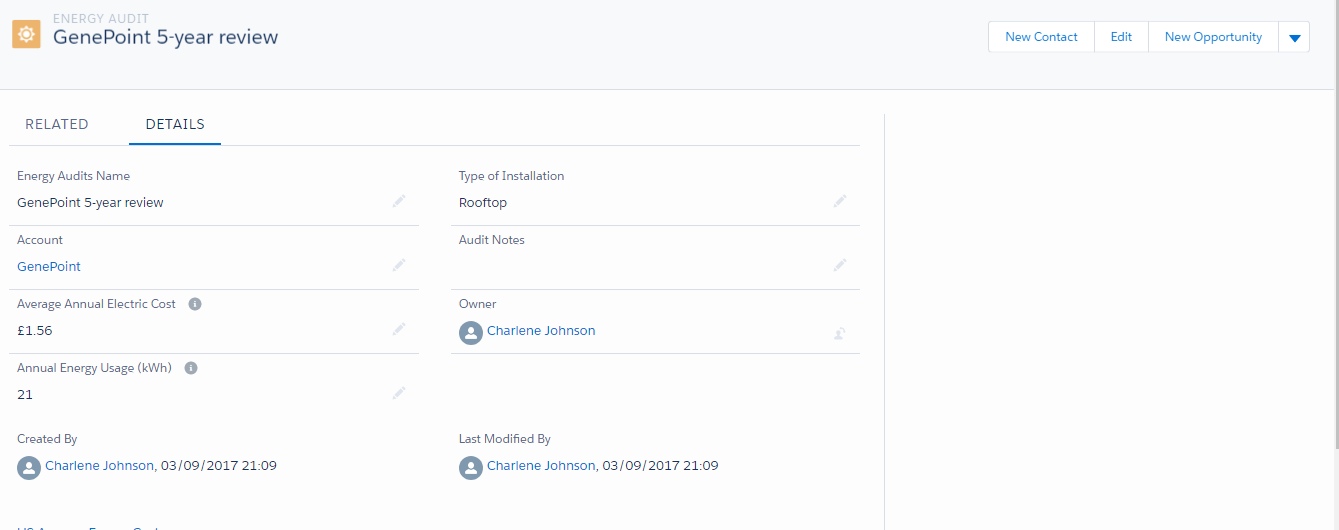
However when you click on the edit button you can clearly see the US Average Energy Costs link: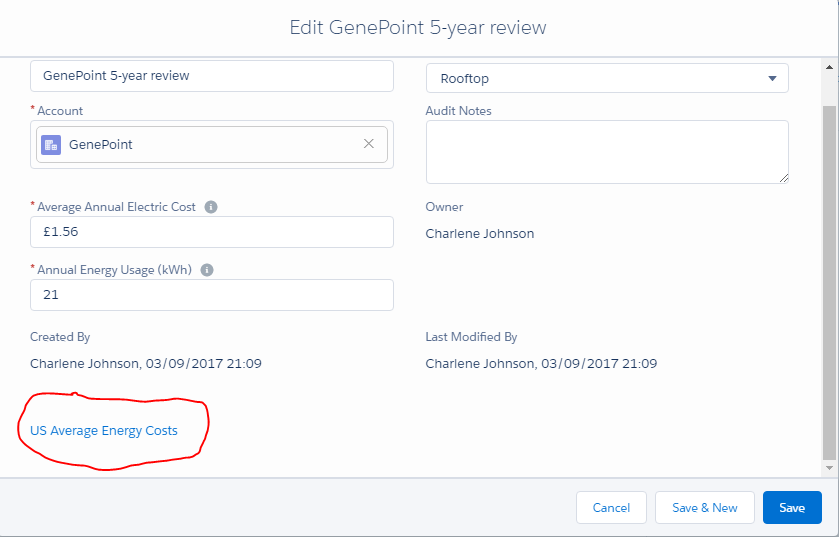
Could someone kindly tell me, is this a bug?
Charlene.
However when I go onto an Energy Audit record the US Average Energy Costs link does not show. The module states that The custom link now lives under the details tab:
However when you click on the edit button you can clearly see the US Average Energy Costs link:
Could someone kindly tell me, is this a bug?
Charlene.






 Apex Code Development
Apex Code Development
→ You do not need to click on ‘Edit Button’ to see the ‘link’. It will be shown under ‘Detail Tab’ automatically,
→ “Make Sure You Scroll down the screen to see it”.
If problem still arises, then make sure you follow all the steps clearly:
You can follow below steps again:
1) From Setup, click Object Manager, then click Energy Audit.
2) Click Buttons, Links, and Actions, then New Button or Link.
3) Name the link US Average Energy Costs.
4) Make sure that Detail Page Link is selected for the display type, and leave the next two fields as-is.
5) Now it’s time to add the URL we want this link to point to.
→ Click Save, then click OK.
7) Then, Make Sure You Click on “Custom Links” on the Pallete.
8) After that, you can Drag the ‘US Average Energy Costs’ from Pallete to the ‘Custom Links Section as shown below:’
Let’s go check out the results.
9) From the App Launcher, click ‘Energy Audits’ under All Items.
10) Open an energy audit record.
.
11) The custom link now lives under the details tab, which is mentioned in above screenshot by yellow ‘Highlighter’.
12) And you do not need to click on ‘Edit Button’ to see it. It will be shown under ‘Detail Tab’ automatically, and “Make Sure You Scroll down the screen to see it”.
Now It's Completed, You Can Check it, You’ll be redirected to that link automatically after clicking it.
Hope this may help you.
Regards,
Akshay
Thanks and best regards,
Paula
1. Hover your mouse over Custom Links
2. Click on the wrench icon that appears
3. Make sure that Detail Page is selected.
That should do the trick !