You need to sign in to do that
Don't have an account?
create object relationship module Create a Master-Detail Relationship stuck on activity between favorite and property?
I am stuck on this exercise I go to the favorite in object manager, next to to fields and relationships, new and then select master detail relationship. I can not find property as an option to relate to?






 Apex Code Development
Apex Code Development
→ First, You Make sure , you have created a ‘Property’ Object from this module, please follow below link to create ‘Property’ Object, if not done.
https://trailhead.salesforce.com/trails/force_com_admin_beginner/modules/data_modeling/units/objects_intro
→ Or you can follow these steps to create a ‘Property’ Object
Great job! You just created ‘Property’ custom object.
-->Now, Create a Master-Detail Relationship
→ On the Object named ‘Favorite’, Create a cutom field
- For Data Type, Choose Master-Detail Relationship and click Next.
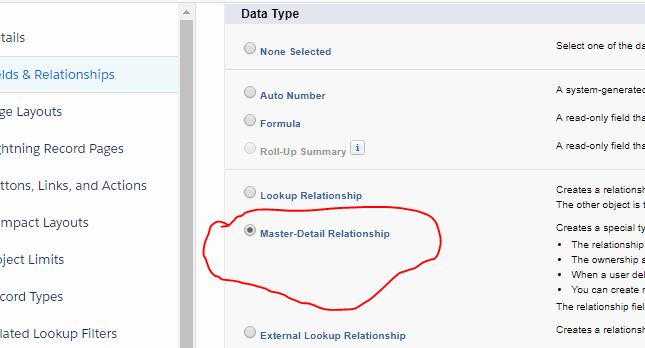
- For Related To, choose Property.
- Click Next.
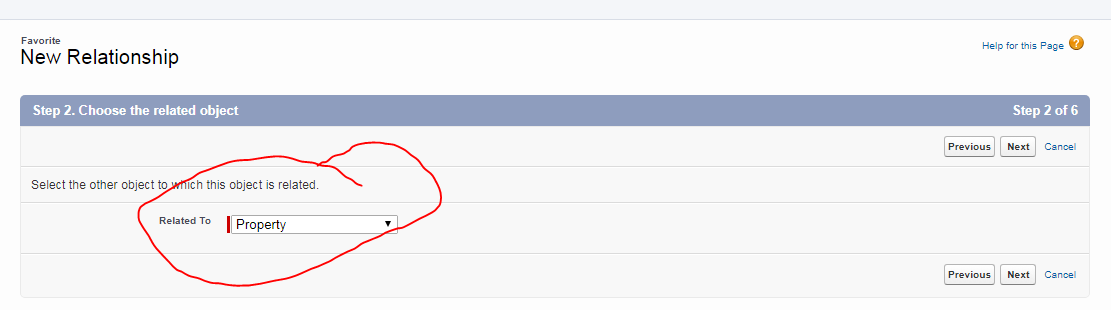
- For Field Name, enter ‘Property’ and click Next.
- Click Next, Next, and Save.
Great job! Our Favorite object is all set up. Now, if you look at a Property or Contact record, you’ll see that there’s a Favorites section in the related tab.Hope this may help you.
Regards,
Akshay.
As you mentioned in the above answer the below step is not allowing me to proceed further and when i hit next shows an eroor.
As you mentioned in the above answer the below step is not allowing me to proceed further and when i hit next shows an eroor.
Firstly u will check the property object name it is right or not and as you know that the maximum number of master is 2 so you check that property object are related to which object (master detail relationship).
Regards,
Apoorva