You need to sign in to do that
Don't have an account?
Lightning Experience Rollout Specialist - Step 6 - Missing dashboard component?
Hi,
I am attempting to complete the Lightning Experience Rollout Specialist superbadge and have run into a wall that I don't see anyone else posting about anywhere.
When creating the app page for Paloma I added the Chatter, Report, and Account components, but I do not have the Dashboard component in my Lightning App Builder for some reason, and cannot figure out how to add a dashboard component to the page. Below is a screenshot. From what I've seen from screenshots online, it looks like most people have 9 standard components, including the Wave Dashboard component?
Thank you in advace for the help as this has been killing me since it's such a simple thing to get hung up on.
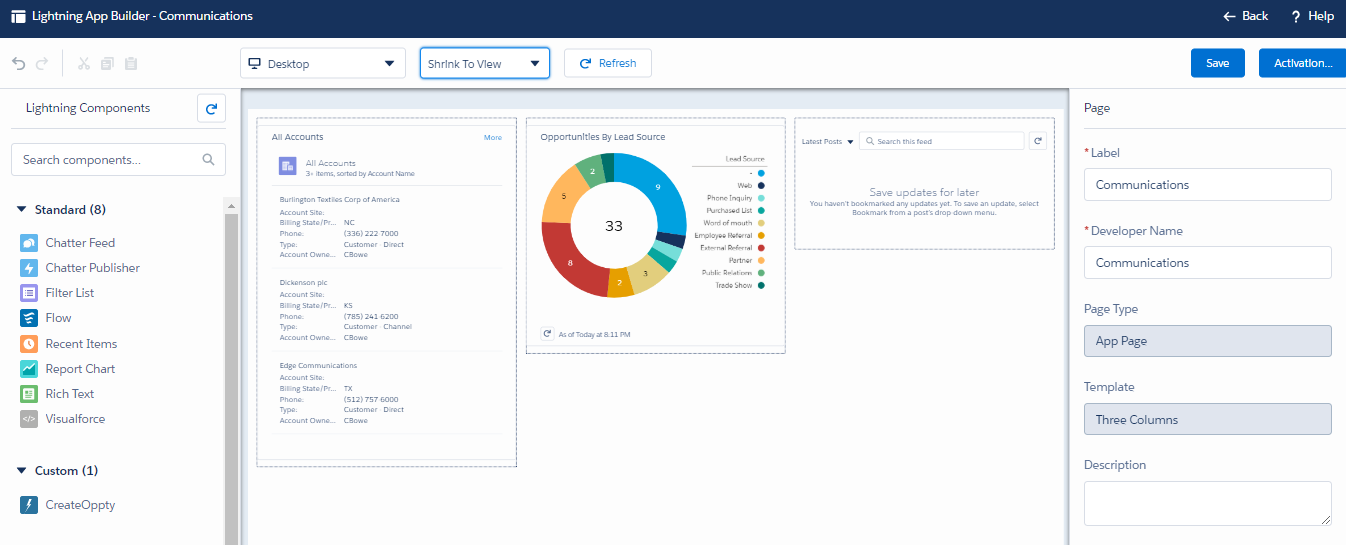
I am attempting to complete the Lightning Experience Rollout Specialist superbadge and have run into a wall that I don't see anyone else posting about anywhere.
When creating the app page for Paloma I added the Chatter, Report, and Account components, but I do not have the Dashboard component in my Lightning App Builder for some reason, and cannot figure out how to add a dashboard component to the page. Below is a screenshot. From what I've seen from screenshots online, it looks like most people have 9 standard components, including the Wave Dashboard component?
Thank you in advace for the help as this has been killing me since it's such a simple thing to get hung up on.






 Apex Code Development
Apex Code Development
- In the final part of the step 'Finally, create the Chatter group indicated in the requirements and customize the group record page so it displays the specified information.', It looks like the Group Record Page is not customized.
- As per the Phase1 Requirements of the Lightning Experience Rollout Specialist Super badge, In the Group Record Page:
- 'The group should display the following information on the right side of the page: recommended groups and individuals to follow and the most popular topics currently under discussion.'
- Hence you may please follow the following steps to resolve the issue:
1. Click Groups tab2. Select 'All Lusso Scarpe Employees' Group Page.
3. Click Setup and Click Edit Page
4. Add the following lightning components
i. Recommendations
ii. Trending Topics
5. Save and Activate the Page
Let us know if it helps
Please mark it as best answer if the information is informative.so that question is removed from an unanswered question and appear as a proper solution.
Thanks
Rahul Kumar
All Answers
May I suggest you please refer the below link for reference.
- https://developer.salesforce.com/forums/?id=9060G000000MPnCQAW
- https://developer.salesforce.com/forums/?id=9060G000000MOvPQAW
Hope it will be helpful.Please mark it as best answer if the information is informative.so that question is removed from an unanswered question and appear as a proper solution.
Thanks
Rahul Kumar
I appreciate the links, but both of those people were having a different issue. My issue is that my dashboard component to create the lightning app page is not visible, and I cannot figure out a place to install it.
Thank you for the help.
Sincererly,
Charles
https://help.salesforce.com/articleView?id=lightning_page_components.htm&type=0
https://help.salesforce.com/articleView?id=000199268&type=1
-Charles
- In the final part of the step 'Finally, create the Chatter group indicated in the requirements and customize the group record page so it displays the specified information.', It looks like the Group Record Page is not customized.
- As per the Phase1 Requirements of the Lightning Experience Rollout Specialist Super badge, In the Group Record Page:
- 'The group should display the following information on the right side of the page: recommended groups and individuals to follow and the most popular topics currently under discussion.'
- Hence you may please follow the following steps to resolve the issue:
1. Click Groups tab2. Select 'All Lusso Scarpe Employees' Group Page.
3. Click Setup and Click Edit Page
4. Add the following lightning components
i. Recommendations
ii. Trending Topics
5. Save and Activate the Page
Let us know if it helps
Please mark it as best answer if the information is informative.so that question is removed from an unanswered question and appear as a proper solution.
Thanks
Rahul Kumar
Lightning Experience Rollout Specialist
Challenge Not yet complete... here's what's wrong:
There was an unexpected error while verifying this challenge. Usually this is due to some pre-existing configuration or code in the challenge Org. We recommend using a new Developer Edition (DE) to check this challenge. If you're using a new DE and seeing this error, please post to the developer forums and reference error id: GTNZKDTG
6 Improve navigation in the Sales app and create a Chatter group