You need to sign in to do that
Don't have an account?
Cannot find the actions menu in the highlighted panel
In the 'Customize Lightning Experience With Buttons, and Links' module on Traihead, I have created a custom detail page button and added it to the Account Layout page but I am not able to see the actions menu in the highlighted panel . The button is visible in the custom button section of the Account Page Layout but when I go to Account Record, I cannot see the actions menu. Please help me in resolving this issue.
TIA
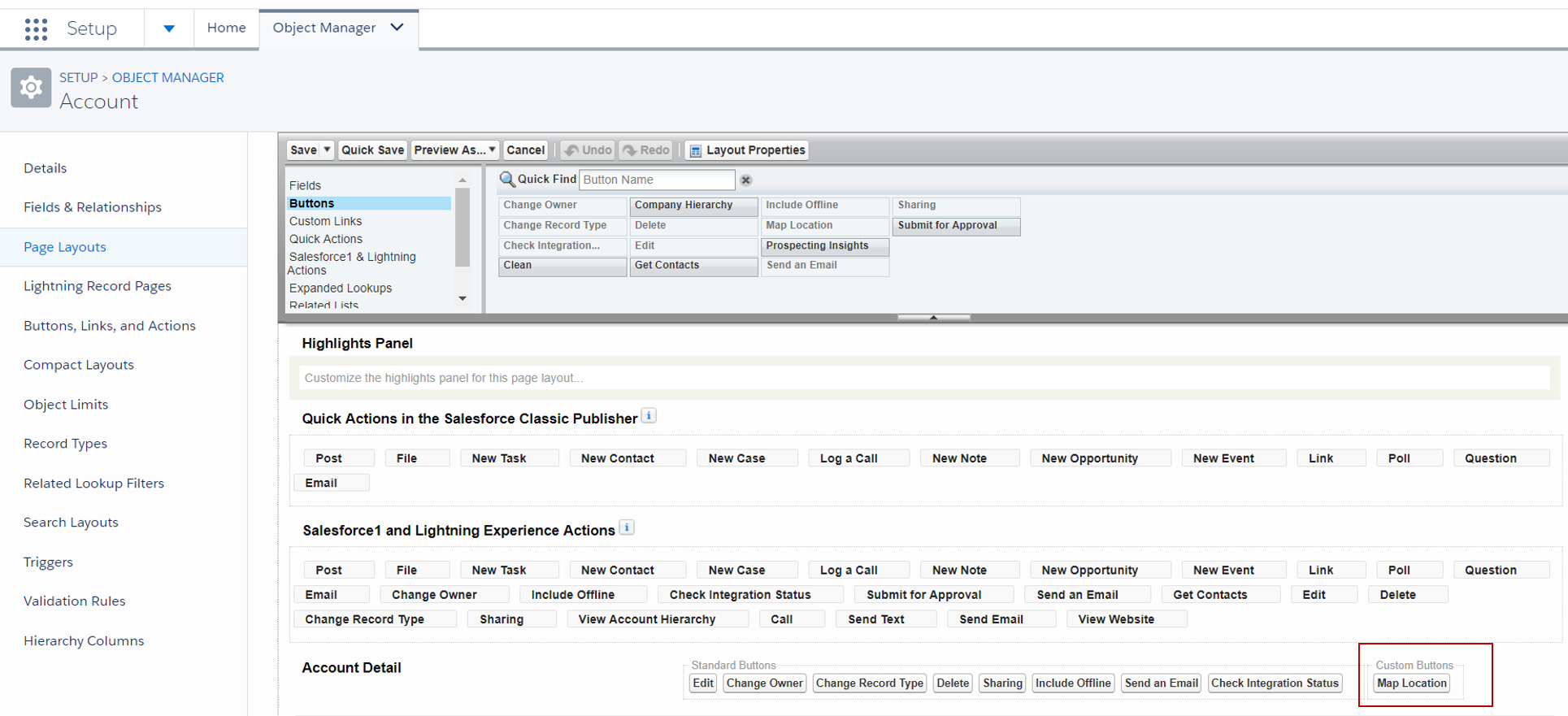
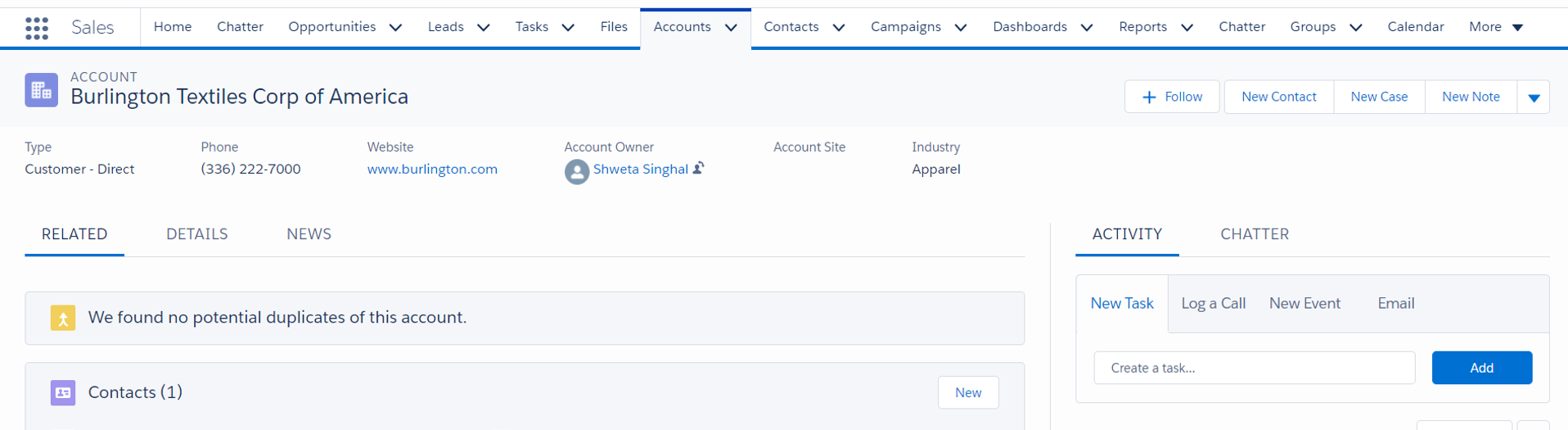
TIA






 Apex Code Development
Apex Code Development
HELP!
From the palette I clicked on Salesforce1 and Lightning Actions and tthen I dragged and dropped Map Location button to the Salesforce1 and Lightning Actions section then saved it. Then the Map Location appeared in the actions menu. Actually in Lightning all the standard and custom buttons will appear as actions so they have to be added to Salesforce1 and Lightning Actions section