You need to sign in to do that
Don't have an account?
Step by step guide to finish Module 2 of Process Automation Trailhead - Automate Basic Business Processes with Process Builder.
To those who still struggle . . . :-)
Just follow according to number.
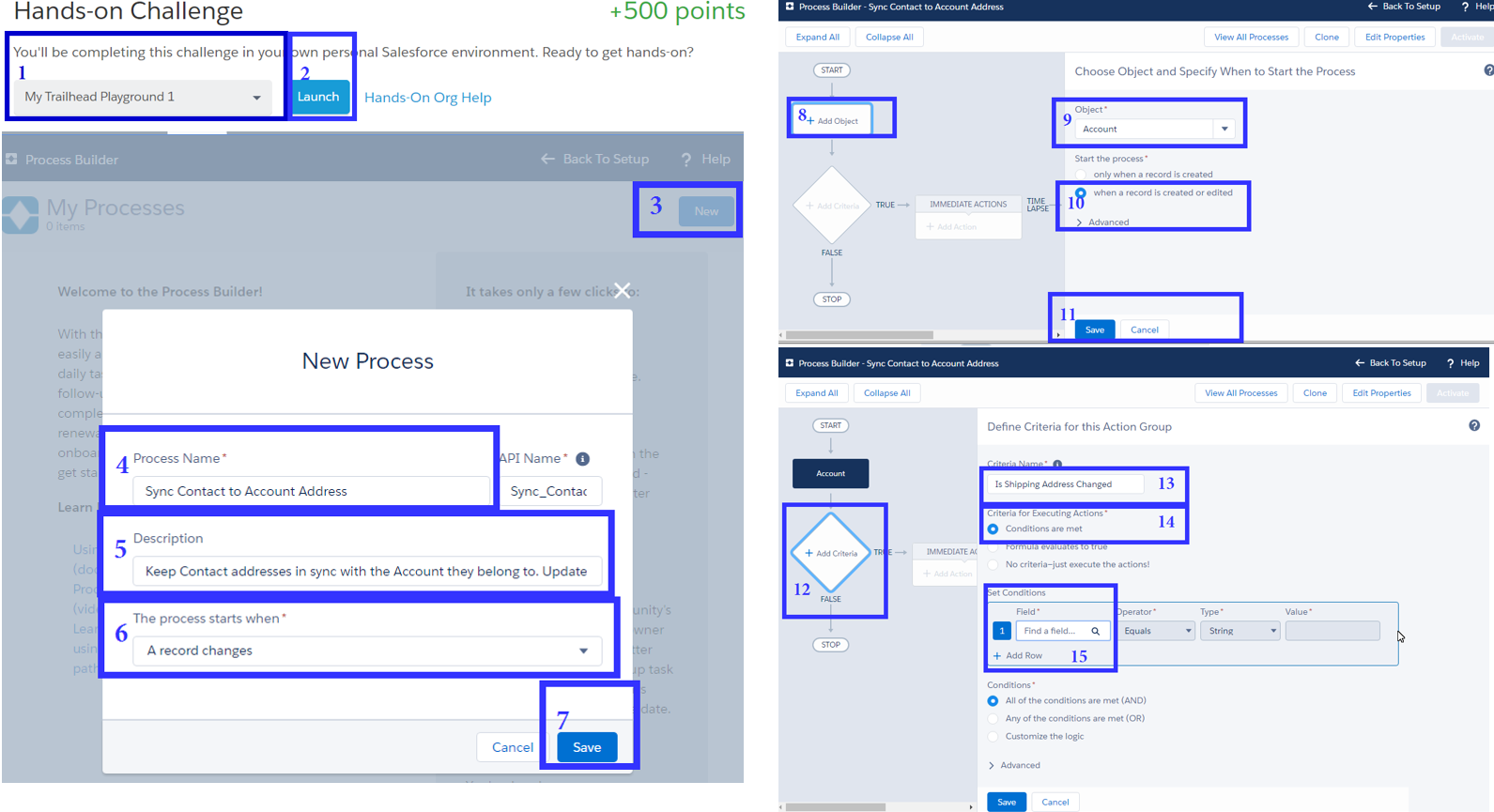
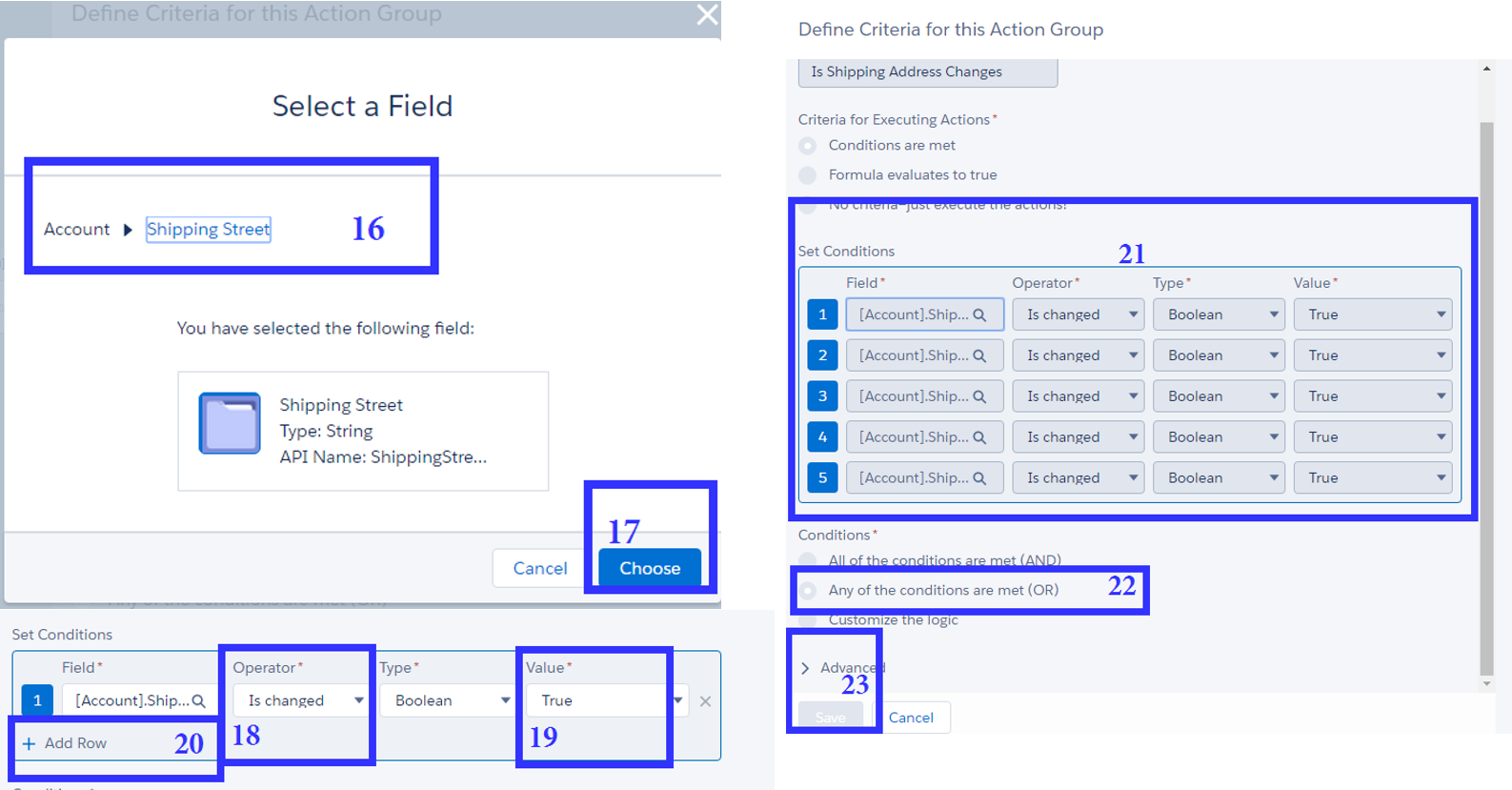
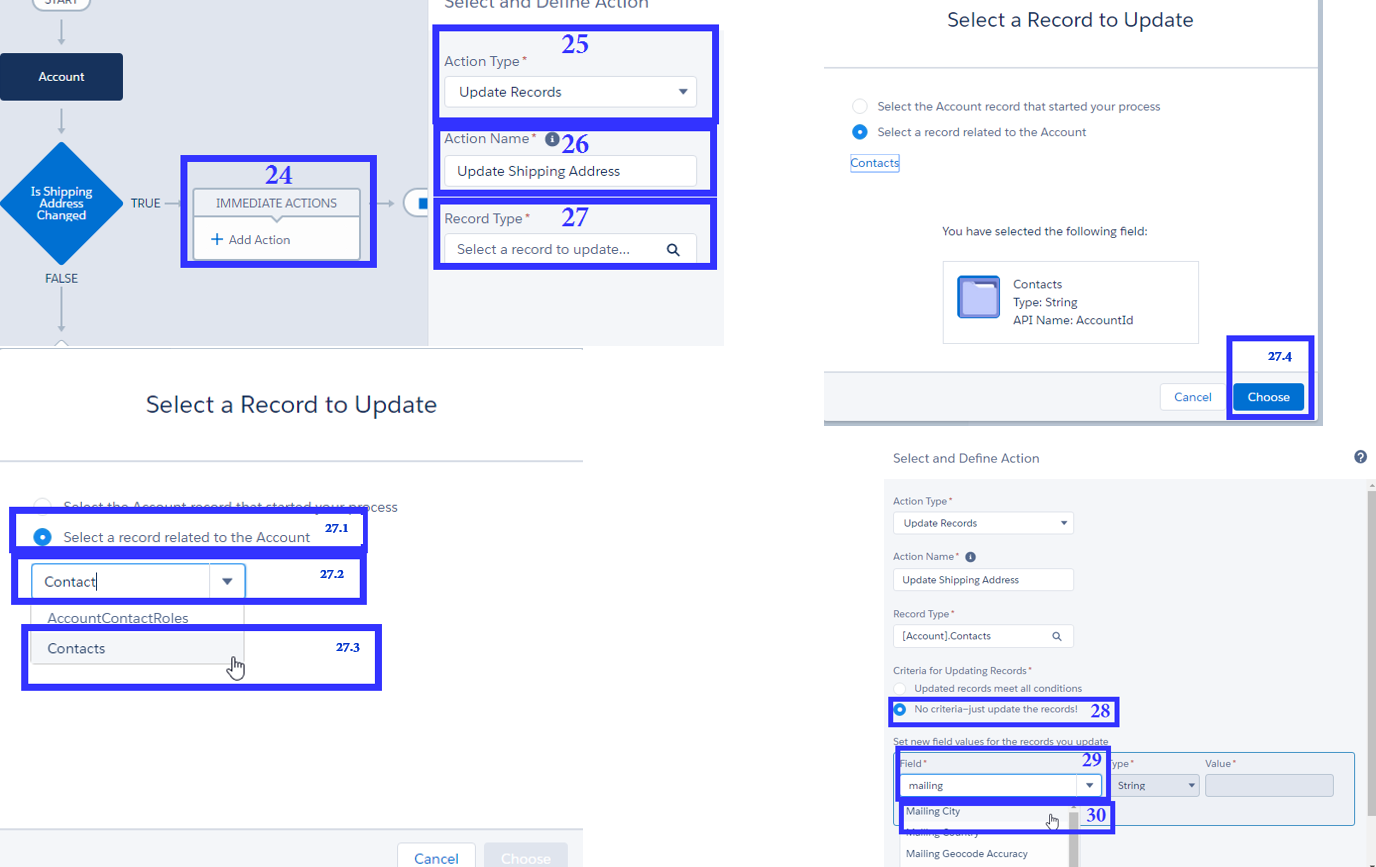
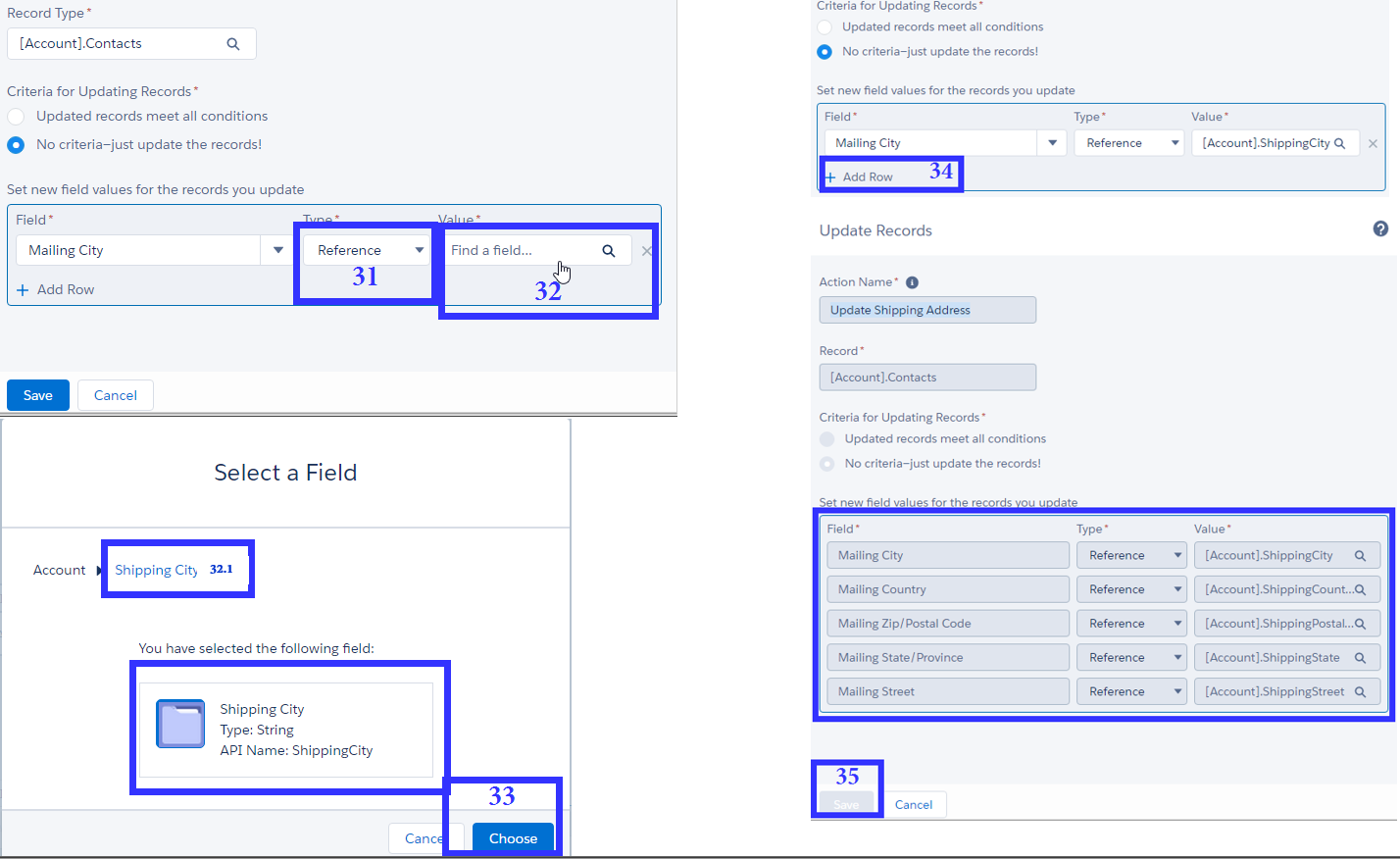
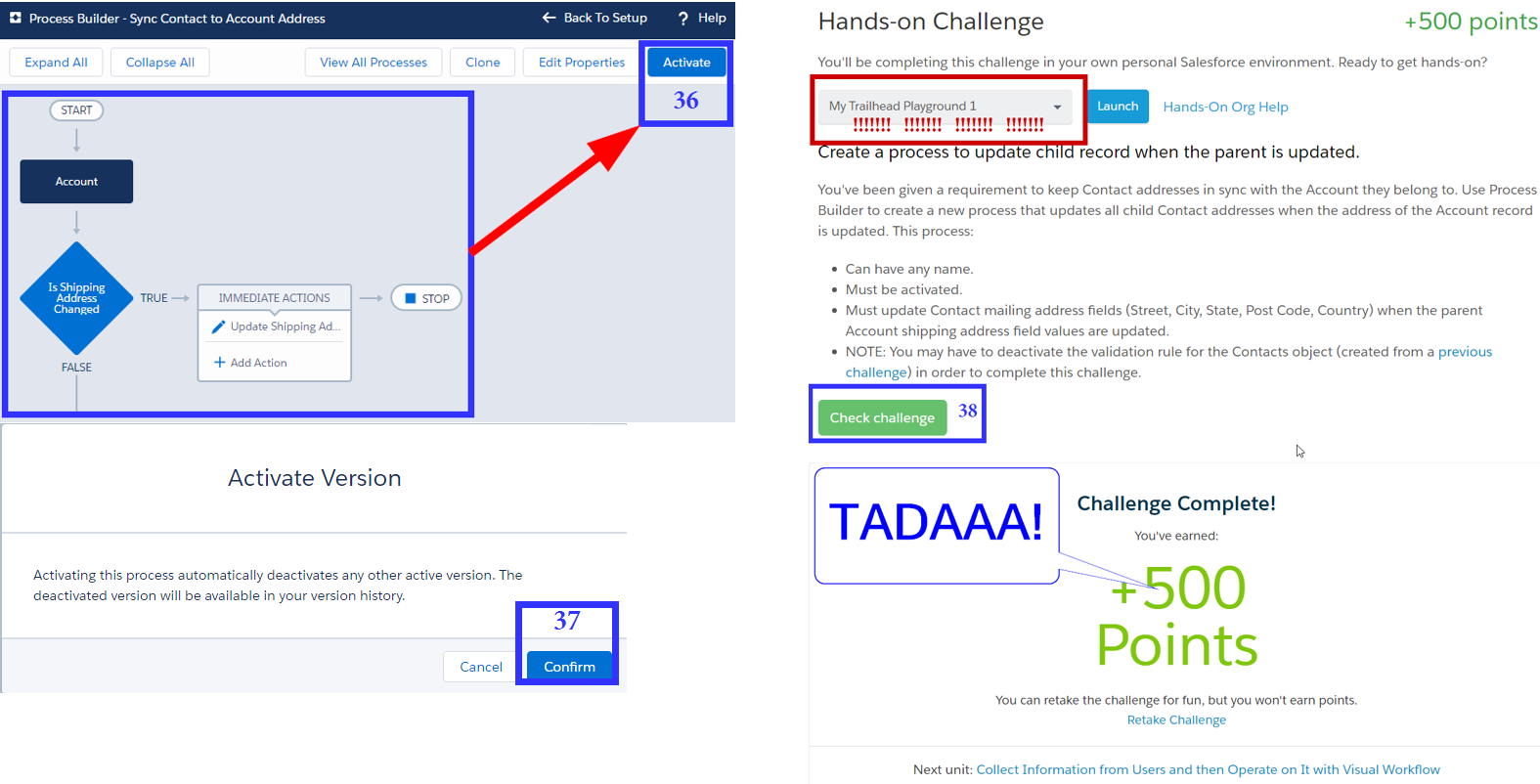
https://developer.salesforce.com/forums/?id=906F0000000B2C0IAK
https://developer.salesforce.com/forums/?id=9060G000000ICinQAG
Hope you find it helpful.
Just follow according to number.
https://developer.salesforce.com/forums/?id=906F0000000B2C0IAK
https://developer.salesforce.com/forums/?id=9060G000000ICinQAG
Hope you find it helpful.






 Apex Code Development
Apex Code Development
@Joward Castillo YOU ROCK!!!
I am facing the error for Automate Simple Business Processes with Process Builder
Challenge not yet complete... here's what's wrong:
There was an unexpected error in your org which is preventing this assessment check from completing: System.DmlException: Insert failed. First exception on row 0; first error: REQUIRED_FIELD_MISSING, Required fields are missing: [Loan_Amount__c]: [Loan_Amount__c]
Can anybody help.....
Setup-->Object Manager --> Choose (Contact)-->Fields-->Edit(Loan_Amount__c]) and uncheck required
Anyone else experience this?
英語の環境で上記手順を通りにやってみて、問題が解決できました。
thank you so much,i have tryied but i have this error message
There was an unexpected error in your org which is preventing this assessment check from completing: System.DmlException: Insert failed. First exception on row 0; first error: FIELD_CUSTOM_VALIDATION_EXCEPTION, error Contact must be in Account ZIP Code: []
can you help me to understand what was wrong?
Challenge not yet complete in Admin Edition
An update to an account record failed to update the mailing address fields of all child contact records. Make sure that the process is correct and that it is activated.
For those who follow exact the same steps that Joward provided, but still doesn't work (Make sure there's no typo). I infer that there might be something wrong with your playground environment. It might caused by what you created in the previous execises.
For my case, I made sure that I followed every steps and It still did not work. I spent hours trying to fix the issue, but it's difficult since the error message doesn't tell me much.
I then created a new playground. I did the exact same things and it worked !
Give it a shot It might help you.
Good luck !
I am facing the below error even after done all the steps as mentioned above:
Challenge not yet complete in My Trailhead Playground 1
We updated the shipping address in an account record, but we can’t find the new address values in each child contact’s mailing address. Make sure the process is active.
Can anyone suggest solution for this without creating new playground....
Challenge not yet complete in Resourceful Bear Playground
We updated the shipping address in an account record, but we can’t find the new address values in each child contact’s mailing address. Make sure the process is active.
Could you advise
Challenge not yet complete in My Trailhead Playground 1
We updated the shipping address in an account record, but we can’t find the new address values in each child contact’s mailing address. Make sure the process is active.
Tried exact same steps as listed by JC above. Frustrated.
Can someone help please???
I fixed it by deleting the verifications I made on the Account and Contact in previous steps. I hope this helps some people :)
Automate Business Process with Process Builder (https://www.youtube.com/watch?v=Mcs79jAOsb4)
Thanks
Automate Business Process with Process Builder (https://www.youtube.com/watch?v=Mcs79jAOsb4)
Thanks
SOLUTION FOR THE TRAILHEAD CHALLENGE- "Create a process to automate field updates"
Process Name - Update Contact Address
Object -Object - Account
Start the process - when a record is created or edited
Advanced - Leave as default
Criteria - Criteria Name - Account Shipping Address Changes
Criteria - Conditions are met
Set Conditions -
Field - Account > Shipping City, Country, Zip/Postal Code, State/Province, Street
Operator - Is null, Is changed
Type - Boolean
Value - False, True (with respect to the operator)
Conditions - Any of the conditions are met (OR)
Advanced - Leave it as default
Action - Immediate Action Immediate Action
Action Name - Update Contact Mailing Address
Record - Account > Contacts
Criteria for Updating Records - No criteria—just update the records
Set new field values -
Field - Mailing City, Country, Zip/Postal Code, State/Province, Street
Type - Field Reference
Value - Shipping City, Country, Zip/Postal Code, State/Province, Street
IF THE ABOVE SOLUTION THROWS THIS ERROR- We updated the shipping address in an account record, but we can’t find the new address values in each child contact’s mailing address. Make sure the process is active.
To successfully complete and verify the challenge, the testcase needs to run first. The org has Validation Rules created on the Account and Contact Object that are casuing error.
Check Validation Rules on Account and Contact Object > Deactivate the rules :> Uncheck the Active Checkbox to Deactivate
- Account_Number_8_Characters
- Contact_must_be_in_Account_ZIP_Code
ThanksPS: If my answer helps you to solve your problem please mark it as best answer. It will help other trailbalzers too.