You need to sign in to do that
Don't have an account?
Push counter not working the way I need it to
I created a workflow that increments a custom field (push counter) by 1 if the due date on a task is changed. I also created a validation rule that states if the Push Counter is greater than 3, throw out the error message.
However, when I do this, I get the Workflow Failed screen instead of the error message. How can I set this up so that the users get Error Messsage instead of the Workflow failed screen because of the validation rule the workflow won't work. However, I want the users to see this:
Want this:
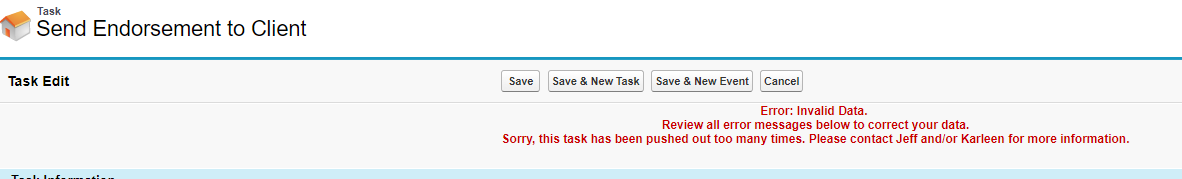
Not this:
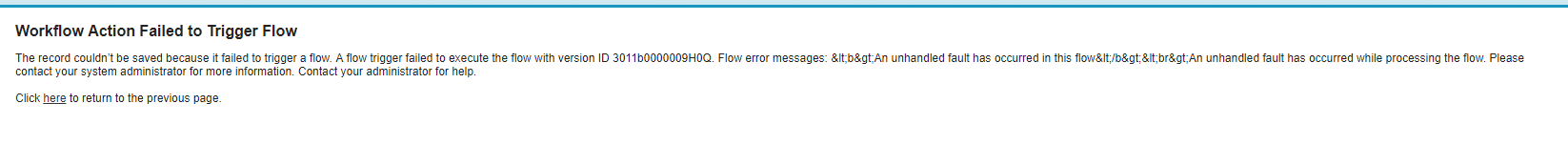
However, when I do this, I get the Workflow Failed screen instead of the error message. How can I set this up so that the users get Error Messsage instead of the Workflow failed screen because of the validation rule the workflow won't work. However, I want the users to see this:
Want this:
Not this:






 Apex Code Development
Apex Code Development
1.Set PBilder to less than or equals number 3
2.Create an additional formula field with code: IF(number__c = 3, 4,null)
3. Change validation rule to AND( number_1__c =4, ISCHANGED( ActivityDate ) )
This worked. Was still able to use Pbuilder to increment the push counter, and the validation rule still fired with the validation rule error screen.
All Answers
Did you use the process builder or a simple field update?
1.Set PBilder to less than or equals number 3
2.Create an additional formula field with code: IF(number__c = 3, 4,null)
3. Change validation rule to AND( number_1__c =4, ISCHANGED( ActivityDate ) )
This worked. Was still able to use Pbuilder to increment the push counter, and the validation rule still fired with the validation rule error screen.