You need to sign in to do that
Don't have an account?
Trailhead Challenge - Customize Opportunity Stages
Customize Opportunity Stages challenge gives me "Challenge Not yet complete... here's what's wrong:
Couldn’t find the configure fields list in prospecting tab. Please double check the instructions."
I have set up the sales process and customized the stages exactly as per the instructions and tried it also in 2 versions of the playground.
As you can see from my screenshot, the configuration fileds have been set in the Prospecting tab. What's not working?
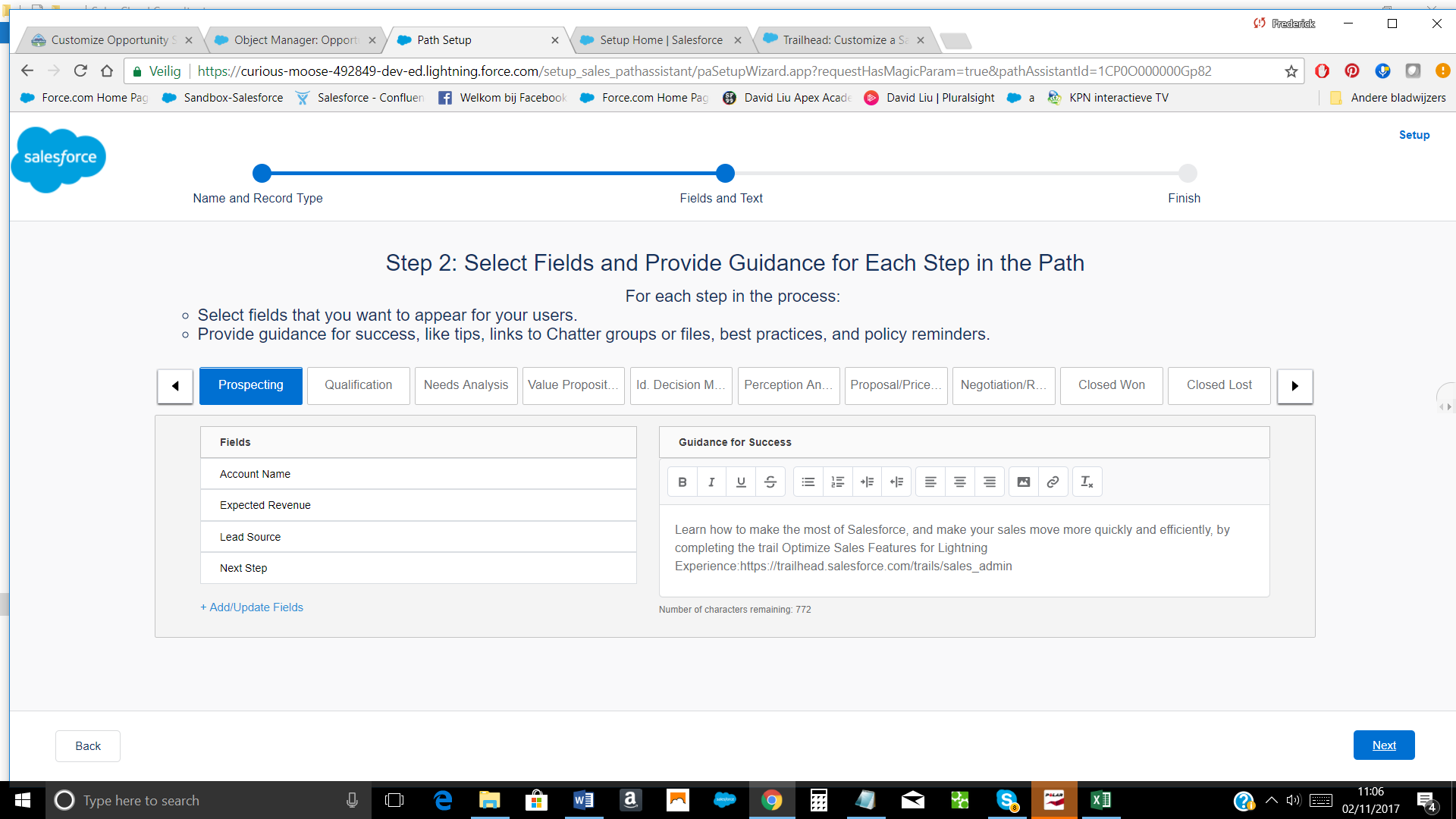
Couldn’t find the configure fields list in prospecting tab. Please double check the instructions."
I have set up the sales process and customized the stages exactly as per the instructions and tried it also in 2 versions of the playground.
As you can see from my screenshot, the configuration fileds have been set in the Prospecting tab. What's not working?






 Apex Code Development
Apex Code Development
Hi Frederick,
You are Selecting too many stages in the previous challenge
https://trailhead.salesforce.com/projects/customize-a-sales-path-for-your-team/steps/customize-a-sales-path
Here you have to Select only 3 values and you have selected all the values.
To complete the challenge you have to correct the previous trailhead,Then do the other.
Hope it help you
If this solves your problem, plzz mark it best so that it will be removed from unsolved threads.
Regards
Suraj
If you want to complete this challenge , then you have to configure as trailhead want for the current challenge.
You can edit the stages , remove all the unwanted stages and try again that will solve the issue.