You need to sign in to do that
Don't have an account?
Excluding a value based on two different fields
Hi, I was looking to update my sales pipeline to not include those opportunities that are STAGE: Demo 1 and STATUS: Scheduled, as they haven't occured yet.
As it is, my reporting is currently like this;
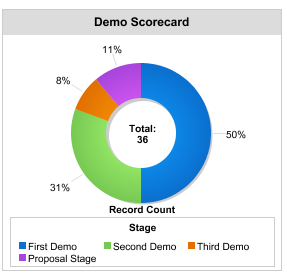
This categorizes opportunities according to the stage they're in, but I want to exclude those that are in First Demo that have an additional custom field on them called "Status" with the value "Scheduled", because right now they're skewing my numbers and making it look like I have lots of opportunities sitting in demo 1 when they've moved down my sales process.
Any help appreciated!
As it is, my reporting is currently like this;
This categorizes opportunities according to the stage they're in, but I want to exclude those that are in First Demo that have an additional custom field on them called "Status" with the value "Scheduled", because right now they're skewing my numbers and making it look like I have lots of opportunities sitting in demo 1 when they've moved down my sales process.
Any help appreciated!






 Apex Code Development
Apex Code Development
1. Your other filters
2. status != 'Scheduled'
3. stage != 'First Demo'
1 AND (2 AND 3)
Attached is a screenshot of how I have the report;
I would have thought this would fix it, but alas it does not.
Thank you for trying, though
If there are other objects referenced in the report it could be more complex.