You need to sign in to do that
Don't have an account?
Help with VF Page
Hi
I have created this VF page within a custom object, I'm still in the process of adding more fields within this for the users to key in info. However, when I tested this by adding it to the page layout for the custom object, when I click on save, when the VF page refreshes the view doesn't look right.
I'm quite new to VF pages so still learning. Could anyone help as to what am I doing incorrectly here, how/what can I add to the VF code so that when the users hit 'save', it reflects correctly. (attached a couple of screenshots).
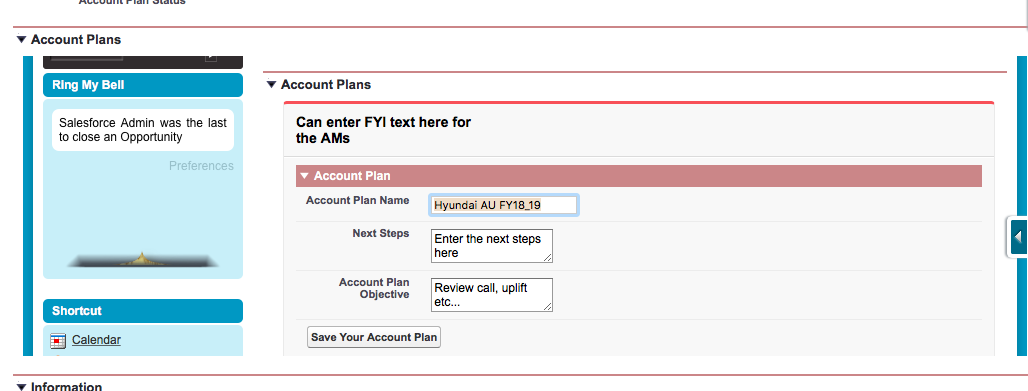
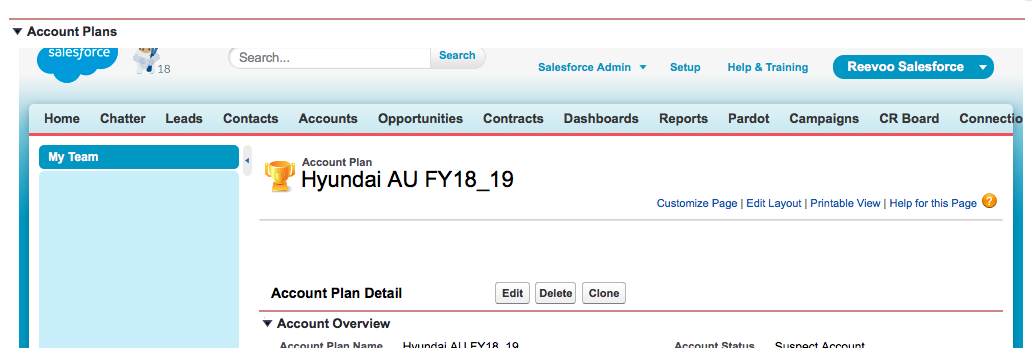
Thanks in advance.
I have created this VF page within a custom object, I'm still in the process of adding more fields within this for the users to key in info. However, when I tested this by adding it to the page layout for the custom object, when I click on save, when the VF page refreshes the view doesn't look right.
I'm quite new to VF pages so still learning. Could anyone help as to what am I doing incorrectly here, how/what can I add to the VF code so that when the users hit 'save', it reflects correctly. (attached a couple of screenshots).
Thanks in advance.






 Apex Code Development
Apex Code Development
Thanks.
Here's a copy of the VF code https://gist.github.com/pritaunk/64ac7c1f1c72817c80fa7ec50dc36b19
You have to add the below line of code after <apex:pageBlockSection >
showonedit ="save_id" - This is the id which we declare for the <apex:commandButton action="{!save}" id="save_id"/>
Let me know if it solved your problem.
Regrds,
Rabi
Let me know if it is fine for you to go over a GTM, so that it would be easy for to understand where the problem is.
If so, let me know i will ping the GTM details