You need to sign in to do that
Don't have an account?
superbadge business administration specialist user creation (challenge 2)
I tried it all but i am keep on getting the same error over and over again.
who can help me out?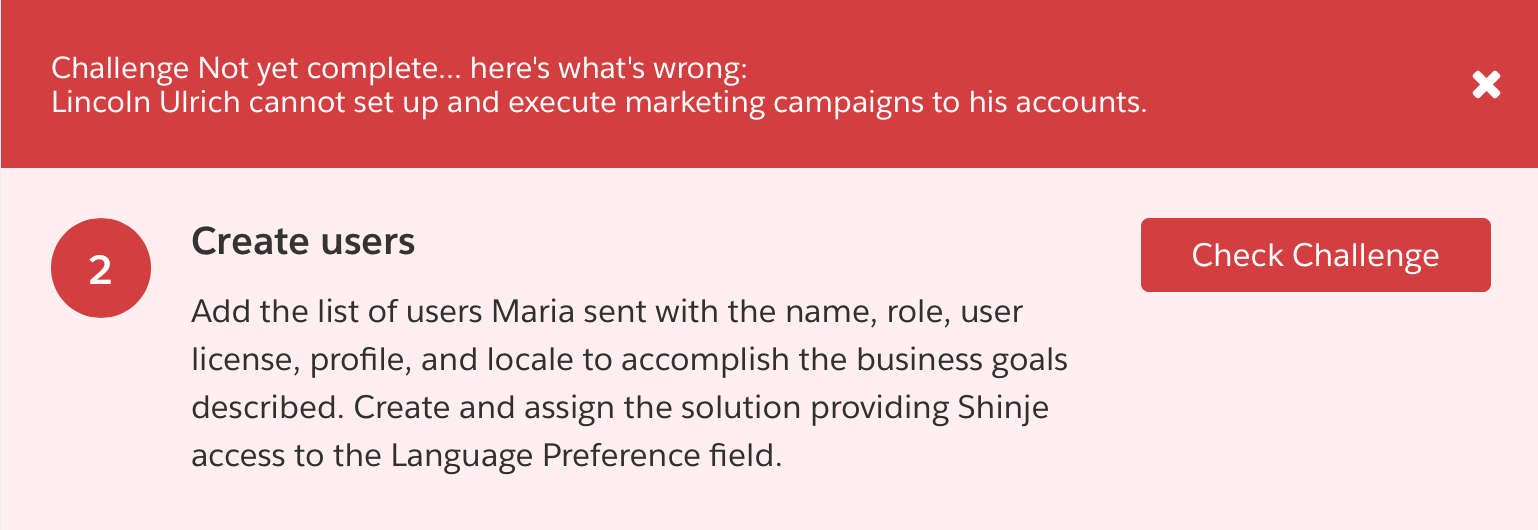
who can help me out?
 Apex Code Development (90768)
Apex Code Development (90768)
 General Development (55146)
General Development (55146)
 Visualforce Development (37251)
Visualforce Development (37251)
 Lightning (18265)
Lightning (18265)
 APIs and Integration (17146)
APIs and Integration (17146)
 Trailhead (11680)
Trailhead (11680)
 Formulas & Validation Rules Discussion (11337)
Formulas & Validation Rules Discussion (11337)
 Other Salesforce Applications (8116)
Other Salesforce Applications (8116)
 Jobs Board (6655)
Jobs Board (6655)
 Force.com Sites & Site.com (4842)
Force.com Sites & Site.com (4842)
 Mobile (2694)
Mobile (2694)
You need to sign in to do that
Don't have an account?
Please follow the below steps to complete the challenge.
Now, let’s get those users created. In the end, the new user should have the Roles, Profiles, Locales, Languages as specified in the picture below. Don’t forget that in order to be able to manage Campaigns, Lincoln Ulrich needs to be a Marketing User.
Hope this helps.
Please mark this as solved if it's resolved so that it gets removed from the unanswered queue which results in helping others who are encountering a similar issue.
Thanks,
Nagendra
All Answers
Please follow the below steps to complete the challenge.
Now, let’s get those users created. In the end, the new user should have the Roles, Profiles, Locales, Languages as specified in the picture below. Don’t forget that in order to be able to manage Campaigns, Lincoln Ulrich needs to be a Marketing User.
Hope this helps.
Please mark this as solved if it's resolved so that it gets removed from the unanswered queue which results in helping others who are encountering a similar issue.
Thanks,
Nagendra