You need to sign in to do that
Don't have an account?
Date and time formula field is not reflecting day light saving change
Hi All,
After the time change the Data and Time field (Meeting data and time) is not working fine and picked up the local time (EST - Day Light Saving) But, the Forumal Data type>Data and Time (Meeting data and time (Long Format) is not picking up the the change. Below is the screenshot of what exactly and the code, Hoping someone could help me fix the code here.
Thanks
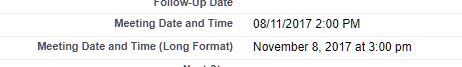
After the time change the Data and Time field (Meeting data and time) is not working fine and picked up the local time (EST - Day Light Saving) But, the Forumal Data type>Data and Time (Meeting data and time (Long Format) is not picking up the the change. Below is the screenshot of what exactly and the code, Hoping someone could help me fix the code here.
Thanks
Data Type Formula CASE( MONTH( DATEVALUE(Meeting_Date_and_Time__c)), 1, 'January', 2, 'February', 3, 'March', 4, 'April', 5, 'May', 6, 'June', 7, 'July', 8, 'August', 9, 'September', 10, 'October', 11, 'November', 'December') +' '+ text(DAY(DATEVALUE(Meeting_Date_and_Time__c))) +', '+ TEXT(YEAR(DATEVALUE(Meeting_Date_and_Time__c))) +' at '+IF( OR( VALUE( MID( TEXT(Meeting_Date_and_Time__c - (4/24) ), 12, 2 ) ) = 0, VALUE( MID( TEXT(Meeting_Date_and_Time__c - (4/24) ), 12, 2 ) ) = 12 ), "12", TEXT( VALUE( MID( TEXT(Meeting_Date_and_Time__c - (4/24) ), 12, 2 ) ) - IF( VALUE( MID( TEXT(Meeting_Date_and_Time__c - (4/24) ), 12, 2 ) ) < 12, 0, 12 ) ) ) & ":" & MID( TEXT(Meeting_Date_and_Time__c - (4/24) ), 15, 2 ) & " " & IF( VALUE( MID( TEXT(Meeting_Date_and_Time__c - (4/24) ), 12, 2 ) ) < 12, "am", "pm" )






 Apex Code Development
Apex Code Development
With a formula, it is very difficult excepted some temporary workarounds like here (hardecoded dates) : https://salesforce.stackexchange.com/questions/9633/time-zone-and-daylight-savings-calculations-to-a-text-field
Where are you using this formatted date? There are alternative for formatting dates but it depends on the use.