You need to sign in to do that
Don't have an account?
Business Administration Superbadge bug in Step #3?
I am working through the Business Administration Superbadge, but keep running into an error on step 3 that says "Challenge Not yet complete... here's what's wrong: Couldn't find a component with the title 'Account Distribution'.". However, I defintely have that component with the propoer name. I've tried recreating the component and cloning the whole dashboard, but no luck. Any ideas?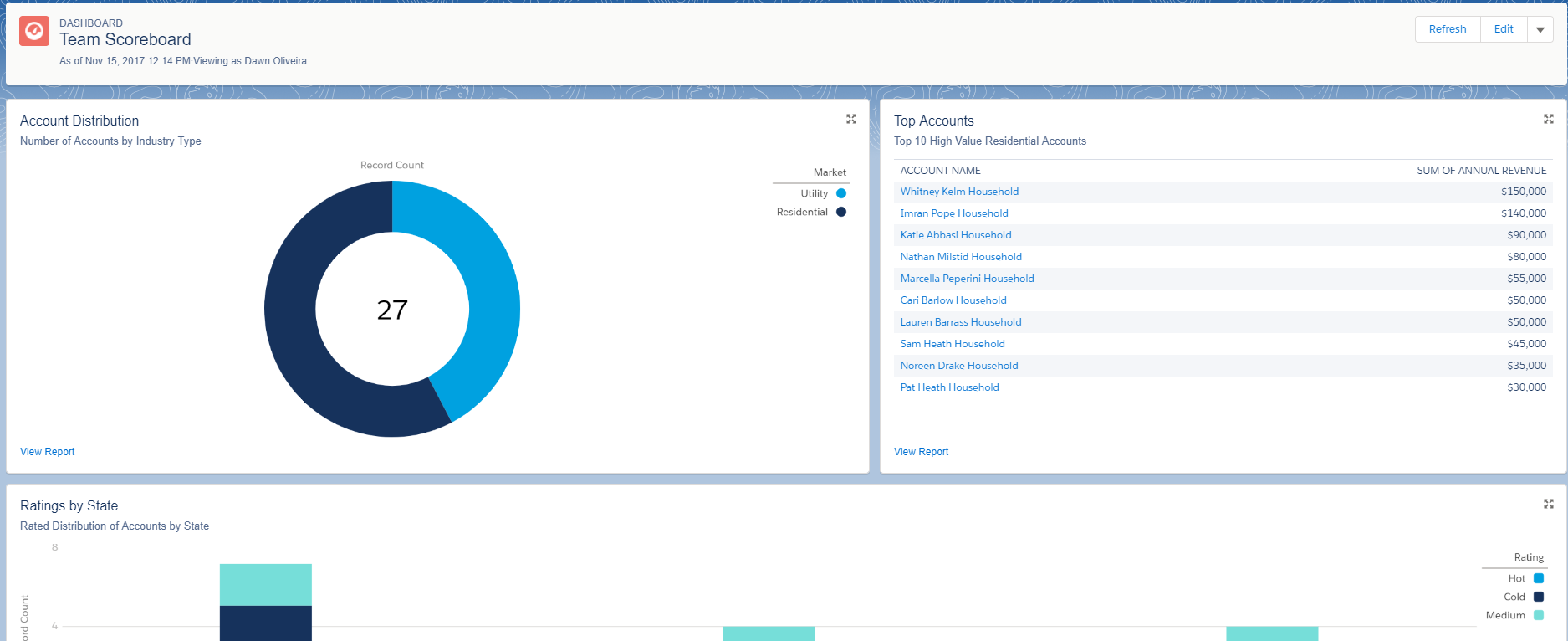






 Apex Code Development
Apex Code Development
Sorry for this issue you are encountering.
May I suggest you please double check that if you are connected to a proper dev org or playground? Because usually, this happens if you are connected to some other account and verifying the challenge in some other account.
Still, if you are sure that you are validating the challenge in the right org then I would suggest you please reach out to the trailhead support team for better and quick assistance on the above issue.
You may reach trailhead support team at the below email address.
Please let us know if this helps.
Kindly mark this as solved if the information was helpful.
Thanks,
Nagendra
I'm having the same issue that Dawn Oliveira has.
What can we do to solve it?
Thanks
After deleting, cloning and trying several options founded in this forum, i noticed that in fact I have more than one dashboard with the same name.
I delete all of them, and recreate the "original" one. After that, the issue has dissapear.
I don't really know why, but it's solved.
Not sure if it's still relevant, but I had similar issue and the solution was to delete and recreate the component + wait for 10 minutes before re-validating the challenge.
Let me know if this helps.
Ekaterina
If you still having the missing component error, the first thing to double check is that the dashboard has been successfully deleted.
Also try to log out and re-login between the actions.
If those debugging really isn't helping you can also recreate a new playgroud and try it again, most probably you win't need to complete all the previous challenges, if those are reports and dahsboards.
Let me know how it goes and good luck!
Ekaterina
Any ideas?
I didn't encounter this limit before and I wasn't aware there was one.
If I remember correctly the first dashboard should be 'View as a specific user" and you choose yourself. Maybe if you try doing this it can solve the limit issue for the second one?
In case you're still stuck, you can try to send me the screenshot.
Ekaterina
If I try to use option 3 and save on either dashboard, I get the popup that tells me "you've reached the limit for dashboards run as the logged in user" and am unable to save.
Not sure what else I could be doing wrong, or could do to resolve this? I've been trying to validate past this step for 2weeks now :(
I'm getting the same error, did you ever figure out the solution?
Thanks,
Kris