You need to sign in to do that
Don't have an account?
Could not find an Approval Post Template for opportunities named 'Opportunity Approvals
Hi,
Whenever I try to complete the trail, I get this following error message.The problem is that I know for sure that I followed every single step and I still get the same error message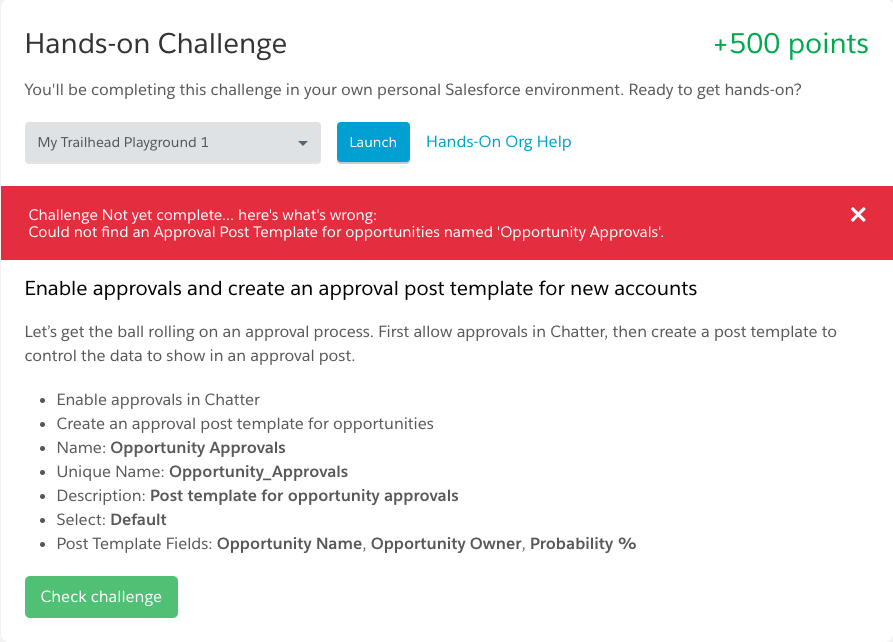
Whenever I try to complete the trail, I get this following error message.The problem is that I know for sure that I followed every single step and I still get the same error message






 Apex Code Development
Apex Code Development
Hi Madhuri,
Sorry for this issue you are encountering.
May I suggest you kindly reach out to the trailhead support team with the respective username of the org's so that they can look into it and can help you accordingly.
You may reach trailhead support team at the below email address.
- trailhead@salesforce.com
Hope this helps.Please mark this as solved if it's resolved.
Thanks,
Nagendra
I had the same issue, I don't know if you ever solved yours but I discovered my misake.
1.) I deleated my Post Template.
2.) Clicked New Template
3.) Select Object: Changed to Opportunities. (< Mine was an Acount, missed this step.)
4.) Next. Fill all fields according to instructions.
5.) Click Save and Refresh page(s).
6.) Challenge Completed.
If you haven't solved yours then hope this helps!
Sincerely,
Jennifer
You're welcome!
Glad to be of assistance, those little red error boxes can be pretty frustrating.
Sincerely,
Jennifer
solution-
1. First of goto Quick Find box and serch for Chatter setting.
2. open chatter setting and choose edit option.
3. find option - Post Approval then make a tick on it.
4. Then again in Quick Find Box , search --> Post Templates
5. click on new template.
6. choose abject name - Opportunity
7. Fill the fields -
Name: Opportunity Approvals
Unique Name: Opportunity_Approvals
Description: Post template for opportunity approvals
Select: Default (checkbox)
8. choose fields name -
Opportunity Name, Opportunity Owner, Probability %
then save.
Also chekout scrren shots, I have shared.
Now you can check on, TrailHead.
Thank you, if you helped out, please like my answer.
https://www.youtube.com/watch?v=9VQPtOCXDKg