You need to sign in to do that
Don't have an account?
Implement Flow with a custom button
I created the flow & custom button, and they both work. But Trailhead API isn't registering it. I've re-done the whole project twice in fresh dev orgs and still no luck. Any ideas? I cut & paste all entries to ensure no typos.
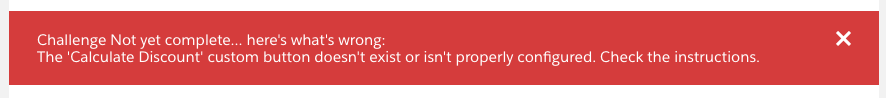
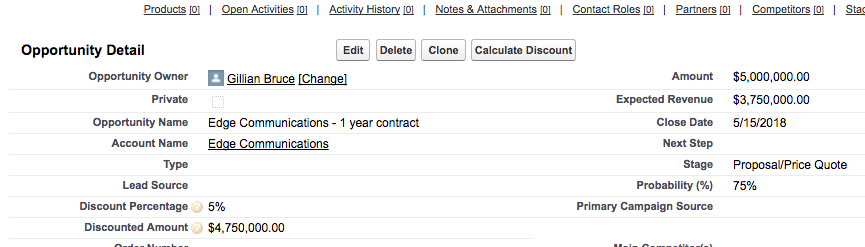






 Apex Code Development
Apex Code Development
I had that issue too, and in my case, I assume the API was the same as the label, but they want the API to be Calculate_Discount_button instead of the default Calculate_Discount that auto fills. May I suggest you please give a try with the above solution which might probably resolve the issue.
Please let us know if this helps.
Thanks,
Nagendra.
All Answers
I had that issue too, and in my case, I assume the API was the same as the label, but they want the API to be Calculate_Discount_button instead of the default Calculate_Discount that auto fills. May I suggest you please give a try with the above solution which might probably resolve the issue.
Please let us know if this helps.
Thanks,
Nagendra.
I'm glad that you have passed the challenge.
May I suggest you please mark this post as solved so that others may get benefitted.
Thanks,
Nagendra.
Someone could help me?
Thanks in advance.