You need to sign in to do that
Don't have an account?
How to auto populate all lookup filed in child object using trigger
Hi All,
In my current scenario I am having 3 objects.
1. Projects__c
2. Opportunity
3. Timeshaeet__c
Project__c is lookup to opportunity and Timesheet __c object.
opportunity is lookup to Timesheet__c object. so now if I am creating a timesheet from an opportunity object then both, opportunity and project lookup need to auto fill.
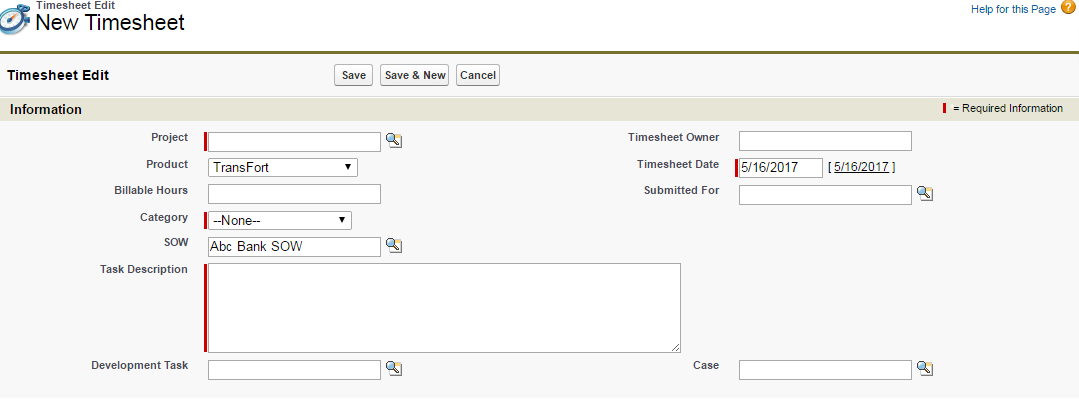
Hi Please provide me a trigger for my query.
Thanks,
Amit
In my current scenario I am having 3 objects.
1. Projects__c
2. Opportunity
3. Timeshaeet__c
Project__c is lookup to opportunity and Timesheet __c object.
opportunity is lookup to Timesheet__c object. so now if I am creating a timesheet from an opportunity object then both, opportunity and project lookup need to auto fill.
Hi Please provide me a trigger for my query.
Thanks,
Amit






 Apex Code Development
Apex Code Development
There are two approach to acheive this:
1. By override "New" button, i.e. URL passing that would be easy to handle. You can go through like below link, and replace the Lookup ID field and it will populate data.
/500/e?cas21=1&CF00NC0000005M2vR={!User.Name}&CF00NC0000005M2vR_lkid={!User.Id}
2. Trigger:
This approach will populate values only when user Click on "Save button", to populate data using trigger try below link:
https://developer.salesforce.com/forums/?id=906F0000000AtJ5IAK
Hope this helps!!!
Thanks,
Gaurav
skype: gaurav62990
Did you create any trigger or class to populate it?
Thanks,
Gaurav
I have tried your request on a contact object with a lookup to custom object and it was working . i was able to populate contact and account lookup on the custom object named student__c . I assume you want the autopopulate to happen on the edit screen of the timesheet record page
Use the below code on the custom link you have to create
In the custom button choose content source as url
https://shivamindtree-dev-ed.my.salesforce.com/a0J/e?CF00N2800000IpcR5={!Contact.Name}&CF00N2800000IpcR5_lkid={!Contact.Id}&CF00N2800000IpcRA={!Account.Name }&CF00N2800000IpcRA_lkid={! Account.Id }&retURL=%2F0032800000tsgYF
You have to modify the above lines as below
I will break it into fragments
//your salesforce id . In your case case it will be your oppurtunity Id
https://shivamindtree-dev-ed.my.salesforce.com/a0J/e? // copy the url from the oppurtunity record in ur org when it is in edit mode till e?
Then Open any Timesheet__c record in edit mode
go to inspect element
click on the Projects__c lookup ,You will get some value there lets assume that value as xxxxxxxxxxx
//replace this CF00N2800000IpcR5 with that value xxxxxxxxxxx and write {!Projects__r.Name} instead of {!Contact.Name} And replace &CF00N2800000IpcR5_lkid={!Contact.Id} by & xxxxxxxxxxx_lkid={!Projects__r.id}
CF00N2800000IpcR5={!Contact.Name}&CF00N2800000IpcR5_lkid={!Contact.Id}
Repeat the same for Opportunity object in Timesheet__c record
GO to timesheet__c record
right click and inspect element
click on the oppurtunity__c element and get its id and do the same and replace the below lines
&CF00N2800000IpcRA={!Account.Name }&CF00N2800000IpcRA_lkid={! Account.Id }
Let me know if you need further help on this.
Thanks and Regards,
Shiva RV