You need to sign in to do that
Don't have an account?
How can a date be displayed in the format dd/mm/yyyy in Visualforce?
Hi all,
I am trying to display/retrieve a given date in the format dd/mm/yyyy, but without success til now.
What is being displayed is this:
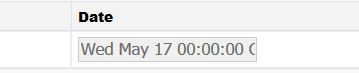
My code in Visualforce is this:
StartDateTime is a field in the Event object and it is shown that way probably because my time zone is a British timezone:
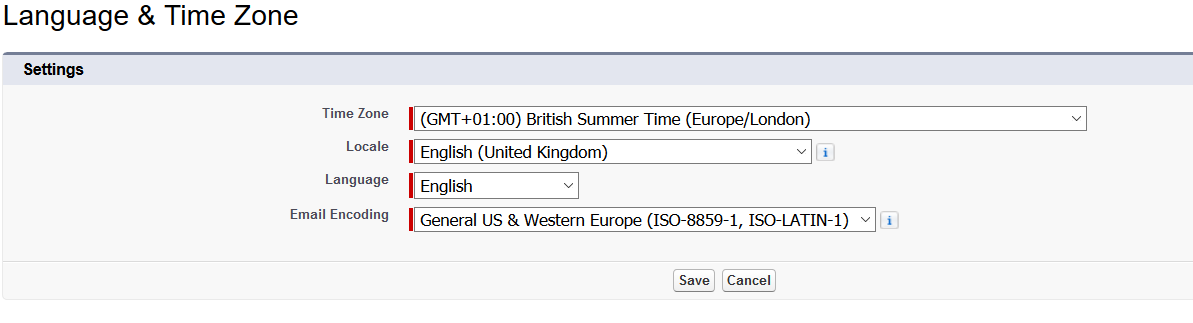
Users want the timezone in English and not Spanish.
Is there any form to display the date time in the format dd/mm/yyyy? (example: 17/05/2017)
I would appreciate tips.
I am trying to display/retrieve a given date in the format dd/mm/yyyy, but without success til now.
What is being displayed is this:
My code in Visualforce is this:
<td style="white-space:nowrap;">
<apex:inputText value="{0,StartDateTime,MM'/'dd'/'yyyy}" disabled="true" >
<apex:param value="{!evento.StartDateTime}" />
<apex:inputText>
</td>
Even if I replace "inputText" by "outputText", under my problems list appears "disabled not compatible with outputtext.StartDateTime is a field in the Event object and it is shown that way probably because my time zone is a British timezone:
Users want the timezone in English and not Spanish.
Is there any form to display the date time in the format dd/mm/yyyy? (example: 17/05/2017)
I would appreciate tips.






 Apex Code Development
Apex Code Development
if all you need is the current date printed out in that format then you can use this:
<apex:outputText value="{0, date, dd / MM / yyyy}"> <apex:param value="{!NOW()}" /> </apex:outputText>Hope this helps you!
Best Regards,
Rakesh Thota.
All Answers
if all you need is the current date printed out in that format then you can use this:
<apex:outputText value="{0, date, dd / MM / yyyy}"> <apex:param value="{!NOW()}" /> </apex:outputText>Hope this helps you!
Best Regards,
Rakesh Thota.
Use the below code , it gives an inputDateField and displays that in dd/mm/yyyy format
Vf page :
<apex:page controller="DmVFcheck_CC" > <apex:form> <apex:inputField value="{!evento.StartDateTime}" > <apex:actionSupport event="onchange" action="{!functionName}" reRender="renderOp1"/> </apex:inputField> <apex:outputPanel id="renderOp1"> <apex:outputText value="{0, date,dd MMMM yyyy}"> <apex:param value="{!evenDate}" /> </apex:outputText> </apex:outputPanel> </apex:form> </apex:page>Controller code :
public class DmVFcheck_CC { public event evento{get;set;} public Date evenDate{get;set;} public Integer ii{get;set;} public DmVFcheck_CC() { evento=new Event(); evento.StartDateTime=System.now(); evenDate=evento.StartDateTime.date(); ii=0; } public PageReference functionName() { System.debug('function called'); evenDate= evento.StartDateTime.date(); //Time tt= System.now().time(); // evento.StartDateTime= DateTime.newInstance(evenDate, tt); // ii++; return null; } }Let me know if you need further help on the code part.
Thanks and Regards,
Shiva RV
I have used both versions of you, but one of them worked best just replacing NOW() by evendate.