You need to sign in to do that
Don't have an account?
Invisible Home Tab in Partner Community Portal
Hi there:
I am very new to the concept of Salesforce Community and Salesforce overall. But getting used to it gradually.
I have got a Partner Community Portal where self-sign is enabled. Everything works well -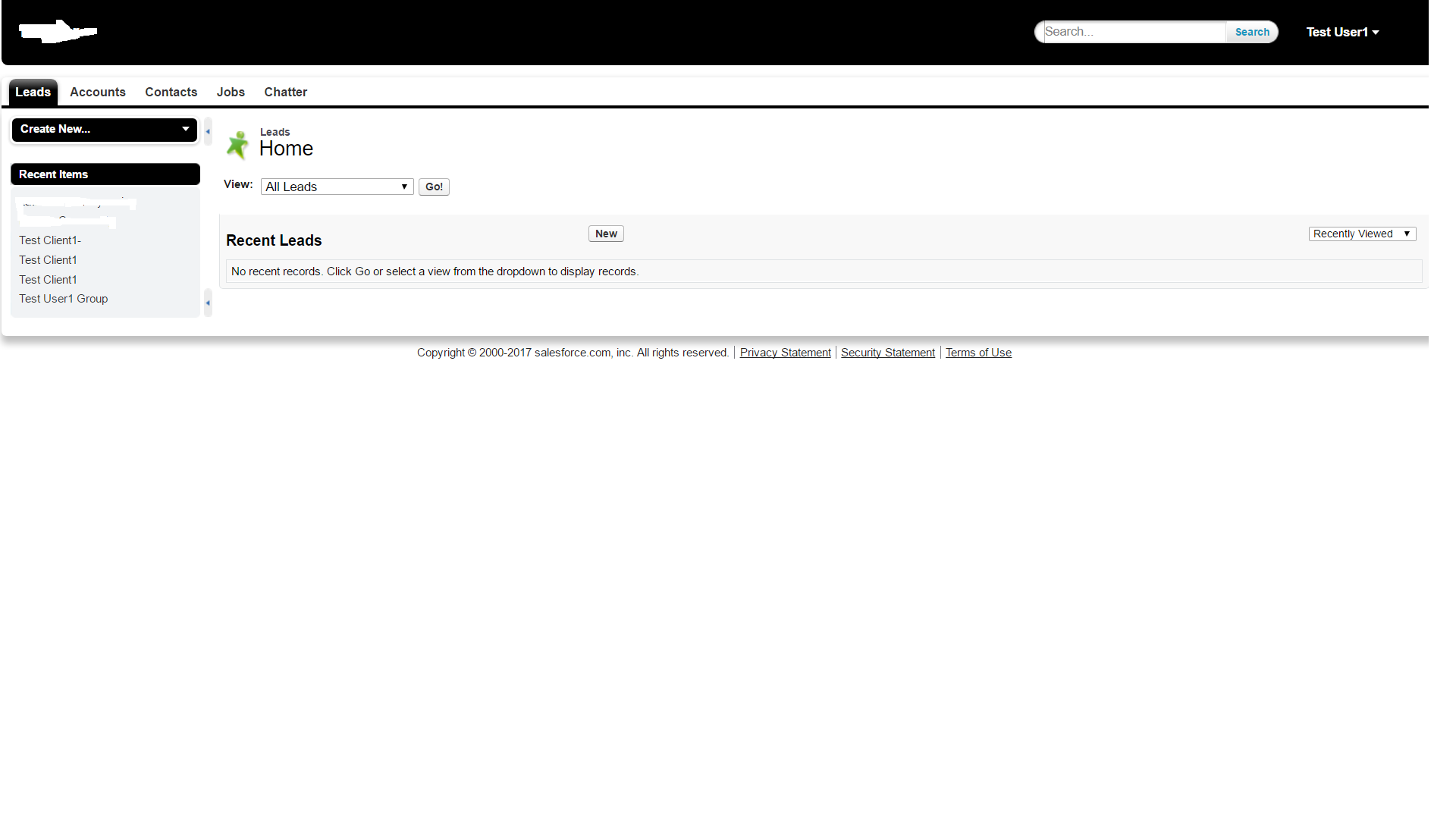
Strange enough users can't see the Home tab and the Lead Home acts as the landing page !! However users can navigate to Default Home using the following explicit URL: /home/home.jsp
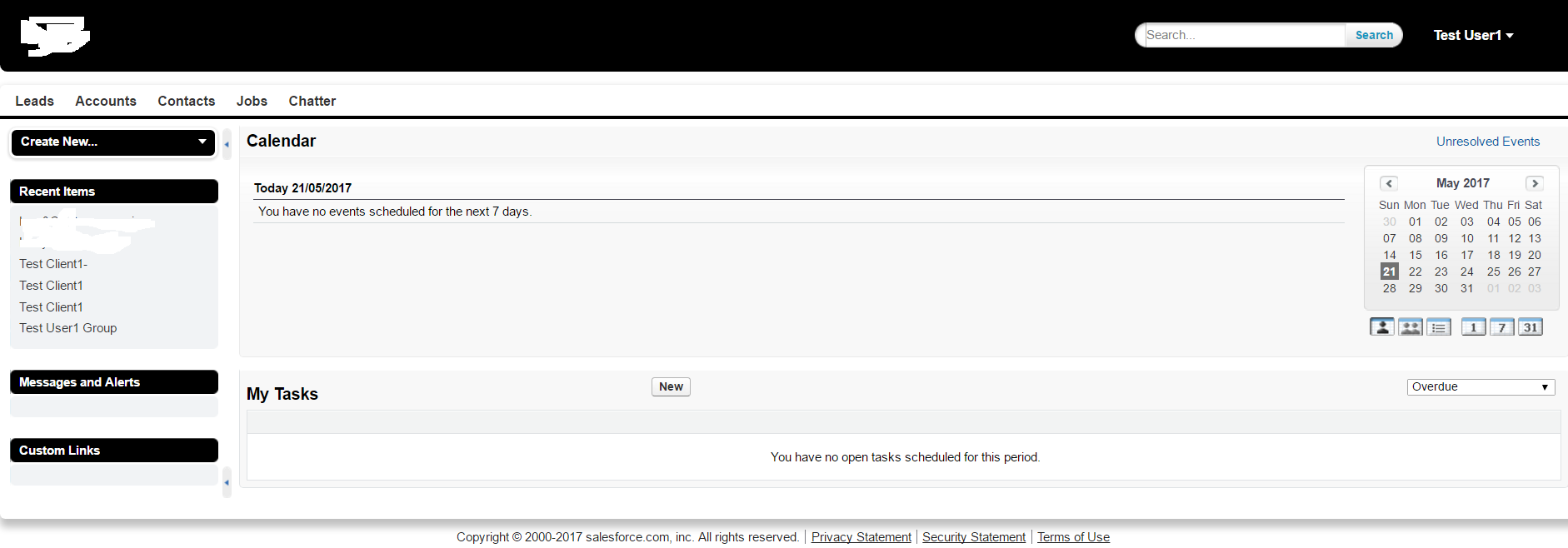
Any help will be much appreciated. For the profile Partner Community User, I have got Standard Tab of Home as Default On.
Thanks and regards,
Anindya
I am very new to the concept of Salesforce Community and Salesforce overall. But getting used to it gradually.
I have got a Partner Community Portal where self-sign is enabled. Everything works well -
- users can sign up
- users get assigned to a business account as contact
- users get assigned to Partner Community User profile (which has got Partner Community license)
- users can sign in and see the following as landing page.
Strange enough users can't see the Home tab and the Lead Home acts as the landing page !! However users can navigate to Default Home using the following explicit URL: /home/home.jsp
Any help will be much appreciated. For the profile Partner Community User, I have got Standard Tab of Home as Default On.
Thanks and regards,
Anindya






 Apex Code Development
Apex Code Development
All Answers
This is strange.I am using the Customer Portal Manager User License and I am able to see the Home Tab in partner community portal.If it's not much work - can you please raise a case with our support team explaining the issue - (provide your ORG ID, login access to support for 7 days).We may need to have a closer look to understand what is happening.
Looking forward to hearing from you.
Thanks,
Nagendra.
I have lodged a support case from our production org.
Cheers!