You need to sign in to do that
Don't have an account?
Trailhead Question - unknown error stopping progress
Hello,
I’m going through the Lightening Experience Specialist Superbadge on Trailhead.
I’ve looked to complete the following module: https://trailhead.salesforce.com/modules/business_process_automation/units/process_builder#
When looking to check my challenge, it is coming up with the following error & producing the email below.
Can you assist or point me in the right direction for how to fix this? Obviously I can’t move onto the next module until this is solved!!
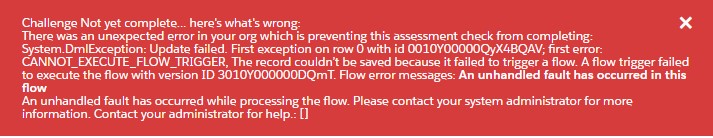
Thanks in advance,
Matt
I’m going through the Lightening Experience Specialist Superbadge on Trailhead.
I’ve looked to complete the following module: https://trailhead.salesforce.com/modules/business_process_automation/units/process_builder#
When looking to check my challenge, it is coming up with the following error & producing the email below.
Can you assist or point me in the right direction for how to fix this? Obviously I can’t move onto the next module until this is solved!!
Thanks in advance,
Matt






 Apex Code Development
Apex Code Development
You might get this error if the SObject (that you're updating ) has an active Process Builder that expects certain fields to have values and those field values are NOT supplied before updating them.
Try to pack all the necessary fields for the SObject that are required by process builder. You don't need to deactivate the process builder
If you have record types set for that SObject make sure you supply the appropriate record type while packing field values.
For more information may I suggest you please check with below which might help.
- https://developer.salesforce.com/forums/?id=906F0000000AzR2IAK
Hope this helps.Thanks,
Nagendra
Tried all of the help you provided and still getting a new error, which is:
I even went to the extent of changing an account shipping address and hey presto the contact mailing addresses updated for the contact! So arguably the process is active and working.
I referred also to the instructions in the other thread. Still comes through with the above.
Thanks,
Matt
Your process is working as expected but it's probably not in accordance with Trailhead requirements (and nobody knows what those requirements are!) Can you make sure that:
1. All five parts of the Shipping Address on Accounts are covered under the criteria.
2. For the Conditions part, you have chosen OR and not AND.
3. All five parts of the Mailing Address on Contacts are covered under the Update Records action and the Type us Reference for all field values.
Also a little image Hint!
Hope this helps.
Thanks,
Nagendra
Thanks for this and had a look - still not letting me pass the challenge.
I literally have followed all the help threads exactly. This is driving me nuts!
Is there a way to bypass the two modules that I'm having issues with to unlock the overall Superbadge?
Thanks,
Matt
Thanks for the help...