You need to sign in to do that
Don't have an account?
Why do I see THIS...?
I am doing the trailhead for Process Automation
The problem is I don't see the options to add Pending, and some of the others like Customer in the Field Value Picklist. This is what I see:
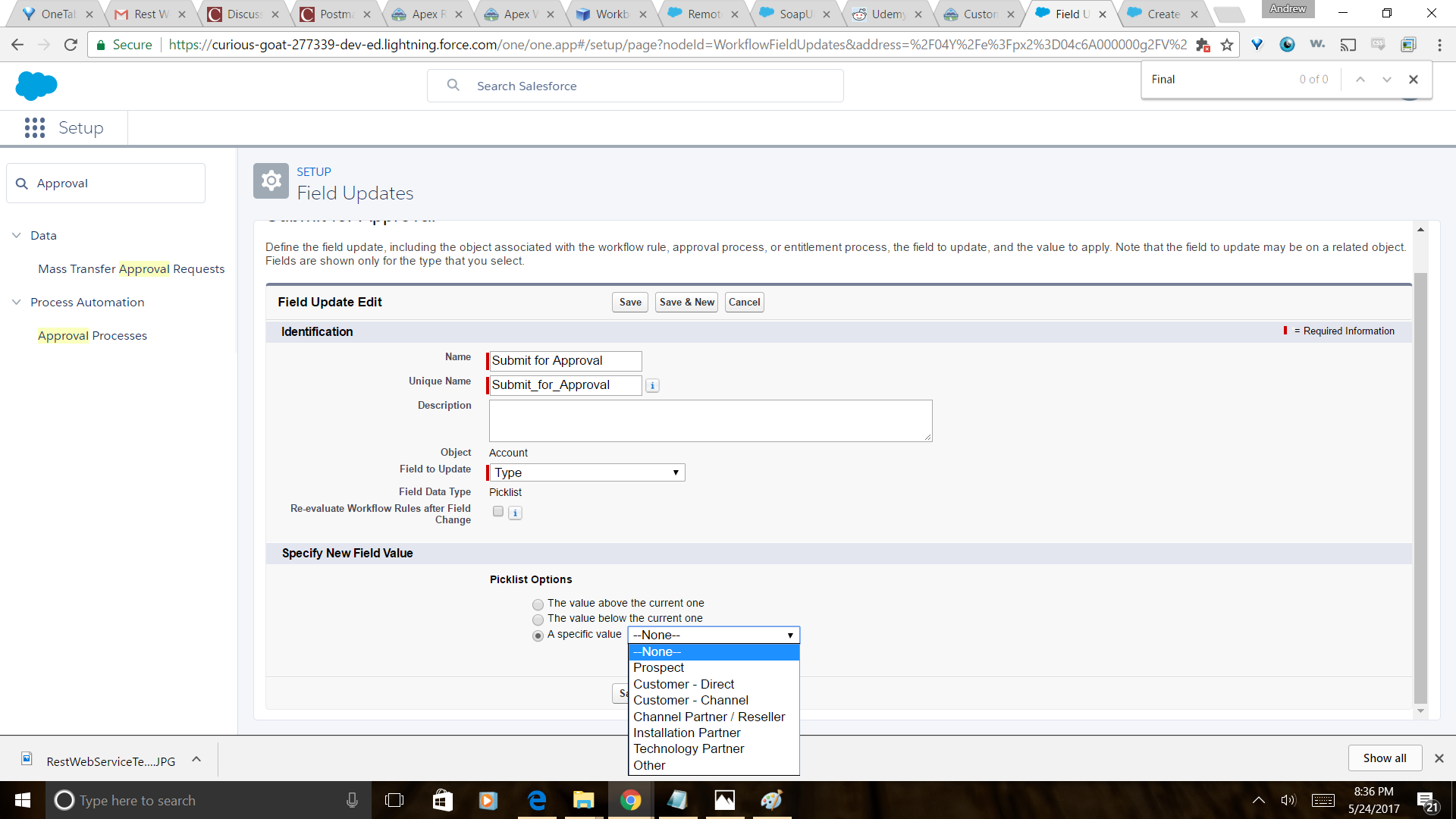
I'm getting the following error on this trailhead:
This is for the challenge that says "Create an approval process that validates when a Prospect Account becomes a Customer."
Please help
The problem is I don't see the options to add Pending, and some of the others like Customer in the Field Value Picklist. This is what I see:
I'm getting the following error on this trailhead:
Account setup for challenge incomplete. Please add 'Prospect', 'Customer' and 'Pending' picklist values to the Account 'Type' field
This is for the challenge that says "Create an approval process that validates when a Prospect Account becomes a Customer."
Please help






 Apex Code Development
Apex Code Development
The error message says, "Please add 'Prospect', 'Customer' and 'Pending' picklist values to the Account 'Type' field". Have you added the three picklist values 'Prospect', 'Customer' and 'Pending' to the 'Type' field of standard object 'Account' which was the first point of challenge?
Thanks,
Anjita
You need to add new picklist values 'Prospect', 'Customer' and 'Pending' to the 'Type' field of standard object 'Account'. In the screenshot, you are updating the field update action of approval process. Search Account in quick find box -> go on the fields of account -> here you will have standard field 'Type' -> Go on the field and add new picklist values 'Prospect', 'Customer' and 'Pending' using New button in front of 'Account Type Picklist Values'. Please let me know if you still face any issue.
Thanks,
Anjita
I am talking about the setup page of your production org. See the attached screenshot.
After that you will see Type field of picklist type. Go to that field and add the picklist 'Prospect', 'Customer' and 'Pending' to the field.
This is the issue according to the error message and should resolve the issue after ensuring these three picklist values are present in the field 'Type' of object Account.
Thanks,
Anjita