You need to sign in to do that
Don't have an account?
ERROR that baffles the mind - Approvals
I am working on the challenge labeled:
Create an approval process that validates when a Prospect Account becomes a Customer.
I'm relatively confident I got everything right as I added Prospect, Customer, and Pending, named things properly etc. For some reason it is giving me the error:
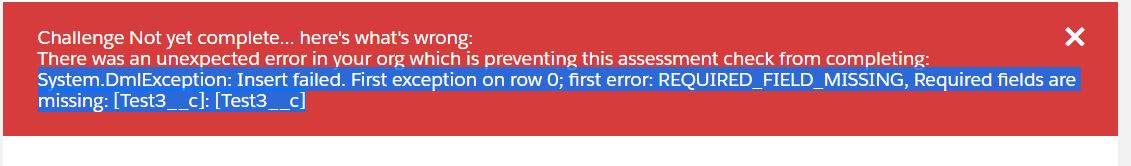
However when I check, Test3 no longer exists under Workflow Field Updates:
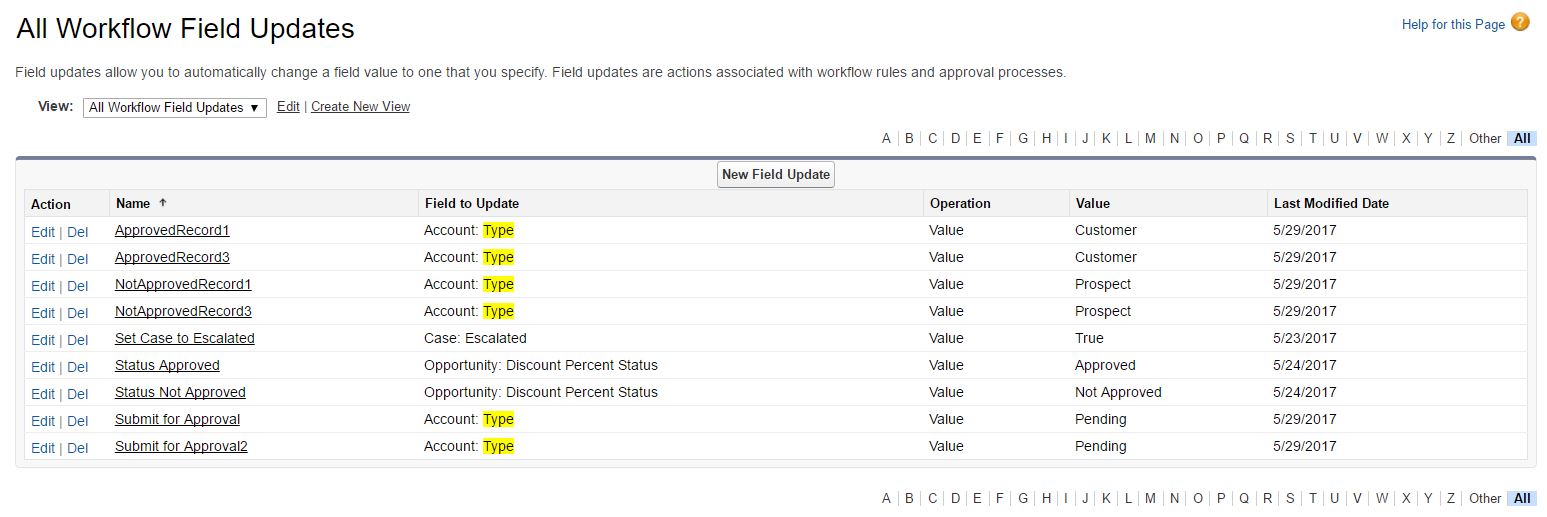
Why is it still giving me this error?
Create an approval process that validates when a Prospect Account becomes a Customer.
I'm relatively confident I got everything right as I added Prospect, Customer, and Pending, named things properly etc. For some reason it is giving me the error:
However when I check, Test3 no longer exists under Workflow Field Updates:
Why is it still giving me this error?






 Apex Code Development
Apex Code Development
The error occurs because you have a field called Test3__c set as a required field. It seems that whenever, you are trying to create a new record of object Test__c the required field constraint on Test3__c is restricing the record creation. The field could also be a possible Master Detail which you may have created while playing around with your Salesforce org.
The solution to your problem would be to provide a Default value for the Test3__c field while you invoke the record creation or to remove the Required constraint from Test3__c. Once done, try repeating the steps and they should work.
Hope this helps you complete your challenge.
Please mark this thread as SOLVED and the answer that best helps you resolve your issue, as the BEST ANSWER.
The root cause is the same, only that it now occurs wiht the different field. YOu would need to remove the Required mandate from all fields that interfere with the record creation in consideration. You need not delete the field, only removing the Required constraint should help you get around this.
Also, you may want to check the possible options from where you have marked the field as required and accordingly address them.
1. Page layout
2. Field Level Required mandate
Hope this helps.
Please mark this thread as SOLVED and the answer that best helps you resolve your issue, as the BEST ANSWER.