You need to sign in to do that
Don't have an account?
How to Save Data Loader Setting Changes?
I recently got Data Loader 39 and was trying to update settings for updating nulls. I can't seem to save the settings. I scroll to bottom of settings the screen won't go to the end and can't save. I'm I missing a step?
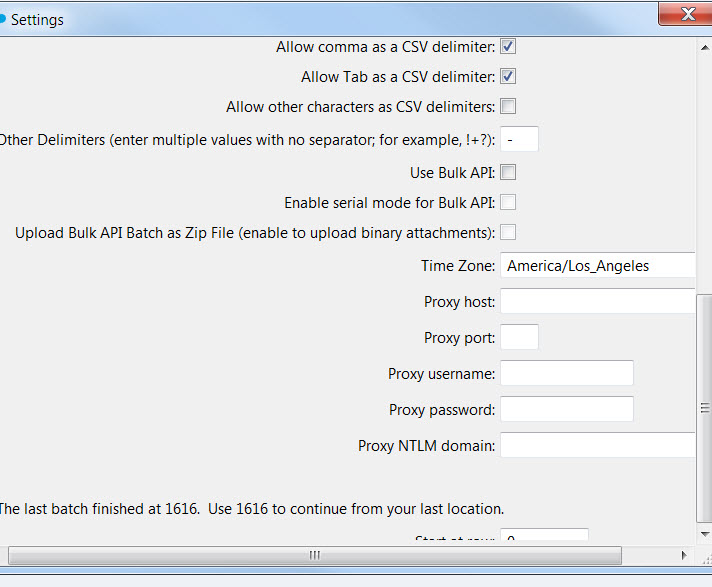






 Apex Code Development
Apex Code Development
Can you please Let me know if it works or not and also If you face any problems!!!
If it works don't forget to mark this as a best answer!!!
Thanks,
Raj
I went to scale and layout in display settings
And from there i select the minimum value in my case 100%
If you not have the button save in your dataloader setting and you cannot save, the solution is => you make your modification and you click Ok (Enter) in your Keyboard :)
Thanks
Nejib
Thanks Fabian and Nejib
@Tim Walter 9 : If your issue is resolved, please mark the best answer. This helps the community people for searching and encourage them to help others.