You need to sign in to do that
Don't have an account?
TrialHead Challenge: Close Your Deal Unit shows the following error
Trailhead Lesson reference: https://trailhead.salesforce.com/projects/quickstart-lightning-experience-sales/steps/qs-lex-sales-4
The lesson is a carryover from a prior lesson: https://trailhead.salesforce.com/projects/quickstart-lightning-experience-sales/steps/qs-lex-sales-3
therefore the source of the record created came from the qs-lex-sales-3. I found that when I tried to submit for challenge I get the following error:
Challenge Not yet complete... here's what's wrong:
The record was not created correctly.
This does not make sense when the prior record was created by prior lesson and now has a problem to complete the existing? The instructions show the following update to the record name: 10,000 Units (Opportunity)
1. Amount from 100,000 to 120,000
2 Close date. (to present date).
3. Stage from 10 prospecting to 100% -Closed/Won.
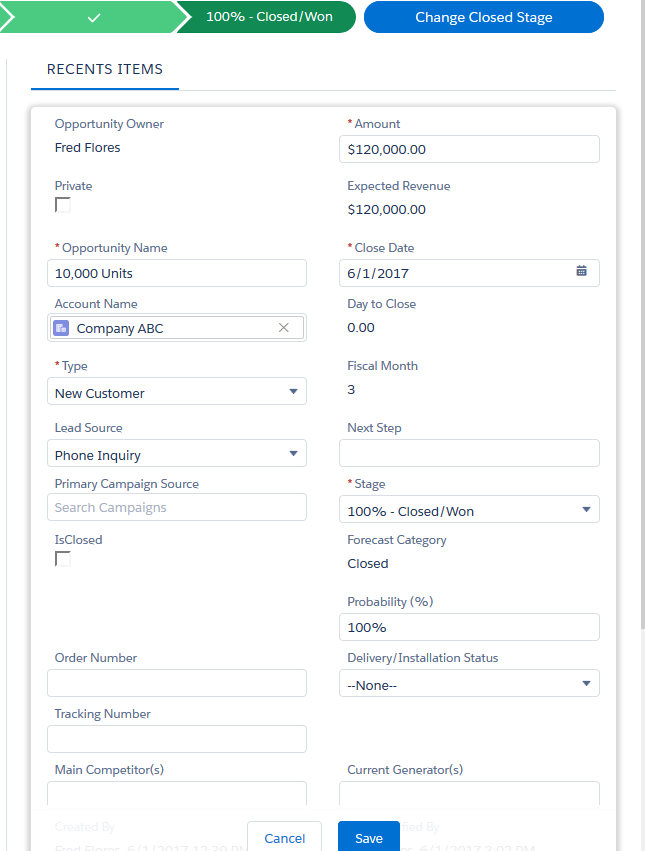
Appreciate feedback.
Thanks, Fred Flores
The lesson is a carryover from a prior lesson: https://trailhead.salesforce.com/projects/quickstart-lightning-experience-sales/steps/qs-lex-sales-3
therefore the source of the record created came from the qs-lex-sales-3. I found that when I tried to submit for challenge I get the following error:
Challenge Not yet complete... here's what's wrong:
The record was not created correctly.
This does not make sense when the prior record was created by prior lesson and now has a problem to complete the existing? The instructions show the following update to the record name: 10,000 Units (Opportunity)
1. Amount from 100,000 to 120,000
2 Close date. (to present date).
3. Stage from 10 prospecting to 100% -Closed/Won.
Appreciate feedback.
Thanks, Fred Flores






 Apex Code Development
Apex Code Development
same issue.. I am quite desperate.. It seems super easy..But something wrong
Thx community for your support !
Rémi
Anybody got it resolved?
Also having the same issue in Training environment. The Deal does not close as won properly. Has anybody been able to figure thisout yet?