You need to sign in to do that
Don't have an account?
apex:selectList not showing selected items on Visual Force page
I am not getting any selectd options in the SelectOption list to show on my Visual Force page. Beow is the VF snippet and controller.
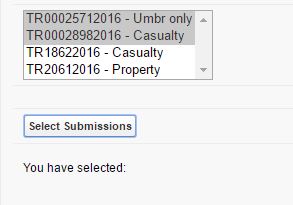
public class sampleConSubmissions {
String[] submissions = new String[]{};
public sampleConSubmissions(ApexPages.StandardController controller) {
}
public PageReference test() {
return null;
}
public List<SelectOption> getItems() {
List<SelectOption> options = new List<SelectOption>();
options.add(new SelectOption('TR00025712016 - Umbr only','TR00025712016 - Umbr only'));
options.add(new SelectOption('TR00028982016 - Casualty','TR00028982016 - Casualty'));
options.add(new SelectOption('TR18622016 - Casualty','TR18622016 - Casualty'));
options.add(new SelectOption('TR20612016 - Property','TR20612016 - Property'));
return options;
}
public String[] getsubmissions() {
return submissions;
}
public void setsubmissions(String[] submissions) {
this.submissions = submissions;
}
}
<apex:selectList value="{!submissions}" multiselect="true">
<apex:selectOptions value="{!items}"/>
</apex:selectList><p/>
<apex:commandButton value="Select Submissions" action="{!test}" rerender="out" status="status"/>
<apex:outputPanel id="out">
<apex:actionstatus id="status" startText="testing...">
<apex:facet name="stop">
<apex:outputPanel >
<p>You have selected:</p>
<apex:dataList value="{!submissions}" var="c">{!c}</apex:dataList>
</apex:outputPanel>
</apex:facet>
</apex:actionstatus>
</apex:outputPanel>






 Apex Code Development
Apex Code Development
I think no errors in your code, you first enter the data in required fields and then select the values from list, then click on ' Select Submissions button' it shows the selected values.
See the below pic.
If it solves your issue, select the best answer....
Regards
Narasimha.
All Answers
Try this
Apex code:
public class sampleConSubmissions {
public String submissions { get; set; }
public PageReference test() {
return null;
}
public List<SelectOption> getItems() {
List<SelectOption> options = new List<SelectOption>();
options.add(new SelectOption('TR00025712016 - Umbr only','TR00025712016 - Umbr only'));
options.add(new SelectOption('TR00028982016 - Casualty','TR00028982016 - Casualty'));
options.add(new SelectOption('TR18622016 - Casualty','TR18622016 - Casualty'));
options.add(new SelectOption('TR20612016 - Property','TR20612016 - Property'));
return options;
}
}
vf page
<apex:page controller="sampleConSubmissions">
<apex:form >
<apex:selectList value="{!submissions}" multiselect="true">
<apex:selectOptions value="{!items}"/>
</apex:selectlist>
<apex:commandButton value="Select Submissions" action="{!test}" rerender="out" status="status"/>
<apex:outputPanel id="out">
<apex:actionstatus id="status" startText="testing...">
<apex:facet name="stop">
<apex:outputPanel >
<p>You have selected:</p>
<apex:dataList value="{!submissions}" var="c">{!c}</apex:dataList>
</apex:outputpanel>
</apex:facet>
</apex:actionstatus>
</apex:outputpanel>
</apex:form>
</apex:page>
Change your code..
------VF Page-------
<apex:page controller="sampleConSubmissions" >
<apex:form>
<apex:selectList value="{!submissions}" multiselect="true">
<apex:selectOptions value="{!items}"/>
</apex:selectList><p/>
<apex:commandButton value="Select Submissions" action="{!test}" rerender="out" status="status"/>
</apex:form>
<apex:outputPanel id="out">
<apex:actionstatus id="status" startText="testing...">
<apex:facet name="stop">
<apex:outputPanel >
<p>You have selected:</p>
<apex:dataList value="{!submissions}" var="c">{!c}</apex:dataList>
</apex:outputPanel>
</apex:facet>
</apex:actionstatus>
</apex:outputPanel>
</apex:page>
----Apex Class ----
public class sampleConSubmissions {
String[] submissions = new String[]{};
public PageReference test() {
return null;
}
public List<SelectOption> getItems() {
List<SelectOption> options = new List<SelectOption>();
options.add(new SelectOption('TR00025712016 - Umbr only','TR00025712016 - Umbr only'));
options.add(new SelectOption('TR00028982016 - Casualty','TR00028982016 - Casualty'));
options.add(new SelectOption('TR18622016 - Casualty','TR18622016 - Casualty'));
options.add(new SelectOption('TR20612016 - Property','TR20612016 - Property'));
return options;
}
public String[] getsubmissions() {
return submissions;
}
public void setsubmissions(String[] submissions) {
this.submissions = submissions;
}
}
VF Page output:
---------------
<apex:page standardController="Account_Summary__c" readOnly="false" extensions="sampleConSubmissions" > <!--------------------------------------------------> <!--Contoller Information variables --> <!-- declare variable for Parent Audit ID dependency to SOQL field in controller. --> <apex:variable var="AcctID" value="{!Account_Summary__c.Name}" /> <!-- <apex:variable var="SampleID" value="{!Auto_Drivers__c.Auto_Audit_Sample_Policy__c}" /> --> <!-- <apex:variable var="a" value="{!audit}" /> --> <apex:variable var="acctsum" value="{!Account_Summary__c}" /> <!--Account Summary control variables --> <apex:variable var="BestRating" value="{!acctsum.BestRating__c}" /> <!--------------------------------------------------> <apex:form id="form1"> <apex:sectionHeader title="New (VF) Account Summary" subtitle="Account Summary" help="{!$Resource.Help_MaidenReUWGuidelines}"/> <apex:pageBlock id="block1" title="Account Summary - General Information" > <apex:outputPanel layout="none" rendered="true" > <b>Sample Ref:</b> <apex:outputField value="{!Account_Summary__c.Name}" /> </apex:outputPanel> <p><b>Hello {!$User.FirstName}!</b> <font color='blue'> Enter Account Summary information below. </font> </p> <!-- automate helper text for potential user instruction --> <apex:outputText style="font-style:italic;background-color:yellow;color:blue" value="sample instruction text ??" /> <!-- enable display of messages for all conditions --> <apex:messages title="data incorrectly entered." style="background-color:yellow; color: red" /> <apex:pageBlockButtons > <apex:commandButton value="Save Only" action="{!Save}"/> </apex:pageBlockButtons> </apex:pageBlockSection> <!-- script used to collapse sections initially. Otherwise they do not trigger event --> <script>twistSection(document.getElementById("{!$Component.testsection1}").childNodes[0].childNodes[0]); </script> <!-- GENERAL INFORMATION --> <apex:pageBlockSection columns="1" id="section1" title="General Information" showHeader="false" > <!-- setting required='true' will bypass field validation if field is not rendered --> <apex:inputField value="{!Account_Summary__c.Name}" required="true" /> <apex:inputField value="{!Account_Summary__c.Program_Name__c}" required="true" > <apex:actionSupport event="onchange" reRender="section1" /> </apex:inputField> <apex:inputField value="{!Account_Summary__c.Report_Status__c}" /> <apex:actionRegion > <apex:pageBlockSection columns="1" showHeader="false" > <apex:inputField value="{!Account_Summary__c.Lines_of_Business__c}" > <apex:actionSupport event="onchange" reRender="LOB" /> </apex:inputField> </apex:pageBlockSection> </apex:actionRegion> <apex:outputPanel id="LOB"> <apex:pageBlockSection columns="1" showHeader="false" > <apex:inputField value="{!Account_Summary__c.Other_Line_of_Business__c}" style="color:blue;" rendered="{!CONTAINS(Account_Summary__c.Lines_of_Business__c,'Other')}" /> </apex:pageBlockSection> </apex:outputPanel> </apex:pageBlockSection> <!-- script used to collapse sections initially. Otherwise they do not trigger event --> <script>twistSection(document.getElementById("{!$Component.testsection1}").childNodes[0].childNodes[0]); </script> <!-- SUBMISSION INFORMATION --> <apex:pageBlockSection columns="1" id="section2" title="Submission Information" showHeader="true" > <!-- automate helper text for potential user instruction --> <apex:outputText style="font-style:italic;background-color:yellow;color:blue" value="sample instruction text ??" /> <!--------------------------------------------------> <apex:selectList value="{!submissions}" multiselect="true"> <apex:selectOptions value="{!items}"/> </apex:selectList><p/> <apex:commandButton value="Select Submissions" action="{!test}" rerender="out" status="status"/> <apex:outputPanel id="out"> <apex:actionstatus id="status" startText="testing..."> <apex:facet name="stop"> <apex:outputPanel > <p>You have selected:</p> <apex:dataList value="{!submissions}" var="c">{!c}</apex:dataList> </apex:outputPanel> </apex:facet> </apex:actionstatus> </apex:outputPanel> <!--------------------------------------------------> </apex:pageBlockSection> <!-- POST BINDING INFORMATION --> <apex:pageBlockSection columns="1" id="section3" title="Post Binding Information (black box)" showHeader="true" > <!-- automate helper text for potential user instruction --> <apex:outputText style="font-style:italic;background-color:yellow;color:blue" value="sample instruction text ??" /> </apex:pageBlockSection> <!--------------------------------------------------> </apex:pageBlock> </apex:form> <apex:relatedList list="AttachedContentNotes" /> <apex:relatedList list="AttachedContentDocuments" /> </apex:page>Controller:
public class sampleConSubmissions { String[] submissions = new String[]{}; public sampleConSubmissions(ApexPages.StandardController controller) { } public PageReference test() { return null; } public List<SelectOption> getItems() { List<SelectOption> options = new List<SelectOption>(); options.add(new SelectOption('TR00025712016 - Umbr only','TR00025712016 - Umbr only')); options.add(new SelectOption('TR00028982016 - Casualty','TR00028982016 - Casualty')); options.add(new SelectOption('TR18622016 - Casualty','TR18622016 - Casualty')); options.add(new SelectOption('TR20612016 - Property','TR20612016 - Property')); return options; } public String[] getsubmissions() { return submissions; } public void setsubmissions(String[] submissions) { this.submissions = submissions; } }I think no errors in your code, you first enter the data in required fields and then select the values from list, then click on ' Select Submissions button' it shows the selected values.
See the below pic.
If it solves your issue, select the best answer....
Regards
Narasimha.