You need to sign in to do that
Don't have an account?
Error: Challenge requirement is not accepted by SalesForce Instance - Formulas & Validations / Using Formula Fields
Problem: The challenge requires an API name of 'Days_Since_Last_Update__c' but my salesforce instance doesn't allow that name and delivers the following Error:
So, in effect, my interpretation is the challenge requires something that my salesforce instance doesn't allow, so I don't know how to get around it.
I am sure the error is mine, but I would really appreciate some guidance on how to resolve.
Notes:
1) I did mention this in another thread https://developer.salesforce.com/forums/ForumsMain?id=906F0000000BMfxIAG
2) Here are a few screen shots for reference:
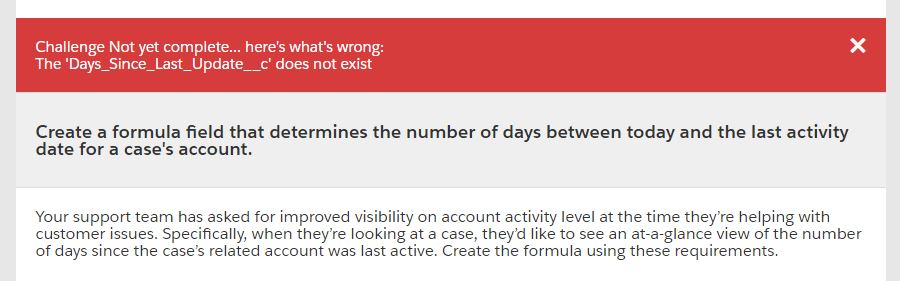
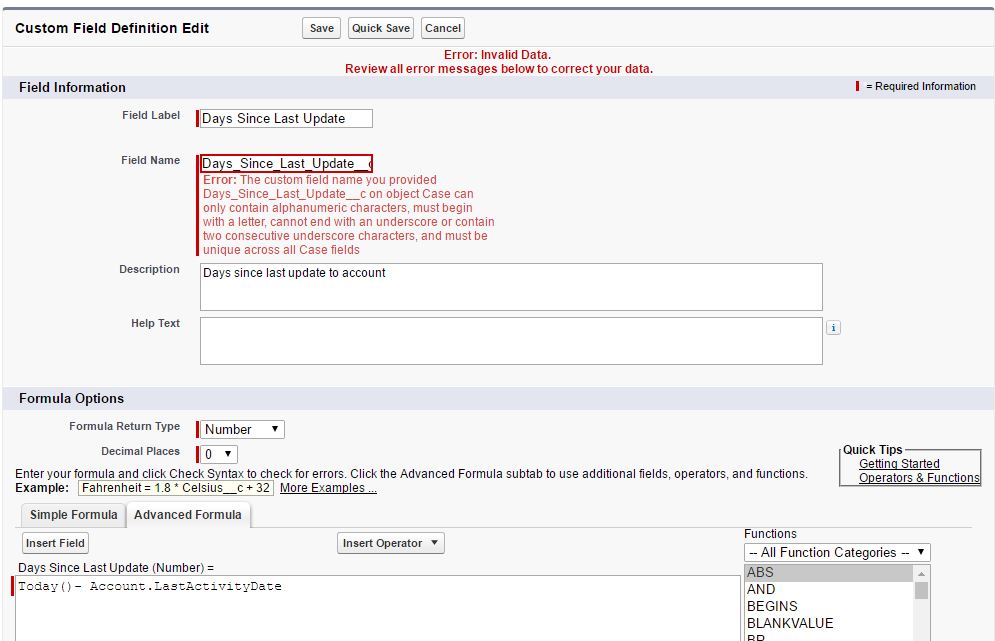
The custom field name you provided Days_Since_Last_Update__c on object Case can only contain alphanumeric characters, must begin with a letter, cannot end with an underscore or contain two consecutive underscore characters, and must be unique across all Case fields.
So, in effect, my interpretation is the challenge requires something that my salesforce instance doesn't allow, so I don't know how to get around it.
I am sure the error is mine, but I would really appreciate some guidance on how to resolve.
Notes:
1) I did mention this in another thread https://developer.salesforce.com/forums/ForumsMain?id=906F0000000BMfxIAG
2) Here are a few screen shots for reference:






 Apex Code Development
Apex Code Development
please remove __C in you Field Name salesforce automatic add __c after cutom field
your field look like this
Thanks
mark it best answer if it hepls you :)
All Answers
please remove __C in you Field Name salesforce automatic add __c after cutom field
your field look like this
Thanks
mark it best answer if it hepls you :)
@Soni Piyush
You rock. Thank you very much. I have been beating my head against a wall for a while now. Thank you!