You need to sign in to do that
Don't have an account?
Lightning component iteration selected value remove from object
Hi All,
I am new to lightning App in salesforce,
I had a problem with lightning components,
I am displaying an Array in lightning component using "aura:iteration"
In this i have a close icon next to Name like "SAMPLE X" when i click on Close icon that value need to remove from the javascript array in lightning component controller.
Please help on this
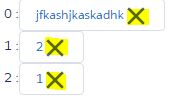
Thanks
I am new to lightning App in salesforce,
I had a problem with lightning components,
I am displaying an Array in lightning component using "aura:iteration"
In this i have a close icon next to Name like "SAMPLE X" when i click on Close icon that value need to remove from the javascript array in lightning component controller.
Please help on this
Thanks






 Apex Code Development
Apex Code Development
Luckily the aura:iteration component has a super convenient, built-in attribute called indexVar. By leveraging indexVar I am able to pass the array index to the controller action, which can then use Array.prototype.splice() to remove an element from the list.
For example, consider the following aura:iteration element:
<aura:iteration items="{!v.leads}" var="lead" indexVar="i"> <tr> <td> <ui:button label="Remove" press="{!c.handleRemoveLeadButtonClick}"> <span data-index="{!i}"></span> </ui:button> <a href="#" data-index="{!i}" onclick="{!c.handleRemoveLeadAnchorClick}"> Remove </a> </td> <td>{!lead.FirstName}</td> <td>{!lead.LastName}</td> <td>{!lead.Company}</td> <td>{!lead.Email}</td> </tr> </aura:iteration>I've intentionally included a ui:button and a standard HTML a (anchor) to show how to get the index value in both cases. The controller actions are shown below.({ handleRemoveLeadButtonClick : function(component, event, helper) { var self = this; // safe reference var domEvent = event.getParams().domEvent; var bodySpan = domEvent.target.nextSibling; var index = bodySpan.dataset.index; helper.removeLead(component, index); }, handleRemoveLeadAnchorClick : function(component, event, helper) { var self = this; // safe reference var index = event.target.dataset.index; helper.removeLead(component, index); } )}And helper.removeLead() is defined as follows:({ removeLead : function(component, index) { var leads = component.get("v.leads"); leads.splice(index, 1); component.set("v.leads", leads); } })II)If you are using a checkbox to remove an item from the array list see below:
I added a button in expenseList.cmp to handle removing of the expense item.
<ui:button label="Remove" press="{!c.remove}"/>Then, I created an event, deleteExpenseItem.evt, to capture and pass the removed item. Fire the event in expenseListController.jsremove: function(component, evt, helper) { var expense = component.get("v.expense"); var deleteEvent = $A.get("e.c:deleteExpenseItem"); deleteEvent.setParams({ "expense": expense }).fire(); }Handle the event in form.cmp.<aura:handler event="c:deleteExpenseItem" action="{!c.deleteEvent}" />Add the handler to formController.js.deleteEvent : function(component, event, helper) { helper.deleteExpense(component, event.getParam("expense")); }Call your Apex controller to delete the expense item and update the view in formHelper.js.deleteExpense : function(component, expense, callback) { var action = component.get("c.deleteExpense"); var self = this; action.setParams({ "expense": expense }); action.setCallback(this, function(response) { var state = response.getState(); if (state === "SUCCESS") { //remove only the deleted expense from view var expenses = component.get("v.expenses"); var items = []; for (i = 0; i < expenses.length; i++) { if(expenses[i]!==expense) { items.push(expenses[i]); } } component.set("v.expenses", items); self.updateTotal(component); } }); $A.enqueueAction(action); }And don't forget to include the delete DML operation in ExpenseController.apxc.@AuraEnabled public static Expense__c deleteExpense(Expense__c expense) { delete expense; return expense; }Please mark this post as solved if it helps.
Best Regards,
Nagendra.P
Here is what I am trying to use:
<aura:iteration items="{!v.testData}" var="test" indexVar="i">
<a href="#" id="{!i}" onclick="{!c.showDetails}" class="slds-type-focus slds-truncate"> {!test.Name} </a>
</aura:iteration>
showTravellerDetails: function (component, event, helper) {
var self = this;
var index = event.target.dataset.index;
console.log(index);
}
Need Help.