You need to sign in to do that
Don't have an account?
Challenge Not Accepting
I am in Admin - Beginner > Data Modeling > Create Custom Objects and Fields.
Up until this point, I was able to correct challenges and validate them. Now, I cannot get Trailheads to ackloedge the launch of the Developer Edition. I have double and triple checked my work.
I tried again in "Admin - Beginner > Data Modeling > Create Object Relationships" and I get the same response.
In previous challenges, it recognized that I actually launched the Developer Edition so I assume that's part of the program.
I was using Chrome, but moved to IE. I also cleared history/cache in IE as well.
I don't want to move on without confirming my work. And to not know which ones I have already completed.
Here is a screenshot as well: .. Should it recognize the Developer Edition is launched?
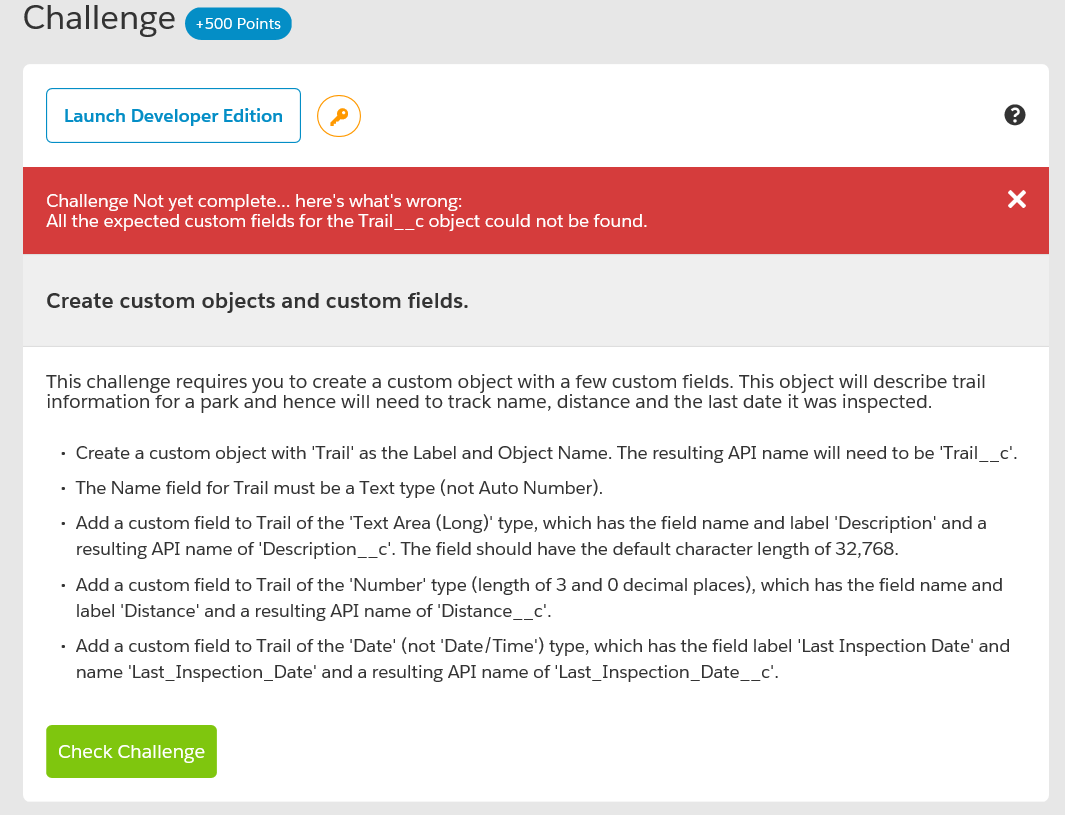
Up until this point, I was able to correct challenges and validate them. Now, I cannot get Trailheads to ackloedge the launch of the Developer Edition. I have double and triple checked my work.
I tried again in "Admin - Beginner > Data Modeling > Create Object Relationships" and I get the same response.
In previous challenges, it recognized that I actually launched the Developer Edition so I assume that's part of the program.
I was using Chrome, but moved to IE. I also cleared history/cache in IE as well.
I don't want to move on without confirming my work. And to not know which ones I have already completed.
Here is a screenshot as well: .. Should it recognize the Developer Edition is launched?






 Apex Code Development
Apex Code Development
Have you created all the custom fields which had mentioned i.e Text Area, Number and Date fields as the error message states you had not created all the custom fields. Probably try checking the field label also correct.
Regards,
Mohan Babu
go to below link for same issue
https://developer.salesforce.com/forums/?id=906F0000000BIsvIAG
i hop its helps you
Thanks
Mark it best if it helps you