You need to sign in to do that
Don't have an account?
Trailhead Community for External Identity
I setup my community for partners. And then when I check the challenge I get the "Could not find a Community named "Partners"." error message. Unsure of steps to get around this issue. 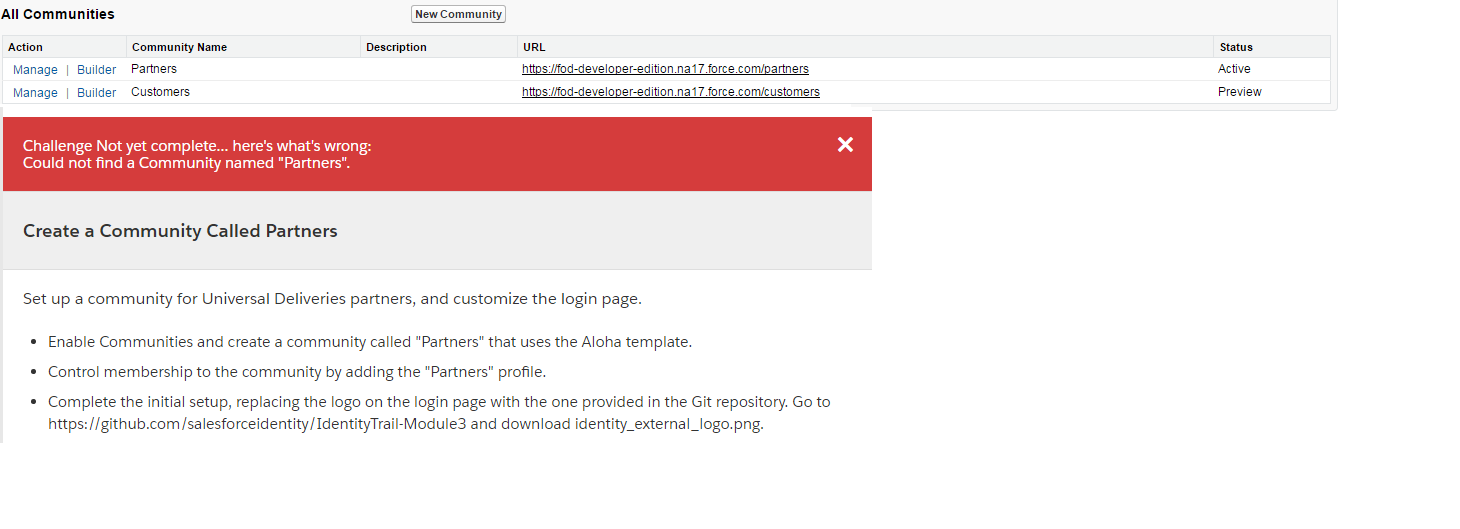






 Apex Code Development
Apex Code Development
All Answers
Please check if you have done
Complete the Initial Community Setup in the module and also make sure you copy paste the community name Partners from the challenge.As trailhead is particular about names and labels.
Hope this helps you!
If this helps you please mark it as solved.
Thanks and Regards
Sandhya
https://norvy-developer-edition.na35.force.com/Partners/s/login/?ec=302&inst=41&startURL=%2FPartners%2F_ui%2Fnetworks%2Fmanagement%2FNetworkManagementAdminSetupPage%3FretURL%3D%252FPartners%252F_ui%252Fnetworks%252Fmanagement%252FNetworkManagementPage%253Fsetupid%253DNetworkManagement%26setupid%3DNetworkManagementAdminSetup
I went back earlier this weekend and found the that I had not created the Partners profile. I just used the Partner like default profiles. Once I created the Partners profile it worked. I just didn't back out here to update the ticket.
Thanks for you help
Kaj
Profile name - "Partners" should be created prior to Community setup.
Profile Setup for "Partners".
Community Setup for "Partners":
http://developer.salesforce.com/promotions/orgs/lightningnow/
We need to create lightning developer orgs through above link and
Dreamhouse Classic app automatically will come with this org.
Please add this in below trailhead module.
Improve Your Classic App by Moving It to Lightning Experience
https://trailhead.salesforce.com/projects/migrate-a-classic-app-to-lightning-experience-with-declarative-tools
Thank you