You need to sign in to do that
Don't have an account?
Visualforce styling for lookup field
Hi, I am trying to fix the styling of a lookup field. I am trying to make it wider but it keeps making the lookup icon wider as well. If you see the image below:
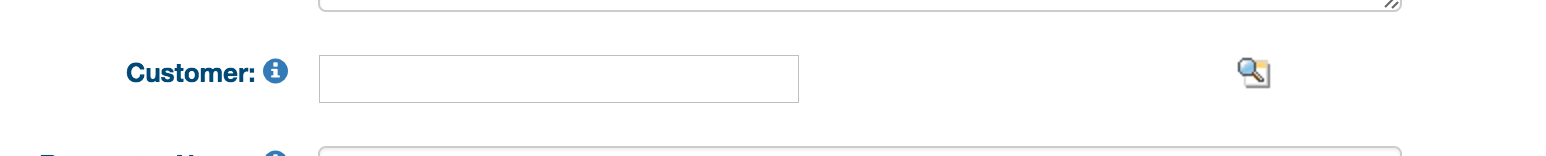
I want to be able to close that gap between the icon and the actual text field. If i click the area between the two it opens the lookup window, so I assume it is just making the clickable area larger but not the actual icon.
I want to be able to close that gap between the icon and the actual text field. If i click the area between the two it opens the lookup window, so I assume it is just making the clickable area larger but not the actual icon.






 Apex Code Development
Apex Code Development
Are you using style="width: 300px; height: 100px some thing like this.
Please refer below links to get more information.
https://developer.salesforce.com/forums/?id=906F000000094lgIAA
http://salesforce.stackexchange.com/questions/67909/how-to-improve-inputfield-alignment-and-width-in-visualforce
http://stackoverflow.com/questions/15518531/how-to-control-the-width-and-height-of-input-field-of-a-standard-field
http://stackoverflow.com/questions/8920275/how-to-control-the-width-of-an-apex-inputfield-in-a-visualforce-page
Hope this helps you!
If this helps you please mark it as solved so that it will be available for others as s proper solution.
Thanks and Regards
Sandhya