You need to sign in to do that
Don't have an account?
Missing button for Notes & Attachments in lightning but not classic
Users are reporting missing button to attach files in lightning but are not having issues in salesforce classic. The user has appropriate permissions to edit the record and has the correct layout view.
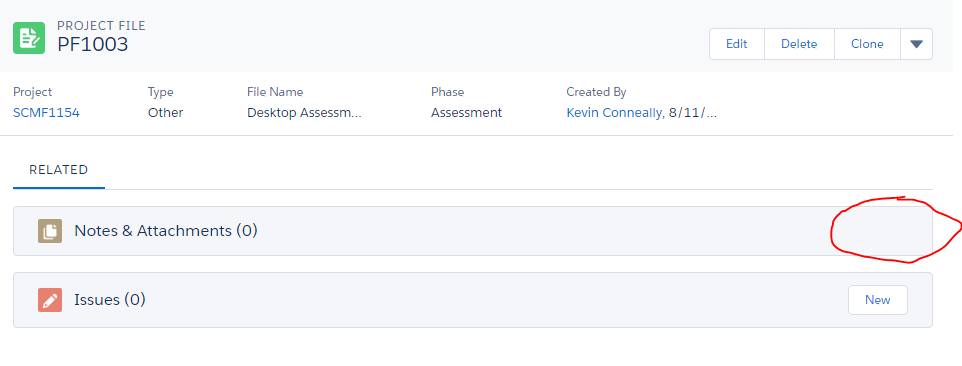
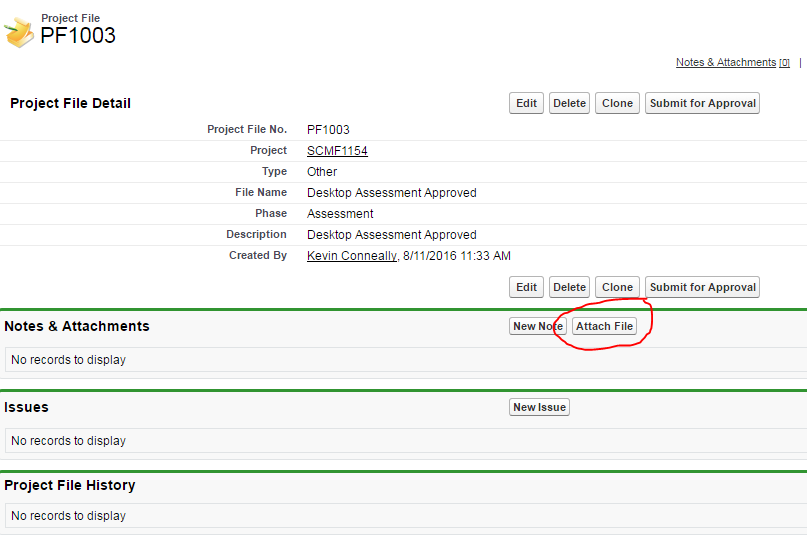






 Apex Code Development
Apex Code Development
Please check if you have enabled notes in setup -- notes setting.If that is the case then you need to configure page layout of notes.
Please refer below link for the same.
https://help.salesforce.com/apex/HTViewSolution?urlname=Winter-16-New-Note-button-is-missing-on-the-Notes-Attachments-related-list&language=en_US
Hope this helps you!
If this helps you please mark it as solved.
Thanks and Regards
Sandhya
Hi Nigel,
I was having same issue. For this you need to 'Enable chatter' in users profile. But the thing is that now your users will have access to chatter as well.
We are having same issue. I haven't figured any other alternative to this. But for now this can fix your issue.
Hope this helps you!
If this helps you please mark it as solved.
Thanks!