You need to sign in to do that
Don't have an account?
Visualforce page for car diagram
Hi,
I'm new with VFP and I want to know if I can create the following car diagram, and after selecting the checkbox options save the diagram.
Can you share code for class and VFP? thanks
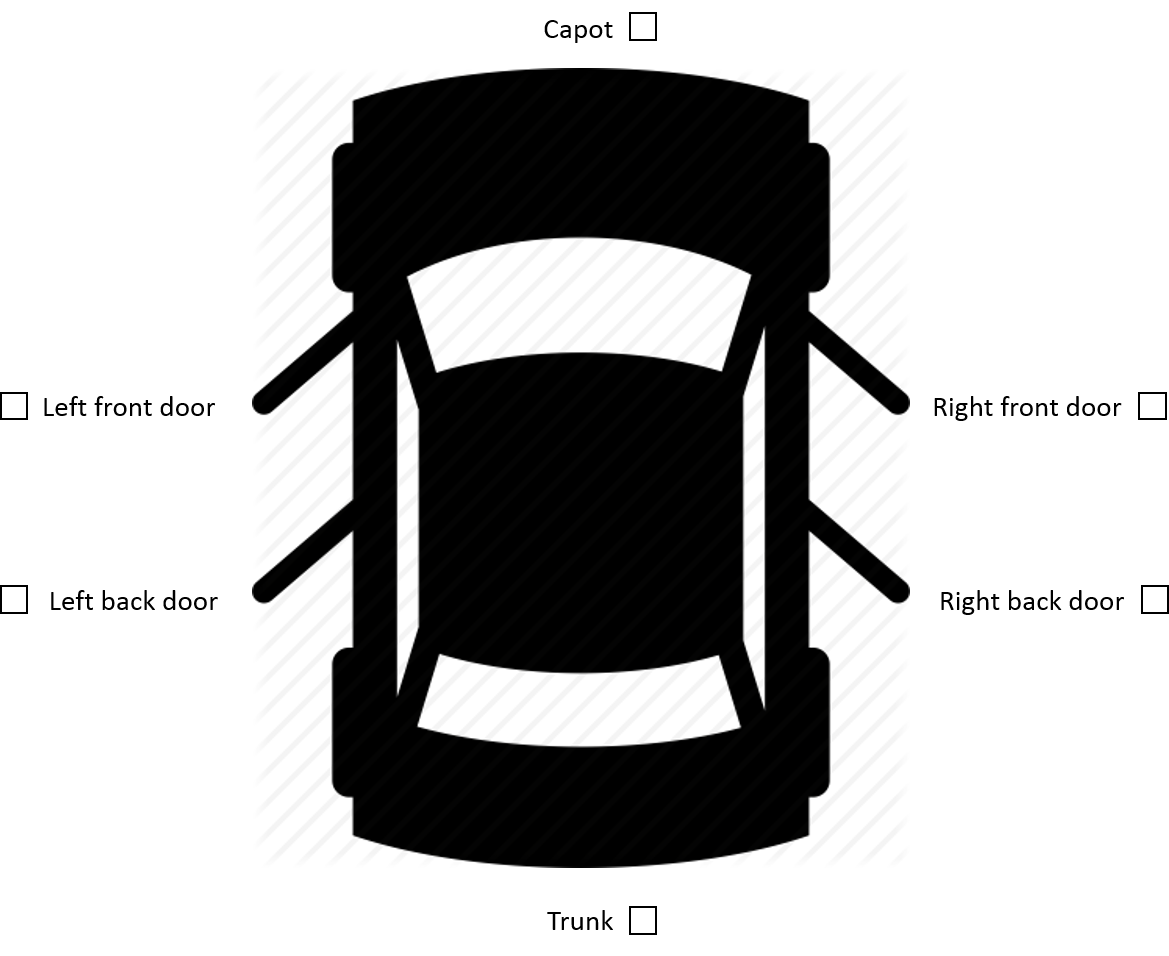
I'm new with VFP and I want to know if I can create the following car diagram, and after selecting the checkbox options save the diagram.
Can you share code for class and VFP? thanks






 Apex Code Development
Apex Code Development
Before getting started, you should head over to the Visualforce basics module and study up on VF basics: https://trailhead.salesforce.com/module/visualforce_fundamentals
That being said, VF is able to handle this, you just need to figure out how to represent it in either HTML and/or Javascript. Some thoughts are that you could use an image map or a table of images and checkboxes to render the car and check boxes.