You need to sign in to do that
Don't have an account?
SuperBadge: Lightning Experience Specialist (Issue in Challenge #2)
Hello everybody,
I'm stuck in the LEX SuperBadge, Challenge #2 : https://trailhead.salesforce.com/en/super_badges/superbadge_lex
I keep getting this Error :
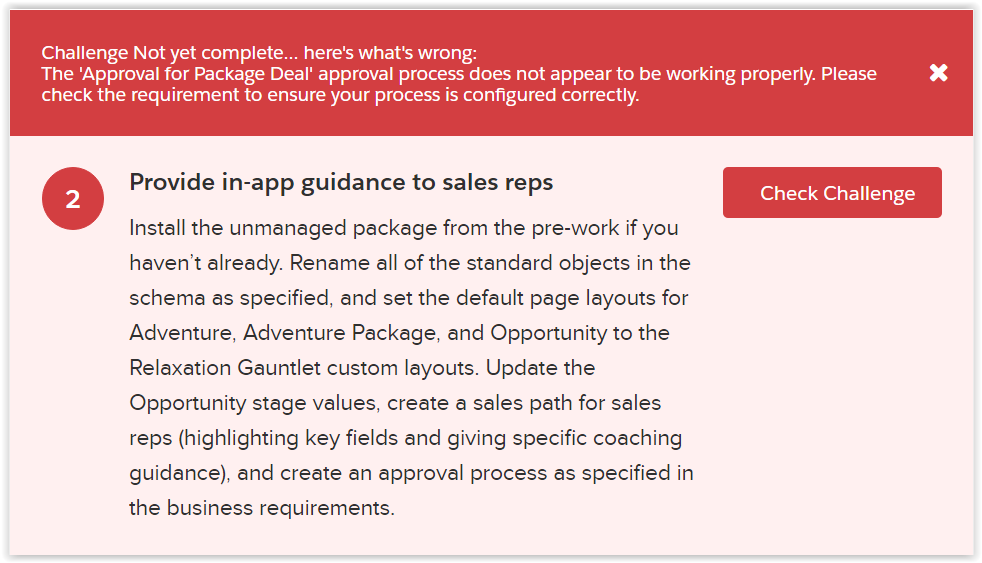
I've been trying for an hour to find out the cause, redone the entire Approval Process, got back to the corresponding TrailHead Module with which I had no trouble, but still nothing...
Here is my Approval Process:
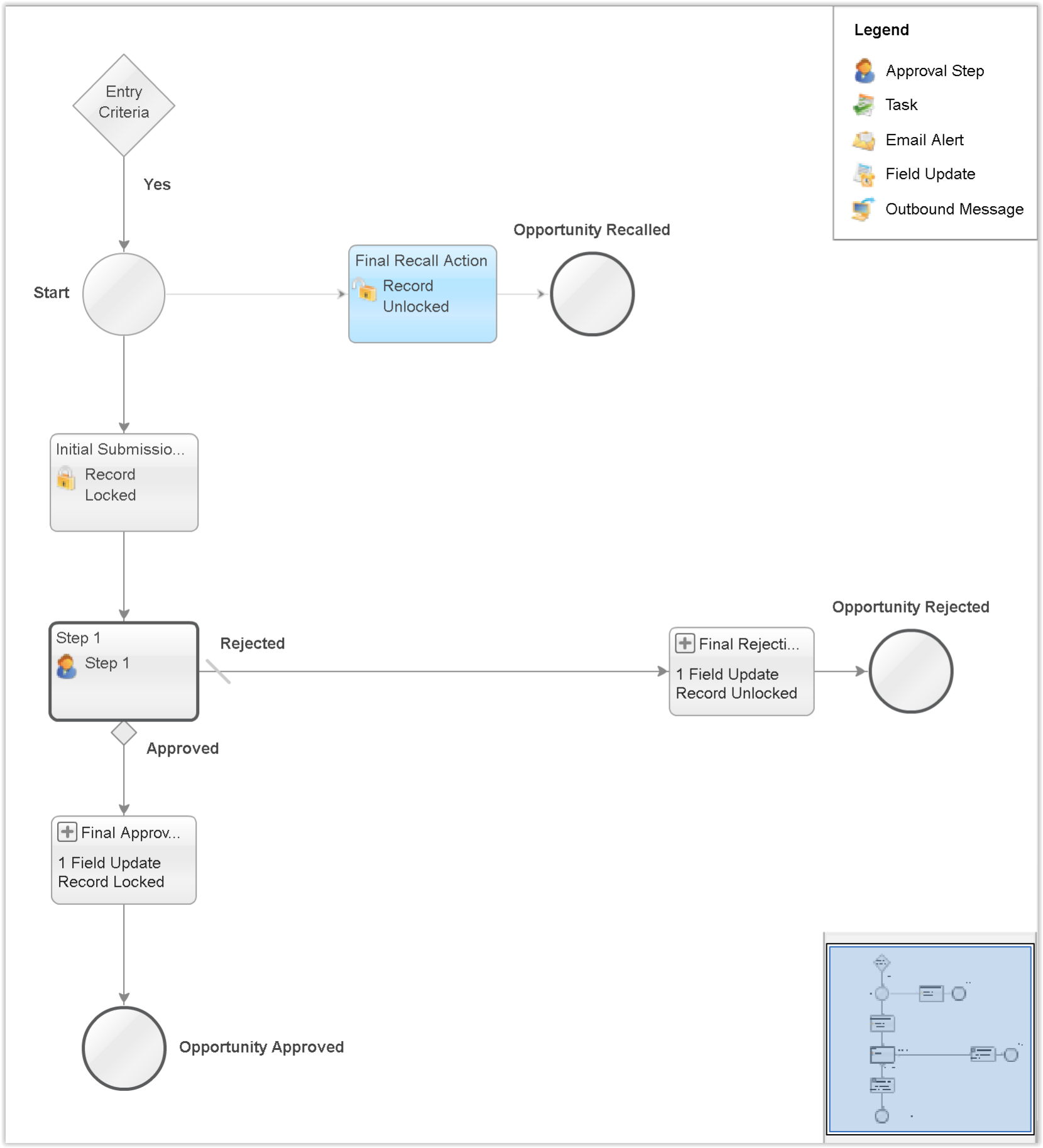
I am not sure about the "assigns approvals back to the opportunity owner" part, I had no other choice than "Manager" in the "Step3 : Specify Approver Field", for "Next Automated Approver Determined By" .
If anyone has a clue where to start looking for, any help would be greatly appreciated!
Thanks & Regards,
I'm stuck in the LEX SuperBadge, Challenge #2 : https://trailhead.salesforce.com/en/super_badges/superbadge_lex
I keep getting this Error :
I've been trying for an hour to find out the cause, redone the entire Approval Process, got back to the corresponding TrailHead Module with which I had no trouble, but still nothing...
Here is my Approval Process:
I am not sure about the "assigns approvals back to the opportunity owner" part, I had no other choice than "Manager" in the "Step3 : Specify Approver Field", for "Next Automated Approver Determined By" .
If anyone has a clue where to start looking for, any help would be greatly appreciated!
Thanks & Regards,






 Apex Code Development
Apex Code Development
I have used Opportunity Owner as the selected approver and it worked. I am not sure if this had been something you done before?
Cheers,
CS
All Answers
I have Renamed opportunity product name to " Adventure Package" but i get an Error.
So how i can sovle this error
Regards,
Mahesh
Sorry, I'm still stuck on this one... I've waited a few weeks before coming back to it, hoping to see something new, but sill nothing.
If someone has an idea?
I have used Opportunity Owner as the selected approver and it worked. I am not sure if this had been something you done before?
Cheers,
CS
thanks so much, you've hit the nail in the head!
To give some more details to others that might get struck in this challenge :
In Step 3 of the Approval Process definition, you need to leave the "Next Automated Approver Determined by" value to "--None--":
Then you can setup the Approver for Step 1 by clicking Edit & going to Step 3, applying what CS suggested (Select Approver > Automatically assign to approver > Related User > Opportunity Owner):
That was all I missed to complete the challenge!
Thanks again CS, after weeks of stillness, I may now progress in my Superbadge attempt.
Hello everybody,
I am facing the same issue.
This is the complete Approval process.
I am not getting "None" for the following fields, so cannot change that.
Next Automated Approver Determined By
Thanks & Regards
Hi guys,
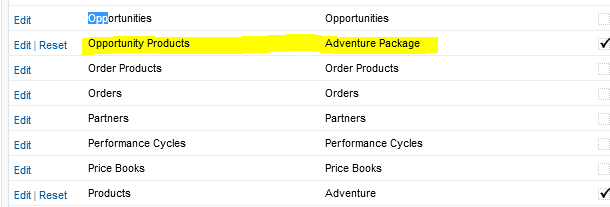
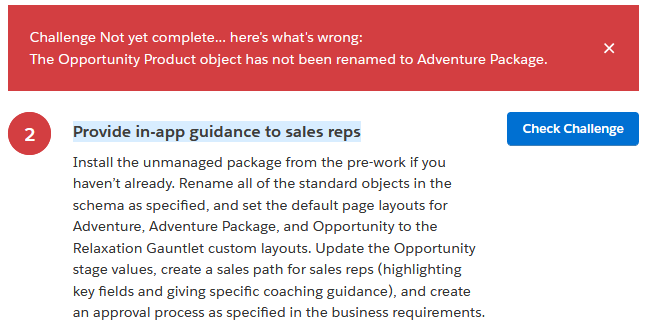
I'm trying to finish Lightning Experience Specialist supoer batch but getting issue while checking challenege 2 i.e Provide in-app guidance to sales reps". Kindly help me
.
Thanks!
Nivedita