You need to sign in to do that
Don't have an account?
Visual Workflow Send Email Failing
I am trying to build a Visual Workflow and I like to send myself emails at the different stages of development so I can make sure it's doing what I want it to do. I have started a very simple one (for now) with 2 Fast Lookups and a Send Email. I receive the two emails below whenever I try to force it to run providing details of the error that occurs. It is autolaunched whenever a custom object record is created. The Send Email piece seems to be what is causing the issue, but I don't know why; if I delete the Send Email piece, it works with no errors.
-----
Sandbox: Error Occurred During Flow "Tax_Prep_Service_Update": The flow failed to access the value for varTaxPayer1...
This report lists the elements that the flow interview executed. The report is a beta feature.
We welcome your feedback on IdeaExchange.
Flow Details
Flow Name: Tax_Prep_Service_Update
Type: Autolaunched Flow
Version: 9
Status: Active
Flow Interview Details
Interview Label: Tax Prep Service Update 12/9/2016 3:54 PM
Current User: Sean Barczynski (00537000000ahJS)
Start time: 12/9/2016 3:54 PM
Duration: 0 seconds
How the Interview Started
Sean Barczynski (00537000000ahJS) started the flow interview.
Some of this flow's variables were set when the interview started.
varTaxService = a2C210000000i7CEAQ
FAST LOOKUP: Fast_Lookup_Tax_Payer_1
Find all Contact records where:
Id Equals {!varTaxService.Tax_Payer_1__c} (0032100000FHUJBAA5)
Assign those records to {!varTaxPayer1}.
Save these field values in the variable: Id, Name, Email, Include_on_Correspondence__c, FirstName
Result
Successfully found records.
FAST LOOKUP: Lookup_Tax_Payer_2
Find all Contact records where:
Id Equals {!varTaxService.Tax_Payer_2__c} (0032100000FHUJGAA5)
Assign those records to {!varTaxPayer2}.
Save these field values in the variable: Id, Name, FirstName, Email, Include_on_Correspondence__c
Result
Successfully found records.
-----
Sandbox: Error Occurred During Flow "Tax_Prep_Workflow": An error occurred when executing a flow interview.
An error occurred at element myRule_1_A1 (FlowActionCall).
An error occurred when executing a flow interview.
This report lists the elements that the flow interview executed. The report is a beta feature.
We welcome your feedback on IdeaExchange.
Flow Details
Flow Name: Tax_Prep_Workflow
Type: Workflow
Version: 1
Status: Active
Flow Interview Details
Interview Label: Tax_Prep_Workflow-1_Tax_Services__c
Current User: Sean Barczynski (00537000000ahJS)
Start time: 12/9/2016 3:54 PM
Duration: 0 seconds
How the Interview Started
Sean Barczynski (00537000000ahJS) started the flow interview.
Some of this flow's variables were set when the interview started.
myVariable_old = null
myVariable_current = a2C210000000i7CEAQ
ASSIGNMENT: myVariable_waitStartTimeAssignment
{!myVariable_waitStartTimeVariable} Equals {!Flow.CurrentDateTime}
Result
{!myVariable_waitStartTimeVariable} = "12/9/2016 3:54 PM"
DECISION: myDecision
Executed this outcome: myRule_1
Outcome conditions: and
1. {!myVariable_current.RecordType.Name} (Tax Prep) Equals Tax Prep
Logic: All conditions must be true (AND)
TAX_PREP_SERVICE_UPDATE (FLOWS): myRule_1_A1
Inputs:
varTaxService = {!myVariable_current} (a2C210000000i7CEAQ)
Error Occurred: An error occurred when executing a flow interview.
-----
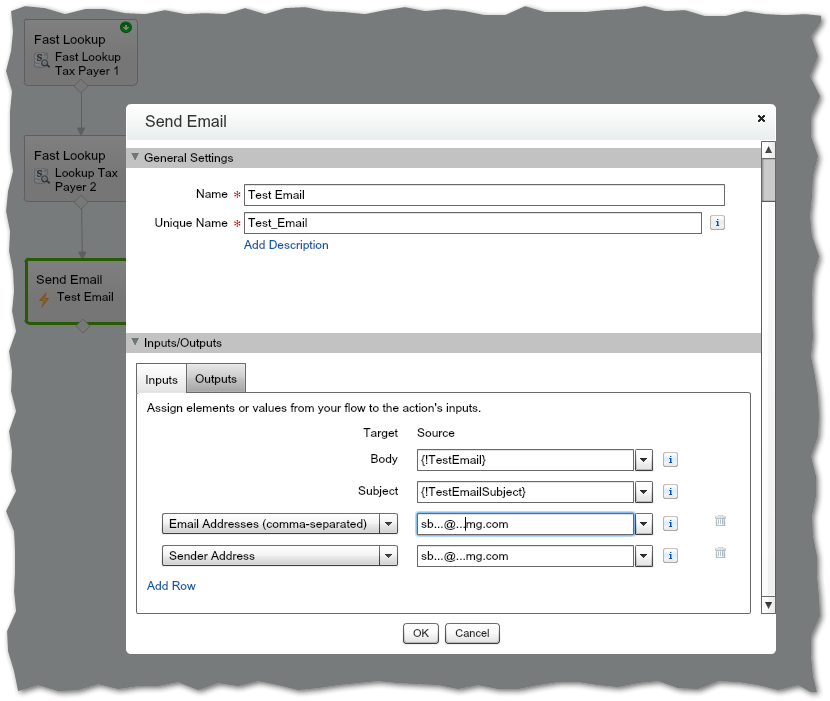
Any help is greatly appreciated!
-----
Sandbox: Error Occurred During Flow "Tax_Prep_Service_Update": The flow failed to access the value for varTaxPayer1...
This report lists the elements that the flow interview executed. The report is a beta feature.
We welcome your feedback on IdeaExchange.
Flow Details
Flow Name: Tax_Prep_Service_Update
Type: Autolaunched Flow
Version: 9
Status: Active
Flow Interview Details
Interview Label: Tax Prep Service Update 12/9/2016 3:54 PM
Current User: Sean Barczynski (00537000000ahJS)
Start time: 12/9/2016 3:54 PM
Duration: 0 seconds
How the Interview Started
Sean Barczynski (00537000000ahJS) started the flow interview.
Some of this flow's variables were set when the interview started.
varTaxService = a2C210000000i7CEAQ
FAST LOOKUP: Fast_Lookup_Tax_Payer_1
Find all Contact records where:
Id Equals {!varTaxService.Tax_Payer_1__c} (0032100000FHUJBAA5)
Assign those records to {!varTaxPayer1}.
Save these field values in the variable: Id, Name, Email, Include_on_Correspondence__c, FirstName
Result
Successfully found records.
FAST LOOKUP: Lookup_Tax_Payer_2
Find all Contact records where:
Id Equals {!varTaxService.Tax_Payer_2__c} (0032100000FHUJGAA5)
Assign those records to {!varTaxPayer2}.
Save these field values in the variable: Id, Name, FirstName, Email, Include_on_Correspondence__c
Result
Successfully found records.
-----
Sandbox: Error Occurred During Flow "Tax_Prep_Workflow": An error occurred when executing a flow interview.
An error occurred at element myRule_1_A1 (FlowActionCall).
An error occurred when executing a flow interview.
We welcome your feedback on IdeaExchange.
Flow Details
Flow Name: Tax_Prep_Workflow
Type: Workflow
Version: 1
Status: Active
Flow Interview Details
Interview Label: Tax_Prep_Workflow-1_Tax_Services__c
Current User: Sean Barczynski (00537000000ahJS)
Start time: 12/9/2016 3:54 PM
Duration: 0 seconds
How the Interview Started
Sean Barczynski (00537000000ahJS) started the flow interview.
Some of this flow's variables were set when the interview started.
myVariable_old = null
myVariable_current = a2C210000000i7CEAQ
ASSIGNMENT: myVariable_waitStartTimeAssignment
{!myVariable_waitStartTimeVariable} Equals {!Flow.CurrentDateTime}
Result
{!myVariable_waitStartTimeVariable} = "12/9/2016 3:54 PM"
DECISION: myDecision
Executed this outcome: myRule_1
Outcome conditions: and
1. {!myVariable_current.RecordType.Name} (Tax Prep) Equals Tax Prep
Logic: All conditions must be true (AND)
TAX_PREP_SERVICE_UPDATE (FLOWS): myRule_1_A1
Inputs:
varTaxService = {!myVariable_current} (a2C210000000i7CEAQ)
-----
Any help is greatly appreciated!






 Apex Code Development
Apex Code Development