You need to sign in to do that
Don't have an account?
Trailhead - Create an Account Using REST API and Workbench TWICE
Challenge Not yet complete... here's what's wrong:
Could not find an account named 'Blackbeards Grog Emporium' created from Workbench with the Description 'The finest grog in the seven seas.'
I have created it twice: (I have to use localhost/workbench MAMP due to my company security policy)
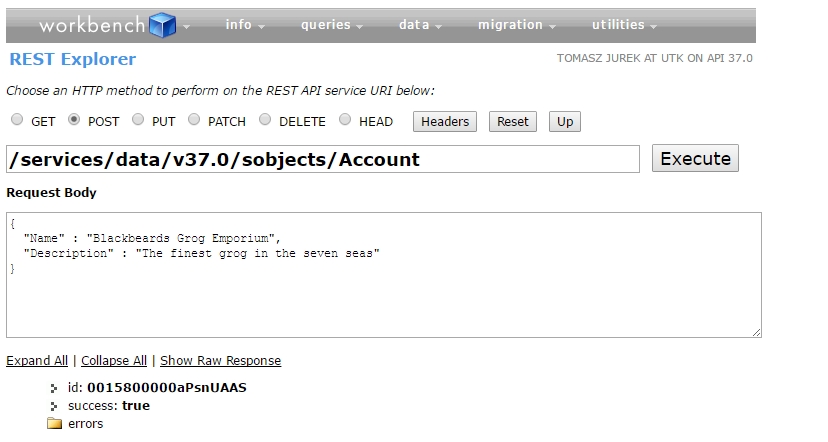
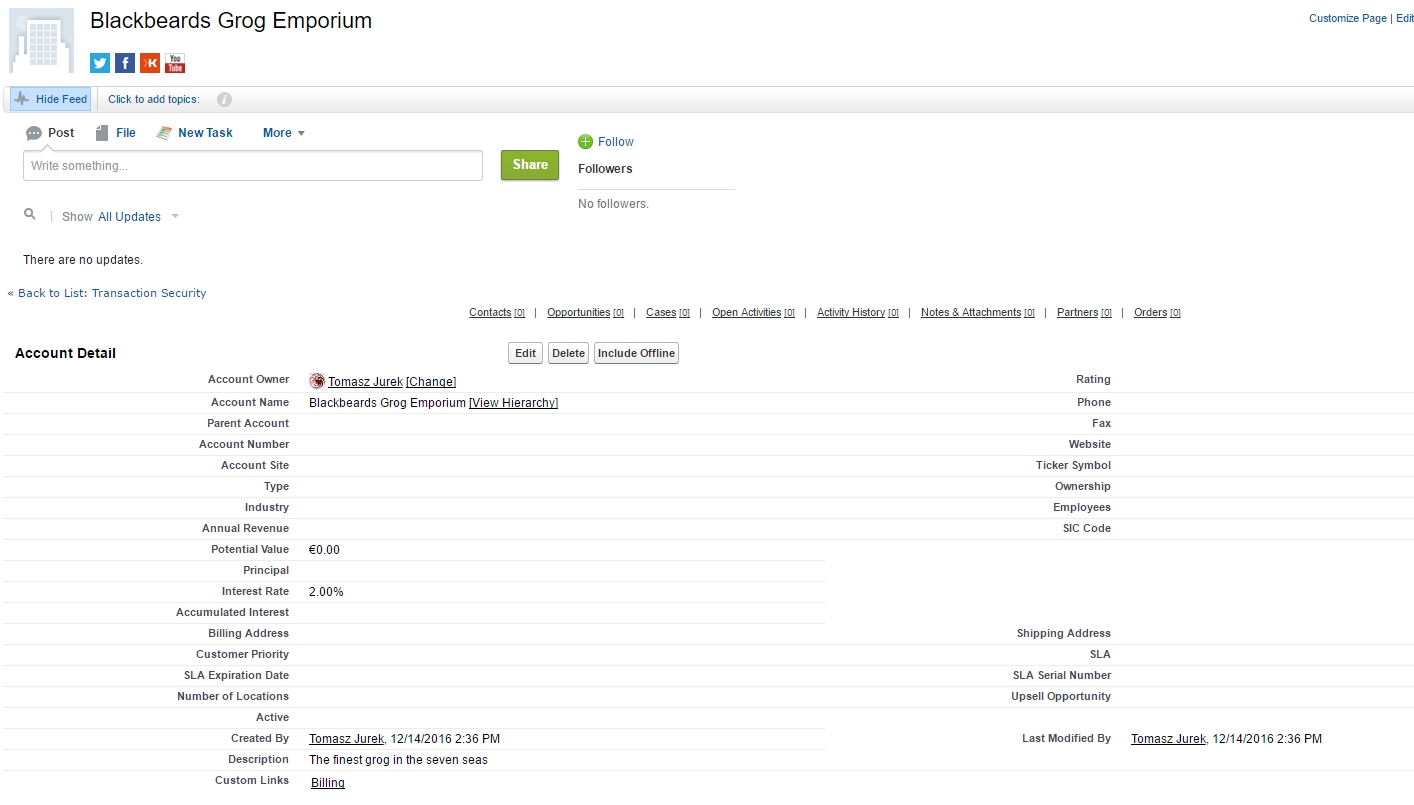
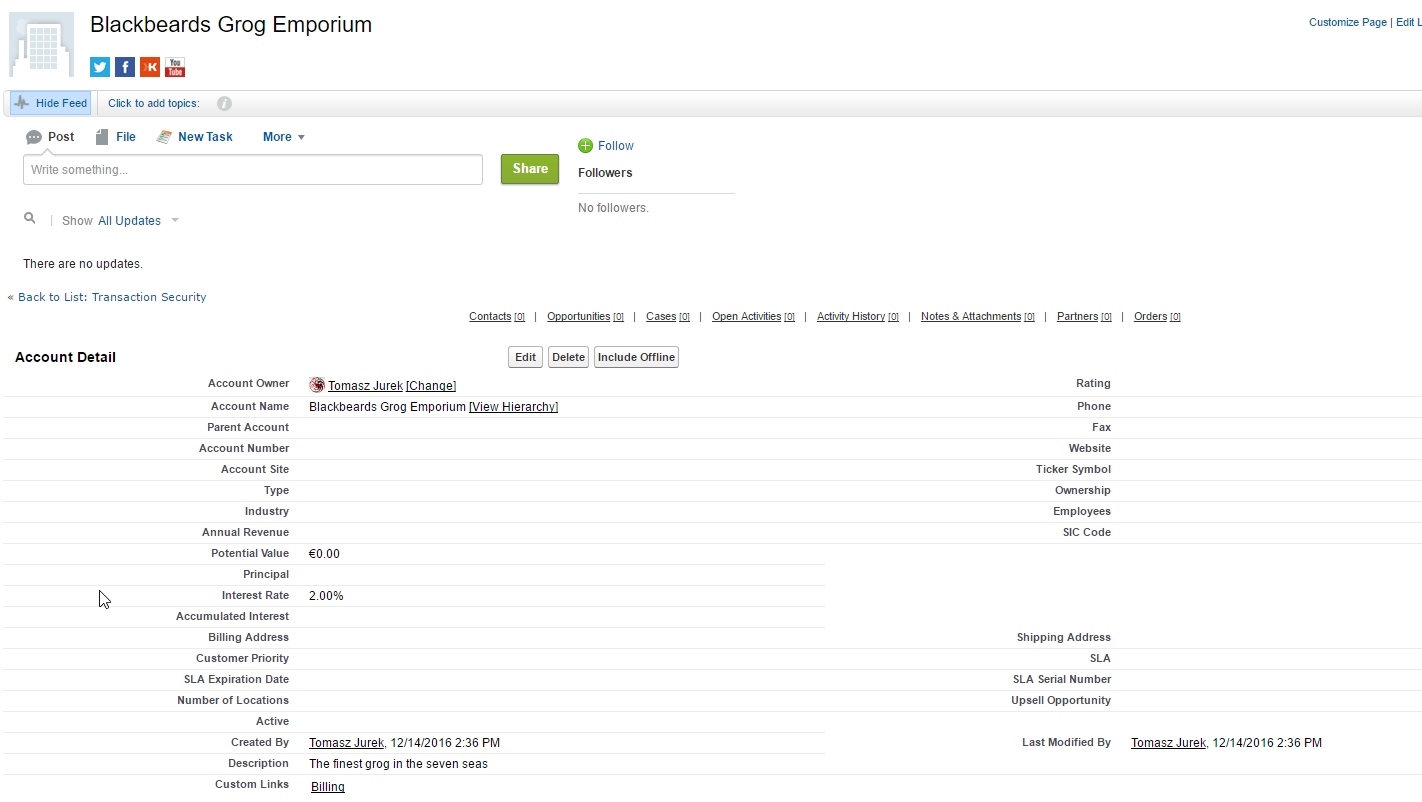
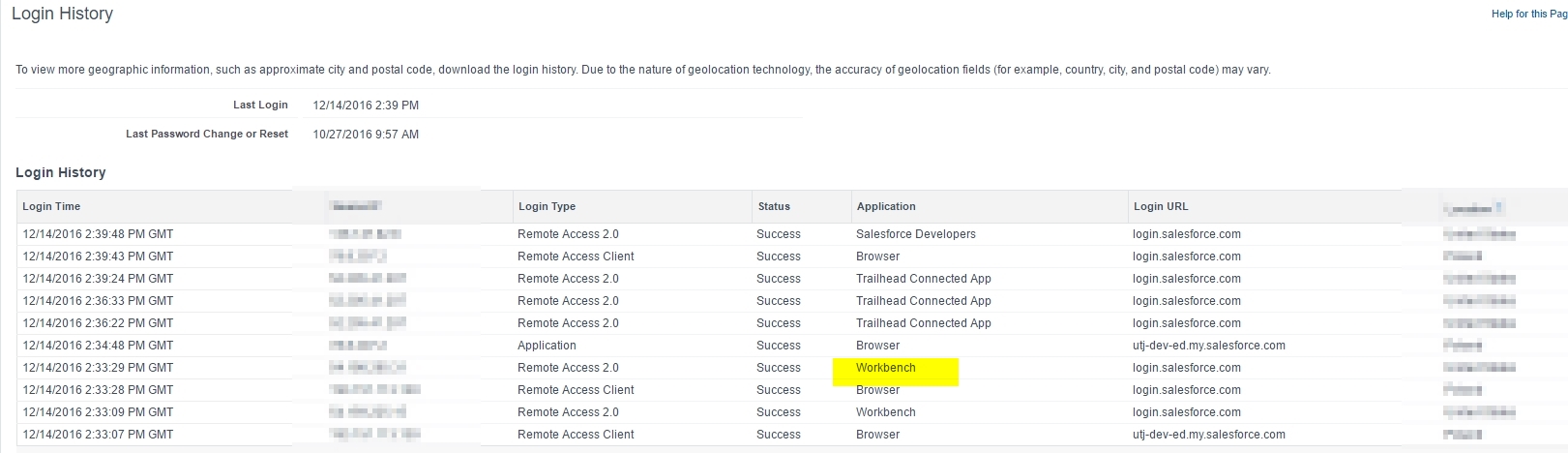
Could not find an account named 'Blackbeards Grog Emporium' created from Workbench with the Description 'The finest grog in the seven seas.'
I have created it twice: (I have to use localhost/workbench MAMP due to my company security policy)






 Apex Code Development
Apex Code Development
1) https://developer.salesforce.com/forums/?id=906F0000000kCkSIAU
2) https://developer.salesforce.com/forums/?id=906F0000000kEbmIAE
Yes this really strange. I also tested same. After executing same request twice its working fine.
{ "Name" : "Blackbeards Grog Emporium", "description" : "The finest grog in the seven seas." }Look like . is missing in your request bodyLet us know if this will help you
If I may ask you one more thing I get this error when I try to login through https://workbench.developerforce.com/login.php I get this error messeage (even from my private laptop)
I got this gut feeling that this has to do with one of security trails, becasue I don't recall blocking Connected App
Workbench. I got some transaction security settings from that trail but that's all.
Thanks once again and good night.
Please make sure you use (.) "description" : "The finest grog in the seven seas."
Use to Execute using GET
Hope this will helps.
Thanks,
Nilotpal Roy.
It's because may be you have created two items. Suggest you to delete those records and make a fresh account and description as I have mentioned above.
Thanks,
Nilotpal Roy.
{ "Name" : "Blackbeards Grog Emporium", "description" : "The finest grog in the seven seas." }You are not filling the description field, you can verify manually in Ligthin looking for the Account, to pass you have to fill the description manually!!
Amit Chaudhary 8
Please logout and relogin again and try
Is Correct....
I have done this challange. First How do we this? Go to the workbench via this link https://workbench.developerforce.com . Next Login to your salesforce org with username and password. After choose the REST Explorer from utilities dropdown. Then select a radio button as POST of HTTP method. Below enter the format /services/data/vxx.0/sobjects/account. Put the codes
{
"Name" : "Blackbeards Grog Emporium",
"Description" : "The finest grog in the seven seas."
}
in the Request Body.
To execute the services click on Execute button and Successfully created a account with description.
Note: go to your account created page in your org. Click on EDIT button at the right hand side to account name "Blackbeards Grog Emporium".
verify the description, that is shown wrong description like "New Description". Please change to "The finest grog in the seven seas." and save the account.
Finally, go on dive to your trailhead. click your "check challenge to earn 500 points" again. Got it 500 points. you are in appy mood now.
Hi,
I had the same problem, the issue with you is that you missed the '.' in the end of the description line after the word 'seas'
Thank you
You either need to deactivate the trigger and insert an account using REST API or update the description of an account created.
HI ,
I had the same problem.Alternatively, I used the below query and it is resolved now.
{
"Name" : "Blackbeards Grog Emporium",
"ShippingCity" : "The finest grog in the seven seas.",
"Description" : "The finest grog in the seven seas."
}
It will work if you provide a description with a dot (.) at the end.
Try this Body:
{
"Name": "Blackbeards Coconut Milk Emporium",
"Description": "The finest coconut milk in the seven seas."
}