You need to sign in to do that
Don't have an account?
Problem with Trailhead - Salesforce Connect Error -The 'Mobile Devices' External Data Source was not created correctly
Hello,
The challenge has asked for the following:
Create an OData 2.0 external data source with 'Mobile Devices' as the label, 'Mobile_Devices' as the name, and this URL: https://phone-odata-demo.herokuapp.com/devices.svc/
Use the 'AtomPub' format and the 'Anonymous' Identity Type for the 'Mobile Devices' External Data Source.
The 'Mobile Devices' data source must validate and sync the 'phone_plans' table to result in an external object with the API name 'Phone_Plan__x'.
The 'Mobile Devices' data source must validate and sync the 'phones' table to result in an external object with the API name 'Phone__x'.
Note that you will need to adjust the Object Names for the two external objects from the default setting after the initial sync.
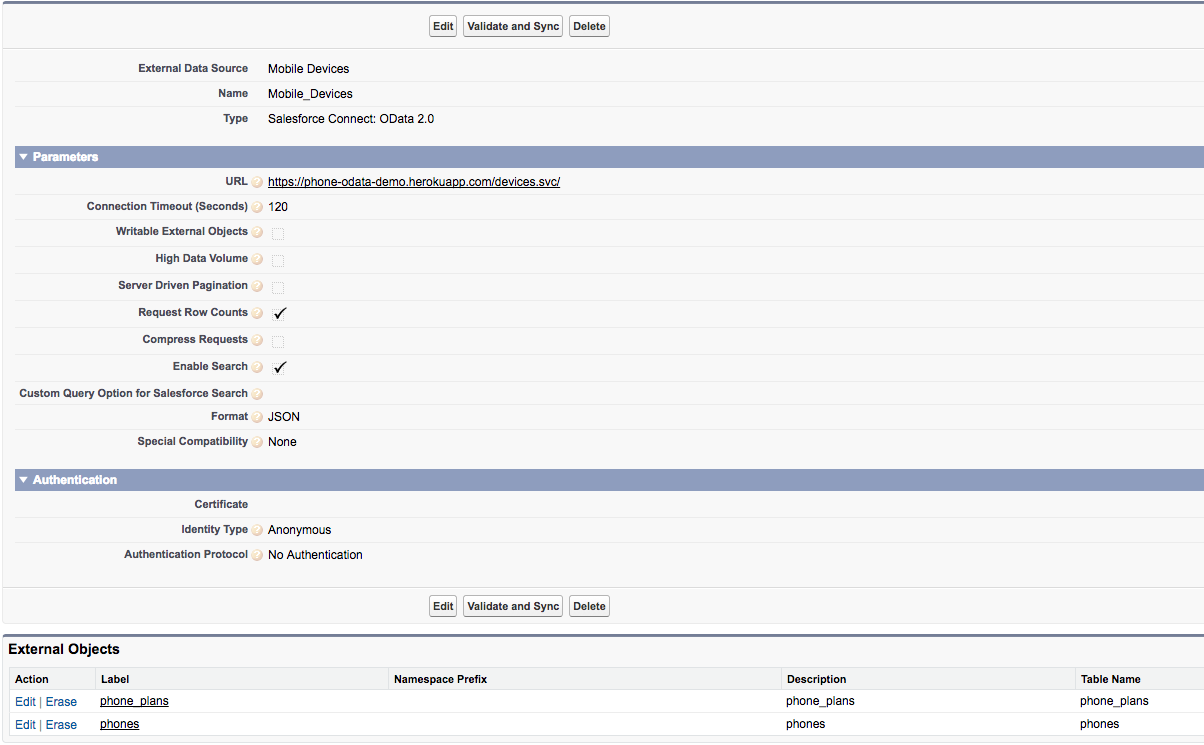
I have reread the instructions and for some reason I'm still getting the error below. I noticed that others who have done this challenge have the value "Lightning Connect: OData 2.0" in the Type field while I don't have that as an option and can only select "Salesforce Connect: OData 2.0". Any ideas?
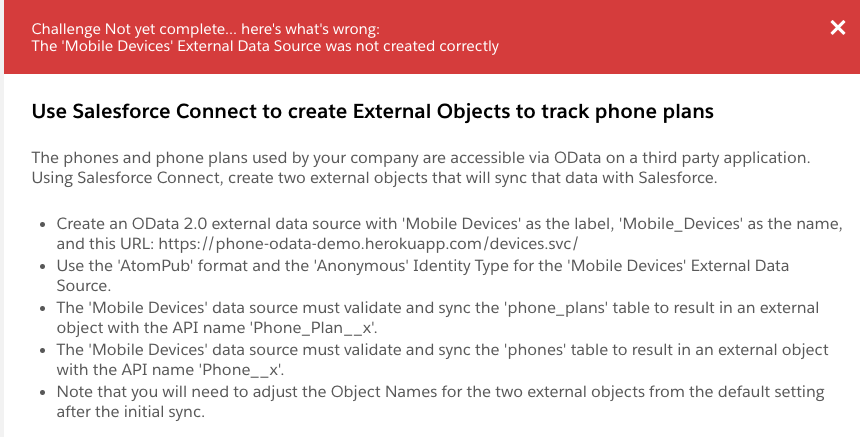
The challenge has asked for the following:
Create an OData 2.0 external data source with 'Mobile Devices' as the label, 'Mobile_Devices' as the name, and this URL: https://phone-odata-demo.herokuapp.com/devices.svc/
Use the 'AtomPub' format and the 'Anonymous' Identity Type for the 'Mobile Devices' External Data Source.
The 'Mobile Devices' data source must validate and sync the 'phone_plans' table to result in an external object with the API name 'Phone_Plan__x'.
The 'Mobile Devices' data source must validate and sync the 'phones' table to result in an external object with the API name 'Phone__x'.
Note that you will need to adjust the Object Names for the two external objects from the default setting after the initial sync.
I have reread the instructions and for some reason I'm still getting the error below. I noticed that others who have done this challenge have the value "Lightning Connect: OData 2.0" in the Type field while I don't have that as an option and can only select "Salesforce Connect: OData 2.0". Any ideas?






 Apex Code Development
Apex Code Development
Check that you have new DEV org and define MyDomain as it is required for Lightning
All Answers
Please check if have enabled Lightning Components in the Develop | Lightning Components (Beta) menu.
Please refer below link for a similar issue.
https://developer.salesforce.com/forums/?id=906F0000000B3RlIAK
Hope this helps you!
If this helps you please mark it as solved.
Thanks and Regards
Sandhya
Hi Sandhya,
Thanks for providing the link. I checked and my org is a developer edition org. Do you know if it matter that I'm using salesforce connect vs. lightning connect for this trailhead?
Best,
Kim
Check that you have new DEV org and define MyDomain as it is required for Lightning