You need to sign in to do that
Don't have an account?
Create a dependent drop down list filtered by same name
Hello community,
This is a dilemma that I'm facing in my code because my research is taking me to resolve this problem using "hard code" which is a not good practice... so, I'm pulling information from the same custom object to build a conveyor belt using 2 layers, 1 layer on top and 1 layer on bottom, the issue is - not all materials are compatibles each other - and that I'm trying to do is after the top layer is selected, shown as bottom layer just the compatibles material with the top layer... In this case, I have 26 different material available on top, and for each top bottom, I have since 2 until 20 different materials on the bottom, at the end could be a bunch of different combinations following this rule.
As a good point, I tried to developed an SOQL, but there is no any constant that I can use in between those materials, obviously, the Top Layer is SOQL but my problem starts when I try to filter the bottom layer using the top layer as a dependent field...
Any suggestion or idea will be welcoming...
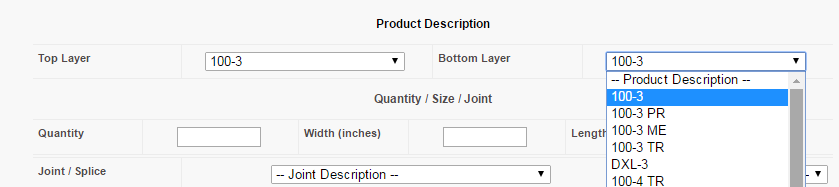
This is a dilemma that I'm facing in my code because my research is taking me to resolve this problem using "hard code" which is a not good practice... so, I'm pulling information from the same custom object to build a conveyor belt using 2 layers, 1 layer on top and 1 layer on bottom, the issue is - not all materials are compatibles each other - and that I'm trying to do is after the top layer is selected, shown as bottom layer just the compatibles material with the top layer... In this case, I have 26 different material available on top, and for each top bottom, I have since 2 until 20 different materials on the bottom, at the end could be a bunch of different combinations following this rule.
As a good point, I tried to developed an SOQL, but there is no any constant that I can use in between those materials, obviously, the Top Layer is SOQL but my problem starts when I try to filter the bottom layer using the top layer as a dependent field...
Any suggestion or idea will be welcoming...






 Apex Code Development
Apex Code Development
Do you try to create a hierarchy of products: https://success.salesforce.com/answers?id=90630000000gqjaAAA
How works your page? Top Layer and Botton Layer are dependant picklists currently?
Alain
The idea is good when you have a sub product belonging to a product, I mean a "kit" as an example, in my case, Top and Bottom products have the same status as a raw materials, so the idea is to use these 2 raw products to build a final product, and my issue is avoided to use hard code using selectOption, because those records coming from a custom object, and the data is the same...