You need to sign in to do that
Don't have an account?
How to add buttons in a flow Screen Element
Hello,
I am working with the Flows and when I test it out I only have the “Next” button available on the screen elements. Is there a way I can add a “Previous” and “Finish” button to the flow? If so how can I do this? I came across this site but it does not give me a step by step guide.
https://developer.salesforce.com/docs/atlas.en-us.pages.meta/pages/pages_flows_customize_runtime_ui.htm
Any help is much appreciated.
Thanks,
Aaron
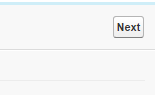
I am working with the Flows and when I test it out I only have the “Next” button available on the screen elements. Is there a way I can add a “Previous” and “Finish” button to the flow? If so how can I do this? I came across this site but it does not give me a step by step guide.
https://developer.salesforce.com/docs/atlas.en-us.pages.meta/pages/pages_flows_customize_runtime_ui.htm
Any help is much appreciated.
Thanks,
Aaron






 Apex Code Development
Apex Code Development
In General Info tab of the screen element, there are navigation options.
No navigation restrictions—(Default) The system displays all relevant navigation buttons on the screen.
Don’t show the Previous button—Select this option if revisiting the previous screen triggers an action that must not be repeated, such as a credit card transaction.
Don’t show Finish button—Select this option if you need the user to go back to a previous screen to continue or complete the flow.
To know more about Flows, please refer below link which has sample flows.
https://developer.salesforce.com/docs/atlas.en-us.salesforce_vpm_guide.meta/salesforce_vpm_guide/vpm_designer_examples.htm
Hope this helps you!
If this helps you, please mark it as solved.
Thanks and Regards
Sandhya