You need to sign in to do that
Don't have an account?
Adding ClientID to WebAnalytics for Google Analytics
First, I am not a developer, so please have some patience. Here's what I need help with.
My objective is to report on Salesforce User Activities and PageViews inside of Google Analytics.
I downloaded the WebAnalytics addon from the Appexchange https://appexchange.salesforce.com/listingDetail?listingId=a0N300000016cuSEAQ
and got it installed and working. I realize that this uses S Controls which are no longer supported, but they still work.
I am able to track usage but all the data is showing by Client ID.
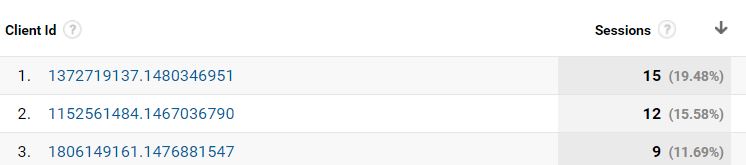
What I would like to do is convert this to a Salesforce User. I am only tracking 12 sales reps, so I would be open to some way to substitute the Client ID for the Username. The other option is to add some code to the script to capture the user name.
I am already capturing the "transactions" with this line
var pageTracker = _gat._getTracker("UA-8953xxxx-1");
so I need to create another line of code that's something like:
ClientID = User First Name + User Last Name
I don't know javascript, so if someone could just give me the correct syntax, that would be much appreciated.
Thanks in advance
My objective is to report on Salesforce User Activities and PageViews inside of Google Analytics.
I downloaded the WebAnalytics addon from the Appexchange https://appexchange.salesforce.com/listingDetail?listingId=a0N300000016cuSEAQ
and got it installed and working. I realize that this uses S Controls which are no longer supported, but they still work.
I am able to track usage but all the data is showing by Client ID.
What I would like to do is convert this to a Salesforce User. I am only tracking 12 sales reps, so I would be open to some way to substitute the Client ID for the Username. The other option is to add some code to the script to capture the user name.
I am already capturing the "transactions" with this line
var pageTracker = _gat._getTracker("UA-8953xxxx-1");
so I need to create another line of code that's something like:
ClientID = User First Name + User Last Name
I don't know javascript, so if someone could just give me the correct syntax, that would be much appreciated.
Thanks in advance






 Apex Code Development
Apex Code Development
One thing to note however is that Google Analytics doesn't allow personally identifiable data to be sent so sending usernames would be problematic. Check out this guide to integrating Google Analytics with Salesforce (https://attribut.io/blog/2018/11/21/the-ultimate-guide-to-measure-roi-on-your-direct-marketing-efforts-with-salesforce-and-google-analytics-1/), if you need further technical details.