You need to sign in to do that
Don't have an account?
Please help me in aura attribute failed while deploy the source to org from VS code. I am taking the standard attribute from lightning component library . i have done no changes in it but still it is failing with errorr invalid attribute name
<aura:attribute name="options" type="List" default="[ {'label': 'New', 'value': 'new'}, {'label': 'In Progress', 'value': 'inProgress'}, {'label': 'Finished', 'value': 'finished'}, ]"/>
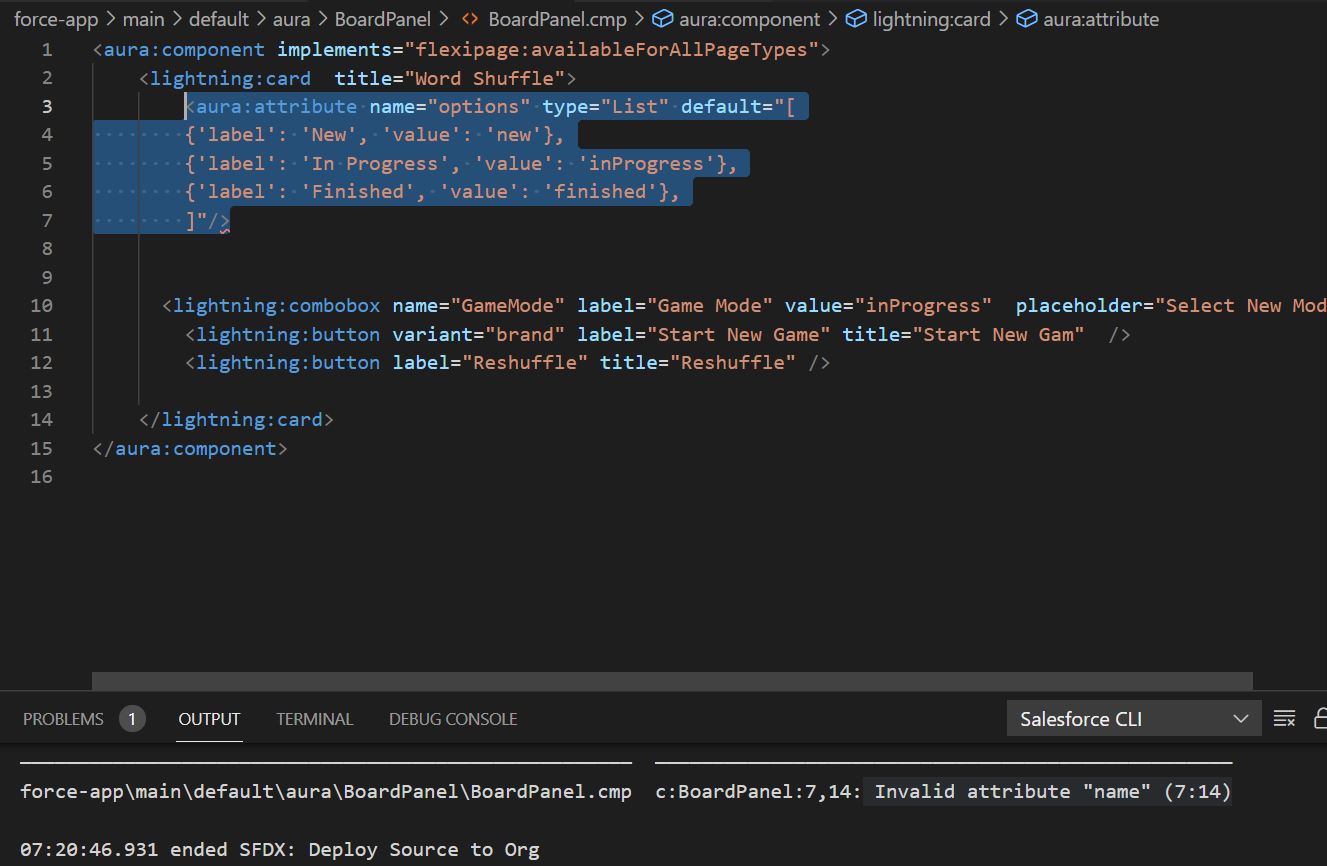






 Apex Code Development
Apex Code Development
I tried to replicated it with this code
<aura:attribute name="options" type="List" default="[ {'label': 'New', 'value': 'new'}, {'label': 'In Progress', 'value': 'inProgress'}, {'label': 'Finished', 'value': 'finished'}, ]"/>but wasnot getting any issue, could you share the entire code in code block (not as screenshot ) so that I can try with detailed code.Thanks!
Please share component code for further investigation.
Regards
<aura:component implements="flexipage:availableForAllPageTypes"> <lightning:card title="Word Shuffle"> <aura:attribute name="modes" type="List" default="[ {'label': 'Easy', 'value': 'easy'}, {'label': 'Medium', 'value': 'medium'}, {'label': 'Hard', 'value': 'hard'}, ]"/> <lightning:combobox name="GameMode" label="Game Mode" value="easy" operations="{!v.modes}" placeholder="Select New Mode" /> <lightning:button variant="brand" label="Start New Game" title="Start New Gam" /> <lightning:button label="Reshuffle" title="Reshuffle" /> </lightning:card> </aura:component>Same issue with me as well, did you fin the solution eslwhere?
Thanks!
Just found out, the aura:attribute should be immediately agter the aura:component tag & not within the card. Below should work fine:
<aura:component implements="flexipage:availableForAllPageTypes"> <aura:attribute name="modes" type="List" default="[ {'label': 'Easy', 'value': 'easy'}, {'label': 'Medium', 'value': 'medium'}, {'label': 'Hard', 'value': 'hard'}, ]"/> <lightning:card title="Word Shuffle"> <lightning:combobox name="GameMode" label="Game Mode" value="easy" operations="{!v.modes}" placeholder="Select New Mode" /> <lightning:button variant="brand" label="Start New Game" title="Start New Gam" /> <lightning:button label="Reshuffle" title="Reshuffle" /> </lightning:card> </aura:component>