You need to sign in to do that
Don't have an account?
App Launcher icons not changing
Hi all,
We are in the process of changing over most of our staff to platform licenses and I noticed that the app launcher icons are all the same for the profile that we have been working on.
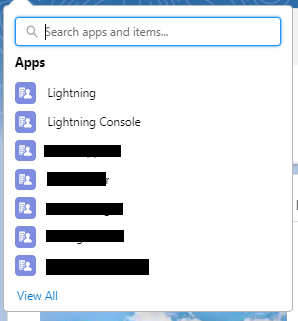
In the App Manager, everything looks normal.
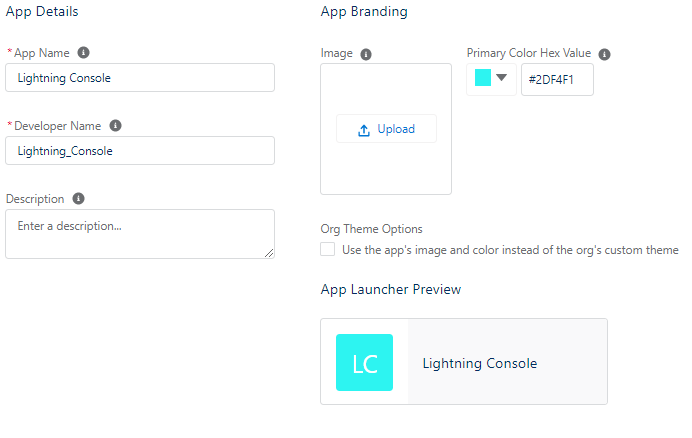
For our old profile the icons look as they should, but I must be missing something for this new profile.
Any ideas on what might be causing this?
We are in the process of changing over most of our staff to platform licenses and I noticed that the app launcher icons are all the same for the profile that we have been working on.
In the App Manager, everything looks normal.
For our old profile the icons look as they should, but I must be missing something for this new profile.
Any ideas on what might be causing this?






 Apex Code Development
Apex Code Development
Can you compare profile permission and check?
Thanks,
However, the icons are there now. I did not make any changes so I guess it worked it self out, maybe something was still loading in the backrgound, not too sure.
https://status.salesforce.com/current
Also if you do not see any maintainance on trust site and if you see issue again then kindly log a case with salesforce support.
Please mark as Best Answer if above information was helpful so that it can help others in the future.
Thanks,