You need to sign in to do that
Don't have an account?
how to display output value of lightning-slider below the slider
I need to show a slider with output value below it like in this img 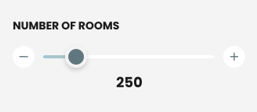
but when I use lightning-slider it's default output value is coming like this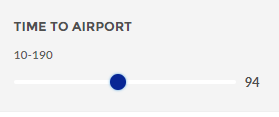
Can anyone pls tell me Is there anyway to hide the min, max and output value or to display the output value only below the slider I can't use input type= range cause need to display the slider just like lightning-slider here is my code. It is in lwc
but when I use lightning-slider it's default output value is coming like this
Can anyone pls tell me Is there anyway to hide the min, max and output value or to display the output value only below the slider I can't use input type= range cause need to display the slider just like lightning-slider here is my code. It is in lwc
<div class="slds-box sliders">
<h1>TIME TO AIRPORT</h1>
<lightning-slider min="10" max="190" data-id="time" onchange={time}>
</lightning-slider>
</div>
.sliders {
background-color: #f4f4f4;
}






 Apex Code Development
Apex Code Development
you can't edit lightning-slider but if you want to use lightning-slider with edit functionality then you can use custom slider.
https://www.lightningdesignsystem.com/components/slider/
use custom slider and edit it with your requirment. in this custom part you can do anything.
don't forget to mark it as best answer if it helps you.
thank you
There is an object named as email status show that in LWC
@veer soni bro please help me