You need to sign in to do that
Don't have an account?
How to Hide Flow Header And Finish Message In Aura Component
Hi Folks,
I have stucked in an requirement. I have a autolunched flow that update Opportunity Type From Aura Component.
In Aura Component, I have a input field in which I put Opportunity Type Value and the moment I press the button my Aura component call to flow and update Opportunity Value.
Everything is working fine but problam is after flow finish, flow header and Finish Message show on screen Like Below.
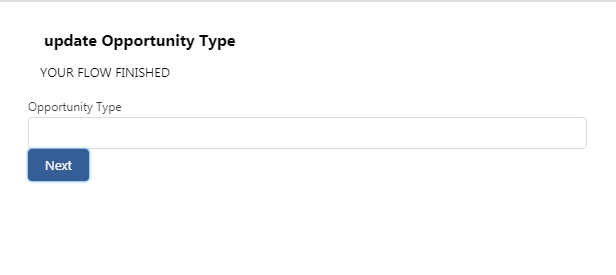 My Requirment is that When I call to flow at that time the flow header and finish message should not show on screen. It will seem like Hide flow. I have found out on google but Didn't get any right way.can someone help me to solve it.
My Requirment is that When I call to flow at that time the flow header and finish message should not show on screen. It will seem like Hide flow. I have found out on google but Didn't get any right way.can someone help me to solve it.
Here is my Lightning Code.
Your help will be appreciated.
Thanks In Advance
I have stucked in an requirement. I have a autolunched flow that update Opportunity Type From Aura Component.
In Aura Component, I have a input field in which I put Opportunity Type Value and the moment I press the button my Aura component call to flow and update Opportunity Value.
Everything is working fine but problam is after flow finish, flow header and Finish Message show on screen Like Below.
Here is my Lightning Code.
<aura:component implements="force:appHostable,flexipage:availableForAllPageTypes,
force:hasRecordId,lightning:availableForFlowScreens"
access="global" >
<aura:attribute name="oppType" type="boolean" />
<lightning:flow aura:id="flowData" onstatuschange="{!c.statusChange}"/>
<div>
<lightning:input type="text" name="text" label="Opportunity Type" value="{!v.oppType}"/>
<lightning:button label="Submit" name="next" variant="brand" onclick="{!c.handleNextStage}"/>
</div>
</aura:component>
({
handleNextStage : function(component, event, helper) {
var flow = component.find("flowData");
var inputVariables = [
{
name : "recordId",
type : "String",
value : component.get('v.recordId')
},
{
name : "OpportunityType",
type : "String",
value : component.get('v.oppType')
},
];
flow.startFlow("update_Opportunity_Type",inputVariables);
component.set('v.oppType','');
},
statusChange : function (component, event) {
if (event.getParam('status') === "FINISHED_SCREEN") {
$A.get("e.force:refreshView").fire();
}
}
})
Your help will be appreciated.
Thanks In Advance






 Apex Code Development
Apex Code Development
try below code.
<aura:component implements="force:appHostable,flexipage:availableForAllPageTypes, force:hasRecordId,lightning:availableForFlowScreens" access="global" > <aura:attribute name="hasFlow" type="boolean" default="true"/> <aura:attribute name="oppType" type="boolean" /> <aura:if isTrue="{!v.hasFlow}"> <lightning:flow aura:id="flowData" onstatuschange="{!c.statusChange}"/> </aura:if> <div> <lightning:input type="text" name="text" label="Opportunity Type" value="{!v.oppType}"/> <lightning:button label="Submit" name="next" variant="brand" onclick="{!c.handleNextStage}"/> </div> </aura:component>({ handleNextStage : function(component, event, helper) { component.set('v.hasFlow',true); var flow = component.find("flowData"); var inputVariables = [ { name : "recordId", type : "String", value : component.get('v.recordId') }, { name : "OpportunityType", type : "String", value : component.get('v.oppType') }, ]; flow.startFlow("update_Opportunity_Type",inputVariables); component.set('v.oppType',''); }, statusChange : function (component, event) { if (event.getParam('status') === "FINISHED_SCREEN") { component.set('v.hasFlow',false); $A.get("e.force:refreshView").fire(); } }, })we have to use Aura:if for hiding the screen.
don't forget to mark it as best answer so that it can help to others in future.
Thank you