You need to sign in to do that
Don't have an account?
SFDX: Authorize to an org missing. I can't authorize the org if the project is created by cloning GIT repository to VS code.
Hi, I'm new to VSCode. Today I opened an existing project from my pc and tried to authorize the org, but couldn't find the option from the command palette. I've installed CLI ad Salesforce pack extensions. Please help. Thanks.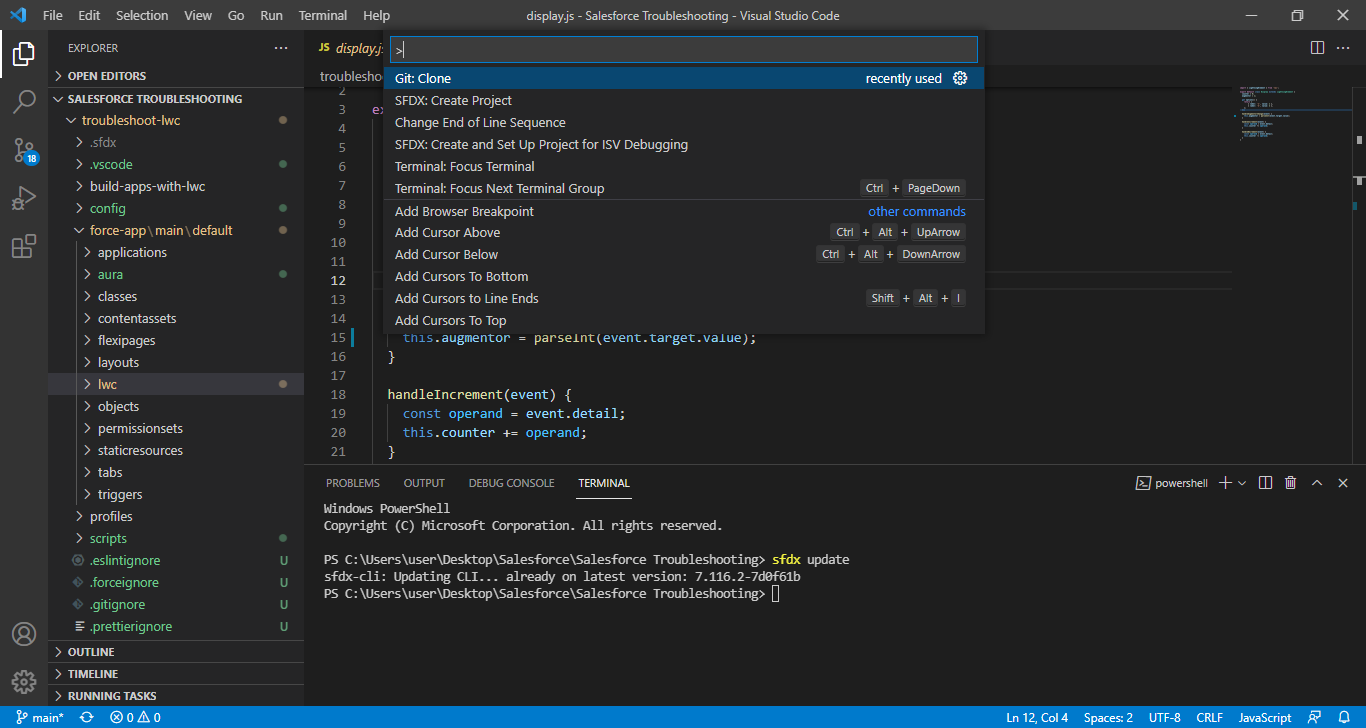






 Apex Code Development
Apex Code Development
I think you need to reOpen vsCode and wait for some time and then check again. this time it will work.
don't forget to mark it as best answer if it help you.
Thank you
All Answers
Can you try updating the salesforce CLI in your system from VS Terminal. This should ideally solve the issue.
Please find the below links related to this issue.
https://developer.salesforce.com/forums/?id=9062I000000IN9UQAW
https://salesforce.stackexchange.com/questions/242581/no-option-for-sfdxauthorize-an-org-command-in-vs-code-command-palette
If this solution helps, Please mark it as best answer.
Thanks
I think you need to reOpen vsCode and wait for some time and then check again. this time it will work.
don't forget to mark it as best answer if it help you.
Thank you
2. Now in VS code, In the source control icon on the left side, click clone repository --> clone from GitHub --> now authorize your GitHub.
3. Enter your repo path (part of URL after GitHub.com) in vs code after authorizing and select your Repo.
4. DO NOT open the folder here even if it prompts.
5. In Source Control, click Open Folder button and open the Repository we created at the beginning.
6. Now you can see the Option to authorize org in vs code.
This Works for sure.
For more detailed information, visit https://sapient-6a-dev-ed.develop.my.site.com/
Thanks