You need to sign in to do that
Don't have an account?
Error authenticating with JWT config due to: certificate has expired
Our SF admin has followed this to setup long time before:
https://developer.salesforce.com/docs/atlas.en-us.sfdx_dev.meta/sfdx_dev/sfdx_dev_auth_jwt_flow.htm
Today they exported the private key to me, but I got this error running from a new Windows 2019 server:
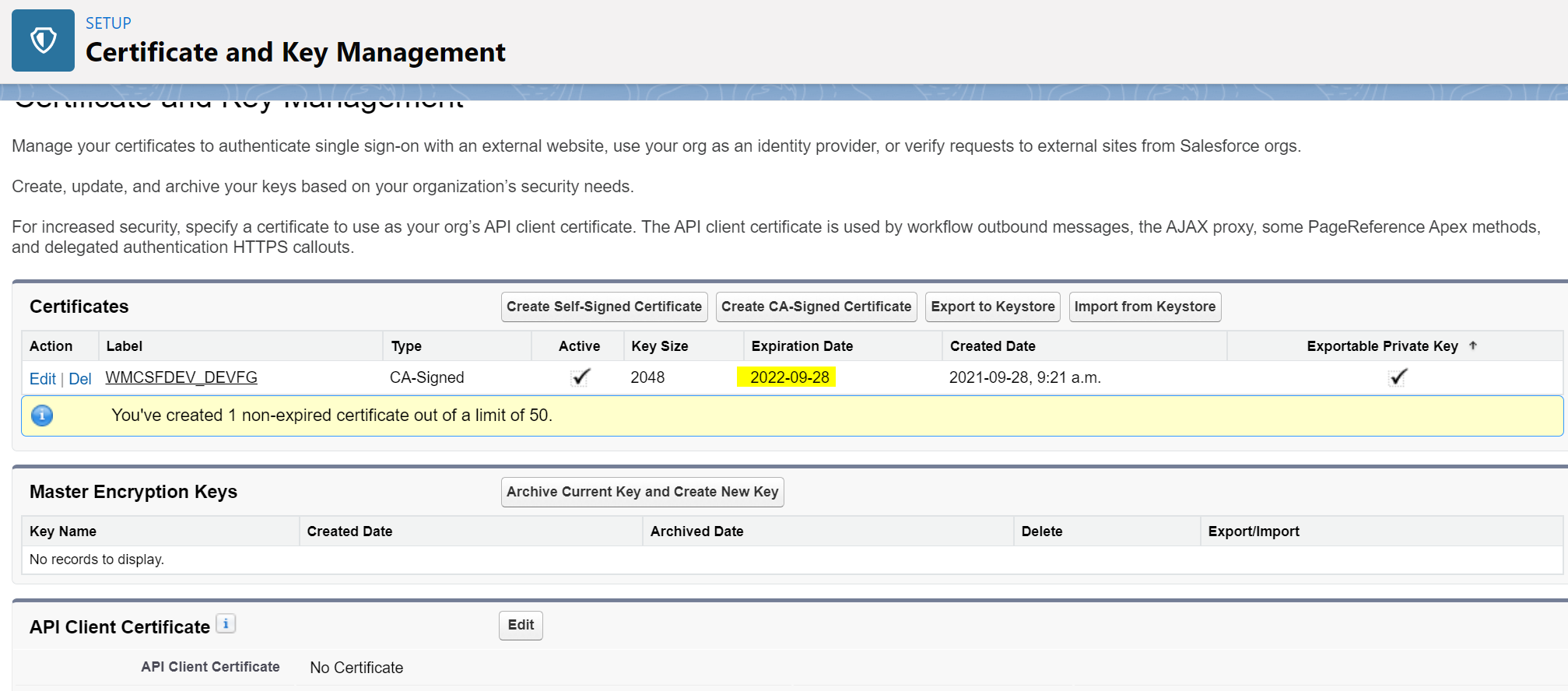 Can anyone give me an idea how to troubleshoot this?
Can anyone give me an idea how to troubleshoot this?
Thanks
Jirong
https://developer.salesforce.com/docs/atlas.en-us.sfdx_dev.meta/sfdx_dev/sfdx_dev_auth_jwt_flow.htm
Today they exported the private key to me, but I got this error running from a new Windows 2019 server:
>"F:\sfdx\bin\sfdx" auth:jwt:grant -u cicd.user@xxx.com.wmc.wmcsfdev -f server.key -i 3MVG97wqanbUM37KbSx.HVlzzrX363UiDRzhhwnA6lfcq6fkpU2LMZdaw1F7qi8v.iT4aM4V22rJGqAi -a wmcsfdev -r
https://xxxwmc-wmcsfdev.my.salesforce.com
ERROR running auth:jwt:grant: We encountered a JSON web token error, which is likely not an issue with Salesforce CLI. Here’s the error: Error authenticating with JWT config due to: certificate has expired
I found a cert on the org, seems not expired, not sure if its in the right place. I am a DevOps engineer, not SF admin.https://xxxwmc-wmcsfdev.my.salesforce.com
ERROR running auth:jwt:grant: We encountered a JSON web token error, which is likely not an issue with Salesforce CLI. Here’s the error: Error authenticating with JWT config due to: certificate has expired
Thanks
Jirong






 Apex Code Development
Apex Code Development
Have you checked if the connected app is referencing the non-expired certificate? Thanks