You need to sign in to do that
Don't have an account?
Users cannot access flow component on a lightning page
In my sandbox, I added a screen flow to a quote proposal page using a flow component and it works well for me. However when I log in as another user, they get the following 2 errors:
On page load:
This page has an error. You might just need to refresh it. First, would you give us some details? (We're reporting this as error ID: 1897602008) (Screen grab attached)
After xing through the initial error this message is displayed in the flow component:
Unfortunately, there was a problem. Please try again. If the problem continues, get in touch with your administrator with the error ID shown here and any other related details. Error ID: 2033632685-167144 (1307753573)
The lightning page is the org default and the users have the "Run Flows Permission"
Not sure what I'm missing here, so any suggestions would be welcome.
Thank you
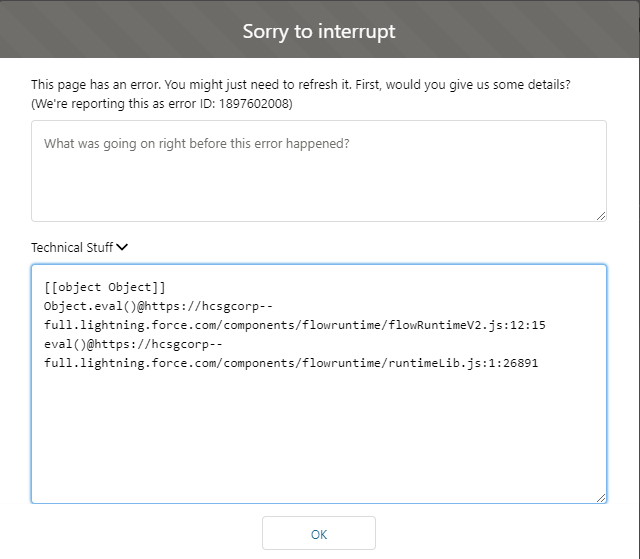
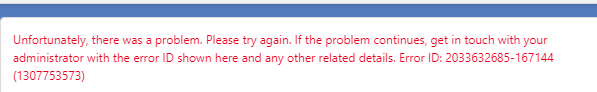
On page load:
This page has an error. You might just need to refresh it. First, would you give us some details? (We're reporting this as error ID: 1897602008) (Screen grab attached)
After xing through the initial error this message is displayed in the flow component:
Unfortunately, there was a problem. Please try again. If the problem continues, get in touch with your administrator with the error ID shown here and any other related details. Error ID: 2033632685-167144 (1307753573)
The lightning page is the org default and the users have the "Run Flows Permission"
Not sure what I'm missing here, so any suggestions would be welcome.
Thank you






 Apex Code Development
Apex Code Development
Thanks for confirmation. If the above solution helped please mark it as best answer.
Thanks,
All Answers
Can you please check if the user has access to all the fields which were used in the flow if that is happening only particular for single user.
Generally this error occurs when a particular field in the flow is not accessible by a user or if you are updating a field check if the user has access to update the field.
If this solution helps, Please mark it as best answer.
Thanks,
Thank you for your reply. It appears that a bunch of fields in the flow which were created by someone else have issues with the Field Level Security. I still need to go through the rest of the fields but this seems to be the issue.
Thank you for your help.
Brian
Thanks for confirmation. If the above solution helped please mark it as best answer.
Thanks,
It was a few months ago but do you remember where the problem was? and did you manage to resolve it?